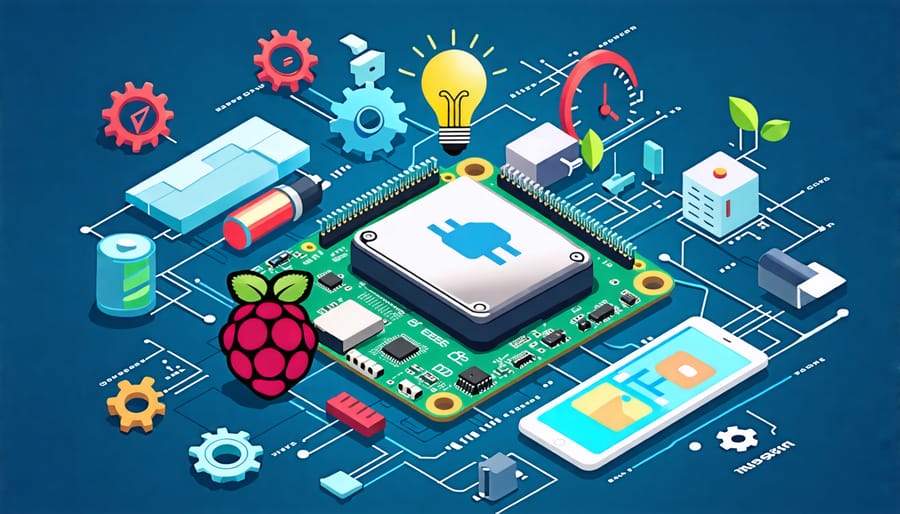Understand the Raspberry Pi Zero’s power requirements to properly design your projects. The Pi Zero typically consumes 100-150mA at 5V, with a maximum current draw of around 200mA under load. Minimize power consumption by disabling unused interfaces like HDMI, USB, and onboard LEDs in software. Choosing an efficient power supply that delivers a consistent 5V is crucial. For battery-powered projects, consider Raspberry Pi 3 power consumption optimizations like underclocking the CPU and using low-power modes to extend run times. Proper power management is key to reliable Pi Zero operation.
Raspberry Pi Zero Power Specifications

Input Voltage Range
The Raspberry Pi Zero operates with an input voltage range of 4.75V to 5.25V. While the official power supply provides 5.1V, it’s essential to ensure your chosen power source falls within this range for optimal performance and to avoid potential damage to the board. Undervoltage can lead to instability or unexpected shutdowns, while overvoltage risks harming the delicate components. When selecting a power supply, prioritize reliable options that consistently deliver the appropriate voltage to keep your Pi Zero running smoothly and safely.
Recommended Power Supply
When choosing a power supply for your Raspberry Pi Zero, it’s crucial to select one that provides stable and sufficient power. The official Raspberry Pi Power Supply is a reliable choice, delivering a consistent 5V and up to 2.5A. However, any high-quality micro USB power supply rated at 5V and at least 1A should work well. Keep in mind that using a power supply with a higher current rating than needed won’t damage your Pi Zero. If you plan to connect power-hungry peripherals, opt for a power supply with a higher current rating to ensure optimal performance. Always use a power supply from a reputable brand to avoid voltage fluctuations that could harm your Pi Zero. With the right power supply, you’ll be able to unleash the full potential of your Raspberry Pi Zero projects.

Power Consumption Factors
Connected Peripherals
Connected peripherals, such as USB devices, can significantly impact the power draw of your Raspberry Pi Zero. When plugging in external devices like keyboards, mice, or USB drives, the Pi needs to supply power to these peripherals, which increases the overall power consumption. It’s essential to consider the power requirements of each connected device and ensure your power supply can handle the total load. If you’re using power-hungry devices like external hard drives or Wi-Fi adapters, you may need a stronger power supply or a powered USB hub to prevent issues like undervoltage warnings or unexpected shutdowns. To minimize power draw, only connect necessary peripherals and opt for low-power alternatives when possible. By carefully managing connected devices and choosing an appropriate power supply, you can ensure your Raspberry Pi Zero operates reliably without exceeding its power capabilities.
Software and Processes
The software and processes running on your Raspberry Pi Zero can significantly impact its power consumption. Intensive tasks like video playback, complex computations, or running game servers will draw more power compared to simpler applications. Background processes, such as automatic updates or scheduled tasks, can also contribute to increased power usage over time. To minimize power draw, consider optimizing your code for efficiency, closing unnecessary applications, and disabling unused services or peripherals. Monitoring your Pi Zero’s processes with tools like top or htop can help identify power-hungry tasks and guide optimization efforts. By streamlining your software and managing background processes, you can ensure your Raspberry Pi Zero operates within its power limits while still delivering the desired functionality for your projects.
Optimizing Power Efficiency
Disable Unused Features
To conserve power on your Raspberry Pi Zero, consider disabling unused hardware and software features. Start by identifying which interfaces and peripherals you don’t need for your specific project, such as HDMI, USB, or the camera module. You can disable these interfaces by modifying the boot configuration file or using the raspi-config utility.
Next, optimize your software by removing unnecessary services and programs that run in the background. Disable any unused daemons or processes that consume system resources and power. You can also configure your Pi Zero to enter a low-power mode when idle by adjusting the power management settings.
Another effective way to reduce power consumption is to lower the clock speed and undervolt the CPU. By carefully tweaking these settings, you can find the right balance between performance and efficiency for your project’s requirements. Remember to test your modifications thoroughly to ensure stability and reliability.
By disabling unused features and optimizing your software and hardware settings, you can significantly reduce the power consumption of your Raspberry Pi Zero and extend its battery life in portable projects.
Undervolt and Overclock
The Raspberry Pi Zero offers opportunities for power optimization through undervolting and overclocking. Undervolting involves reducing the voltage supplied to the CPU, which can lower power consumption without significantly impacting performance. By carefully adjusting the voltage, you may achieve a balance between energy efficiency and functionality. Conversely, overclocking allows you to increase the CPU’s clock speed, potentially enhancing performance at the cost of higher power draw. However, overclocking should be approached with caution, as it can generate more heat and strain the system. To safely undervolt or overclock your Pi Zero, use tools like the “vcgencmd” command or modify the config.txt file. Start with small increments and monitor system stability. Keep in mind that the extent of power savings or performance gains may vary depending on your specific use case and the Pi Zero’s cooling solution.
Power Saving Scripts
Power saving scripts can automate energy management on your Raspberry Pi Zero based on usage scenarios. For example, you can create a script that monitors CPU usage and dynamically adjusts clock speeds to conserve power during idle periods. Another script could detect inactivity and put the Pi into a low-power sleep mode, then wake it when activity resumes. You can even build a solar-powered Raspberry Pi project and write a script to optimize power consumption based on available sunlight. By leveraging these scripting techniques, you can significantly extend battery life and ensure your Pi Zero operates efficiently in various environments and applications.
In conclusion, understanding the power requirements of the Raspberry Pi Zero is essential for ensuring the success and longevity of your projects. By familiarizing yourself with the board’s specifications, considering factors that impact power draw, and implementing power optimization techniques, you can create efficient and reliable Pi Zero applications. Proper power management not only prevents issues like undervoltage warnings and system instability but also allows you to explore the full potential of this versatile single-board computer. Whether you’re a beginner or an experienced maker, taking the time to properly power your Pi Zero will pay off in the long run, enabling you to bring your creative ideas to life with confidence. So, embrace the power of knowledge and embark on your next Raspberry Pi Zero adventure, knowing that you have the tools and understanding to make your projects shine.