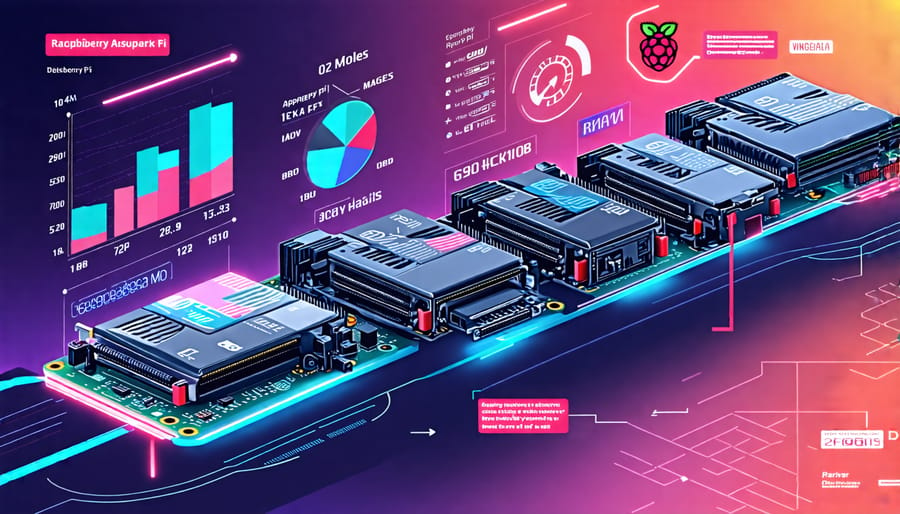Compare the performance of Raspberry Pi models to find the optimal choice for your project. Benchmark key metrics like CPU speed, RAM, GPU, and I/O throughput to identify bottlenecks and strengths. Evaluate real-world use cases like gaming, video streaming, and IoT to see how each model handles typical workloads. Consider your project requirements, budget, and future scalability to select the Pi that offers the best balance of power, features, and value.
Raspberry Pi Models Compared

Raspberry Pi Zero Series
The Raspberry Pi Zero series offers an ultra-compact and affordable option for hobbyists and enthusiasts looking to tackle smaller projects. Despite their diminutive size, these single-core processors pack a surprising punch. The original Pi Zero and Zero W models feature a 1GHz ARM11 CPU, while the newer Zero 2 W boasts a quad-core 64-bit ARM Cortex-A53 processor clocked at 1GHz. In real-world tests, the Zero 2 W delivers a significant performance boost over its predecessors, with speeds comparable to the Pi 3 in certain benchmarks.
While not suited for resource-intensive tasks, the Pi Zero series excels in low-power applications such as IoT devices, digital signage, and basic robotics. Their energy efficiency and small footprint make them ideal for battery-powered projects or installations where space is limited. However, users should be aware of the limited RAM (512MB) and the single mini-HDMI and micro-USB ports, which may require adapters for certain use cases.
Overall, the Pi Zero series provides an excellent entry point for beginners and a versatile platform for space-constrained or low-power projects. The improved performance of the Zero 2 W expands the possibilities even further, solidifying its position as a go-to choice for compact and efficient computing.
Raspberry Pi 3 Series
The Raspberry Pi 3 series, consisting of the Pi 3 Model B and the Pi 3 Model B+, offers a significant performance boost compared to its predecessors. Both models feature a quad-core 64-bit ARM Cortex-A53 processor, clocked at 1.2GHz for the Pi 3B and 1.4GHz for the Pi 3B+. This upgrade enables smoother multitasking and faster execution of complex applications.
In terms of memory, both Pi 3 models come with 1GB of LPDDR2 SDRAM, providing ample space for running multiple programs simultaneously. The Pi 3B+ also introduces dual-band 2.4GHz and 5GHz wireless connectivity, along with Bluetooth 4.2, offering improved speed and compatibility with a wider range of devices.
Benchmarks reveal that the Pi 3B+ outperforms the Pi 3B by approximately 15% in CPU-intensive tasks and up to 50% in network throughput. This makes the Pi 3B+ a better choice for projects involving video streaming, gaming, or running server applications.
However, the Pi 3B remains a cost-effective option for less demanding projects, such as home automation or basic web browsing. Both models offer a 40-pin GPIO header, HDMI output, and four USB 2.0 ports, ensuring compatibility with a wide array of sensors, displays, and peripherals.
Raspberry Pi 4
The Raspberry Pi 4 represents a significant leap forward in performance and capabilities compared to its predecessors. Boasting a powerful Broadcom BCM2711 quad-core Cortex-A72 (ARM v8) 64-bit SoC clocked at 1.5GHz, this mighty single-board computer delivers up to three times the performance of the Raspberry Pi 3B+. The Pi 4 comes in three memory configurations – 2GB, 4GB, and a whopping 8GB of LPDDR4 RAM – offering ample headroom for resource-intensive applications and multitasking.
In terms of connectivity, the Raspberry Pi 4 features dual-band 802.11ac Wi-Fi, Bluetooth 5.0, Gigabit Ethernet, two USB 3.0 ports, and two USB 2.0 ports. The inclusion of a USB-C power connector supports a wider range of power supplies and enables faster charging. Graphics performance also sees a substantial boost, with the Broadcom VideoCore VI GPU capable of [email protected] H.265 hardware decode and supporting OpenGL ES 3.x.
Real-world benchmarks reveal the Pi 4’s impressive performance gains. In Sysbench CPU tests, the Pi 4 outperforms the Pi 3B+ by nearly 40%, while RAM read/write speeds have doubled. Boot times are now 18% faster, and file compression tasks complete 47% quicker. These enhancements make the Pi 4 a compelling choice for a wide array of projects, from home automation and media centers to web servers and machine learning applications.
Performance Benchmarks
CPU Performance
The Raspberry Pi’s CPU performance is a crucial factor to consider when choosing the right model for your project. The latest Raspberry Pi 4 models boast a powerful quad-core Cortex-A72 processor, clocked at 1.5GHz, offering a significant speed boost over previous generations. This enables smoother multitasking, faster application loading times, and better overall system responsiveness.
In comparison, the Raspberry Pi 3 models feature a quad-core Cortex-A53 processor running at 1.2GHz or 1.4GHz, which still provides decent performance for most applications but may struggle with more demanding tasks. The Raspberry Pi Zero and Zero W, designed for smaller projects, are equipped with a single-core ARM11 processor clocked at 1GHz, suitable for basic computing needs but not ideal for resource-intensive applications.
Benchmarks reveal that the Raspberry Pi 4 offers a 2-4 times performance improvement over the Raspberry Pi 3B+ in CPU-intensive tasks like video encoding, complex calculations, and multi-threaded workloads. This makes the Pi 4 the best choice for projects requiring significant processing power, such as media centers, game emulation, or machine learning applications. However, for simpler projects like IoT devices or basic web servers, the Raspberry Pi 3 or even the Pi Zero may suffice, providing a more cost-effective solution without compromising on functionality.

Memory and Storage
When it comes to memory and storage, Raspberry Pi models offer varying options that can significantly impact performance. Most models come with 1GB, 2GB, 4GB, or 8GB of LPDDR4 RAM, with the Raspberry Pi 4 offering the widest range of memory configurations. More RAM allows for smoother multitasking and better handling of memory-intensive applications like web browsers or video editing software.
In terms of storage, Raspberry Pi boards rely on microSD cards for booting and long-term storage. The speed and capacity of the microSD card can greatly influence overall performance. For optimal results, it’s recommended to use a high-quality, Class 10 or UHS-I microSD card with a capacity of at least 16GB. This ensures faster read/write speeds and ample space for the operating system, applications, and user files.
Some Raspberry Pi models, such as the Raspberry Pi 4 and Compute Module 4, also support USB boot, allowing you to use faster and more reliable storage options like USB SSDs or NVMe drives via a USB adapter. This can lead to improved boot times and faster application load times compared to using a microSD card.
When selecting a Raspberry Pi model for your project, consider the memory and storage requirements of your specific use case. For basic tasks and learning purposes, a model with 1GB or 2GB of RAM and a 16GB microSD card may suffice. However, for more demanding projects like gaming emulation, desktop replacement, or complex IoT applications, opting for a model with 4GB or 8GB of RAM and a larger, faster storage solution can significantly enhance performance and user experience.
Graphics and Media
When it comes to graphics and media performance, the Raspberry Pi models show notable differences. The Raspberry Pi 4, with its upgraded VideoCore VI GPU, can handle 4K video playback at 60fps and supports dual displays, making it suitable for multimedia projects. The Pi 3 models, while not as powerful, still offer decent 1080p video playback and can handle basic graphics tasks.
For gaming enthusiasts, the Pi 4’s improved GPU allows for smoother gameplay in more demanding titles like Minecraft and Quake III Arena. The Pi Zero and Zero W, with their limited processing power, are better suited for simpler 2D games or retro gaming emulation.
In terms of video rendering, the Pi 4 significantly outperforms its predecessors, with faster encoding and decoding times. This makes it a better choice for projects involving video editing or streaming. The Pi 3 models can still handle these tasks but may struggle with higher resolutions or more complex projects.
Overall, if your project heavily relies on graphics performance or 4K video capabilities, the Raspberry Pi 4 is the clear winner. However, for less demanding multimedia tasks, the Pi 3 models offer a cost-effective solution without compromising too much on performance.
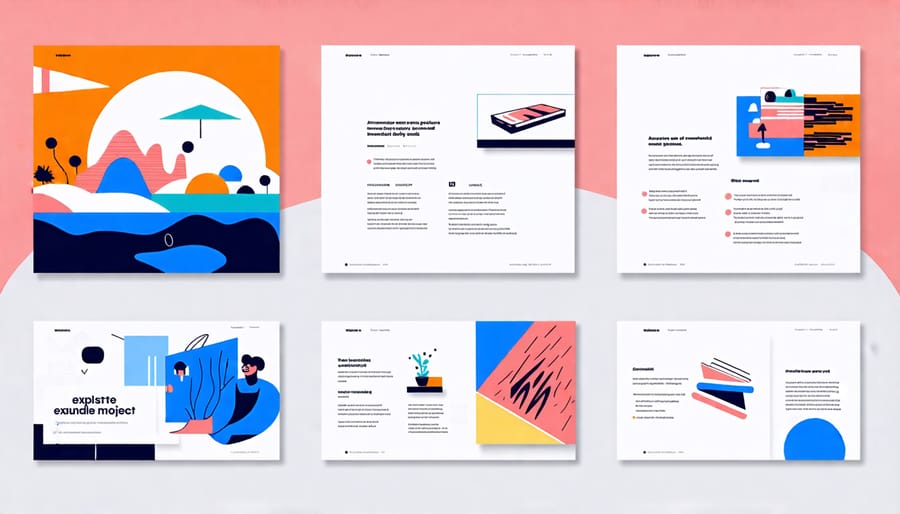
Choosing the Right Pi for Your Project
When choosing the right Raspberry Pi for your project, it’s essential to consider your specific needs and budget. For basic projects that don’t require intensive processing power, such as setting up a simple game server or a media center, the Raspberry Pi Zero or Raspberry Pi 3A+ are excellent choices. These models offer a compact form factor and sufficient performance at an affordable price point.
If you’re looking to tackle more demanding tasks, like running a Minecraft server or engaging in computer vision projects, the Raspberry Pi 4B is the way to go. With its quad-core processor, up to 8GB of RAM, and faster networking capabilities, the Pi 4B can handle resource-intensive applications with ease. It’s also the perfect choice for projects that require multiple USB ports or dual-display output.
For those venturing into the world of robotics or IoT projects, the Raspberry Pi 3B+ strikes a good balance between performance and affordability. Its built-in Wi-Fi and Bluetooth connectivity make it ideal for projects that require wireless communication, while its 1GB of RAM and quad-core processor can handle more complex tasks than the entry-level models.
If you’re on a tight budget but still want to explore the possibilities of the Raspberry Pi, the Raspberry Pi Zero W is an excellent entry point. Despite its low cost, it offers built-in wireless connectivity and can handle basic tasks like running a lightweight web server or powering a simple sensor project.
Ultimately, the right Raspberry Pi for your project depends on the specific requirements and your budget. By assessing the processing power, memory, connectivity options, and price point of each model, you can make an informed decision that will set you up for success in your mind-blowing projects. Whether you’re a beginner or an experienced maker, there’s a Raspberry Pi that will fit your needs and help you bring your ideas to life.