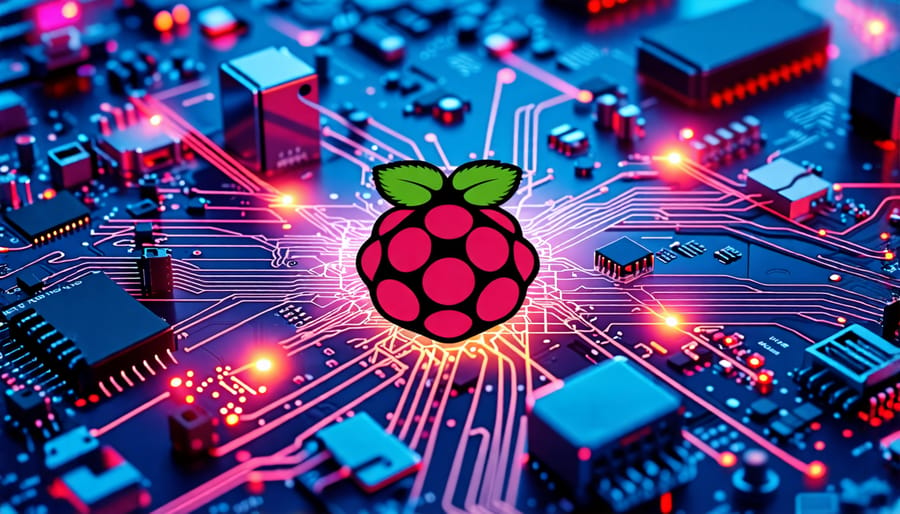Optimize your Raspberry Pi 3’s power efficiency without sacrificing performance with these expert insights. Discover the power consumption specs of the Pi 3 and learn how factors like attached peripherals and CPU load impact energy usage. Explore real-world benchmarks to gauge typical power draw in various scenarios, from idle to intensive tasks. Master proven optimization techniques, including undervolting, disabling unused interfaces, and employing lightweight software alternatives to keep your Pi running lean and mean. Arm yourself with the knowledge to build incredible projects while ensuring your Pi 3 sips power responsibly.
Raspberry Pi 3 Power Specifications
Power Supply Requirements
The Raspberry Pi 3 requires a stable power supply of 5V DC and a recommended minimum current capacity of 2.5A. While it can operate with lower current, 2.5A ensures optimal performance and reliability, especially when connecting peripherals like external hard drives or power-hungry USB devices. Using an insufficient power supply may lead to unexpected shutdowns, erratic behavior, or even damage to your Raspberry Pi. To avoid power-related issues, choose a high-quality power supply from a reputable manufacturer specifically designed for the Raspberry Pi 3. Alternatively, consider using a USB power bank with sufficient capacity and output current to provide portable power on the go.
Power Consumption Benchmarks
Here are some power consumption benchmarks for the Raspberry Pi 3 in various usage scenarios:
Idle: Around 1.4W
Low CPU load (30%): 1.7W
Moderate load (web browsing): 1.8-2.2W
Heavy CPU load (stress test): 3.7-4.7W
Video playback (1080p H.264): 2-2.5W
With external USB devices: Add 0.5-1W per device
Overclocked (1.4 GHz): 5-5.7W under load
Keep in mind that these are approximate values and may vary based on factors like operating system, connected peripherals, and power supply efficiency. Implementing power-saving techniques and optimizing your setup can help minimize consumption for your specific use case.
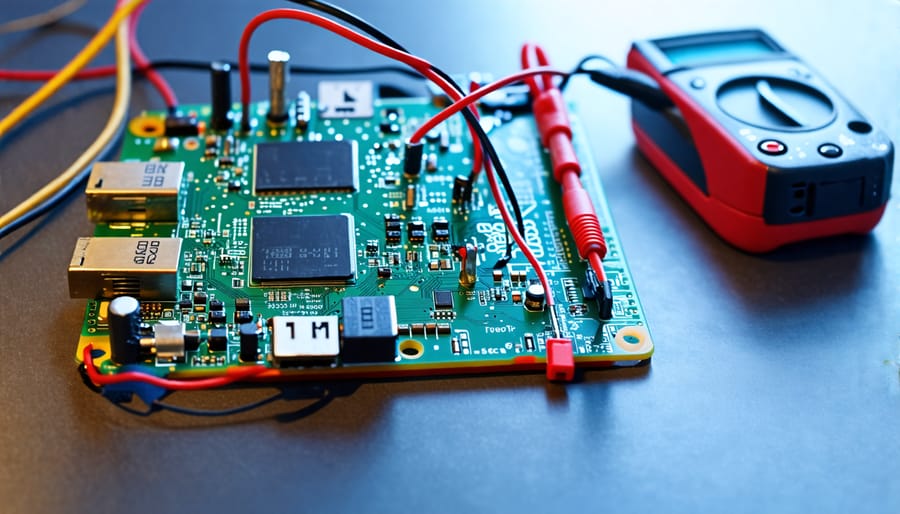
Factors Affecting Power Consumption
CPU and GPU Load
The Raspberry Pi 3’s power consumption is directly influenced by the load on its processor (CPU) and graphics unit (GPU). When the Pi is idle or performing simple tasks, the CPU and GPU draw minimal power. However, as the workload intensifies, such as when running resource-intensive applications, games, or hosting a game server on a Raspberry Pi, the power draw increases significantly. The CPU’s clock speed and the number of active cores also impact power consumption. Overclocking the CPU or GPU can lead to even higher power usage and potential overheating. To optimize power efficiency, it’s essential to monitor CPU and GPU usage, adjust clock speeds, and use power management tools to throttle performance when necessary. By striking a balance between performance and power consumption, you can ensure your Raspberry Pi 3 runs smoothly while minimizing its energy footprint.
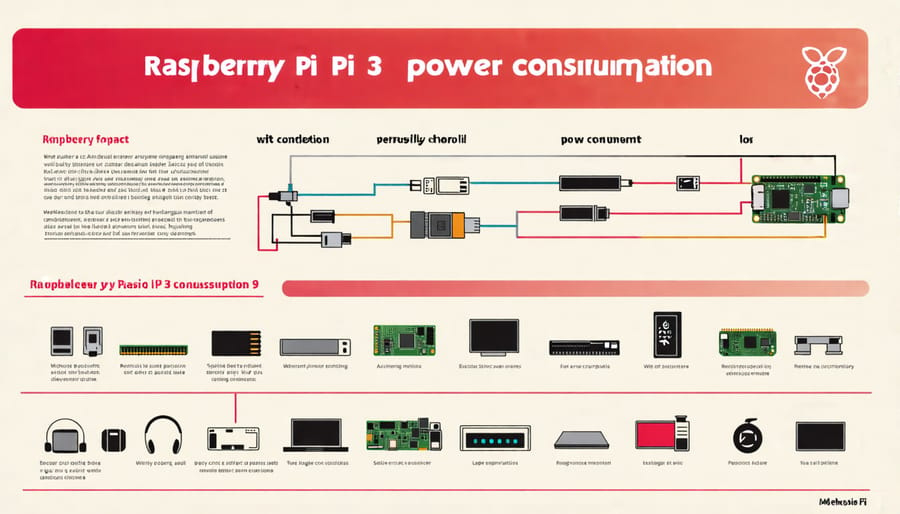
Connected Peripherals
The power consumption of a Raspberry Pi 3 can be significantly impacted by the connected peripherals. USB devices like external hard drives, Wi-Fi adapters, and keyboards can draw additional power from the Pi’s USB ports. High-powered devices may require a separate power supply to function properly and avoid straining the Pi’s onboard voltage regulator. It’s essential to consider the power requirements of each peripheral and ensure your power supply can handle the total load. Devices like the official Raspberry Pi 7-inch touchscreen display connect via the DSI port and draw power directly from the Pi, adding to the overall consumption. When planning your projects, research the power specifications of your peripherals and factor them into your power budget. Opting for energy-efficient devices and disconnecting unused peripherals can help optimize your Pi’s power usage.
Software and Operating System
The software and operating system you choose for your Raspberry Pi 3 can significantly impact its power efficiency. Lightweight operating systems like Raspbian Lite or DietPi are optimized for low resource usage, resulting in lower power consumption compared to feature-rich alternatives. Additionally, disabling unnecessary services, background processes, and graphical user interfaces can further reduce power draw. When writing code, consider using efficient algorithms and libraries, and minimize the use of power-hungry peripherals. By carefully selecting your software stack and implementing these optimizations, you can extend your Raspberry Pi 3’s battery life and ensure it runs as efficiently as possible.
Optimizing Power Consumption
Undervoltage and Underclocking
Undervolting and underclocking can significantly reduce your Raspberry Pi 3’s power consumption without compromising stability. To undervolt, modify the config.txt file and add the “over_voltage=-4” parameter, which lowers the voltage by 0.04V. For underclocking, adjust the “arm_freq” value to a lower frequency, such as 800MHz or 600MHz. It’s crucial to test your Pi’s stability after making these changes to ensure it remains reliable. If you encounter issues, gradually increase the voltage or frequency until you find a stable configuration. By fine-tuning these settings, you can optimize power efficiency while maintaining adequate performance for your specific use case. Keep in mind that the extent of power savings will vary depending on your Raspberry Pi model and the demands of your project. Always monitor your Pi’s temperature and performance when applying undervoltage or underclocking to prevent potential damage or instability.
Disabling Unused Interfaces
To minimize power consumption, you can disable unused interfaces on your Raspberry Pi 3. Start by opening the configuration menu with sudo raspi-config. Navigate to “Interfacing Options” and disable HDMI if you’re using SSH or Raspberry Pi remote desktop access. Similarly, disable the camera module, I2C, SPI, and serial interfaces if not needed. In the “Advanced Options,” you can disable the LED activity lights. To turn off Wi-Fi and Bluetooth, edit the /boot/config.txt file and add dtoverlay=disable-wifi and dtoverlay=disable-bt respectively. Remember to reboot for changes to take effect. By disabling unused interfaces and peripherals, you can significantly reduce your Raspberry Pi 3’s power draw, extending battery life in portable projects or lowering energy costs in always-on applications.
Efficient Power Supplies
Using an efficient, high-quality power supply is essential for optimal Raspberry Pi 3 performance and longevity. Look for power supplies specifically designed for the Pi, such as the official Raspberry Pi Power Supply or reputable third-party options. These power supplies deliver the recommended 5.1V and 2.5A, ensuring stable operation even under heavy load. For mobile or off-grid projects, consider a solar-powered Raspberry Pi setup with a reliable battery pack and charging circuit. When selecting a power supply, prioritize those with built-in overcurrent and overvoltage protection to safeguard your Pi from potential damage. Additionally, choose power supplies with low ripple and noise characteristics to minimize interference and maintain a clean power signal. By investing in a high-quality, efficient power supply tailored to your Raspberry Pi’s needs, you can ensure optimal performance and reliability for your projects.
Conclusion
The article on managing Raspberry Pi 3 power consumption has provided valuable insights into optimizing your device’s performance and efficiency. By understanding the factors that impact power consumption, such as operating conditions, software configuration, and usage patterns, you can make informed decisions to reduce power draw and extend battery life. Implementing the power optimization techniques discussed, like adjusting clock speeds, disabling unused hardware, and employing power management tools, can significantly improve your Pi’s energy efficiency without compromising functionality. Moreover, considering power supply requirements and benchmarking your specific use case will help you select the most suitable power source and configuration for your projects. As you embark on your Raspberry Pi journey, keep these power management principles in mind to ensure your device runs at peak performance while minimizing energy waste. By optimizing power consumption, you’ll not only prolong the life of your Pi but also contribute to a more sustainable and eco-friendly approach to computing. So go ahead, apply these techniques, and unlock the full potential of your Raspberry Pi 3 for all your exciting projects and innovations.