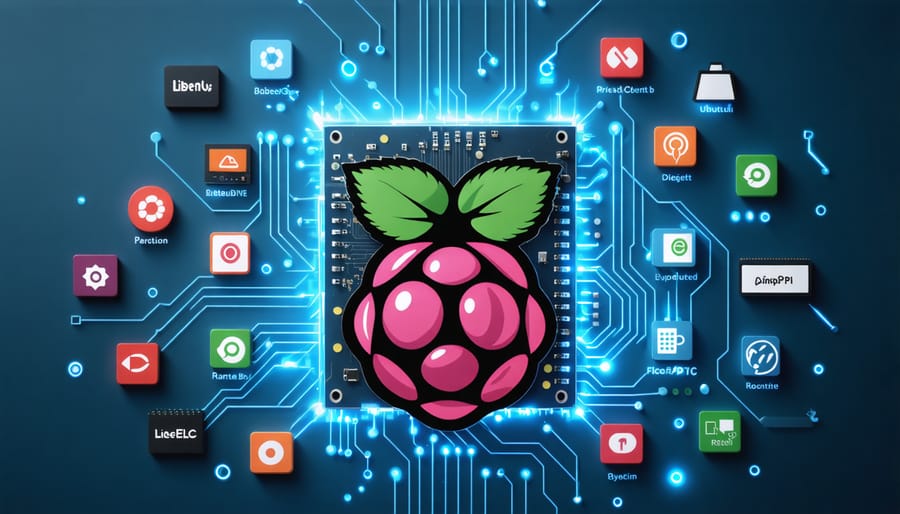Looking beyond Raspberry Pi OS opens up a world of powerful alternatives for your Raspberry Pi 5. Ubuntu Server delivers enterprise-grade performance with lower resource consumption than traditional Raspberry Pi OS, making it ideal for home servers and development environments. LibreELEC transforms your Pi 5 into a dedicated media center powerhouse, leveraging the board’s new GPU capabilities for smooth 4K playback. DietPi’s lightweight architecture maximizes the Pi 5’s enhanced CPU speeds, perfect for resource-intensive applications and Docker containers.
The Pi 5’s upgraded hardware specifications, including its 2.4GHz quad-core processor and dual 4K display support, demand operating systems optimized for these capabilities. Whether you’re building a home automation hub, retro gaming station, or network security appliance, choosing the right OS alternative can significantly boost your project’s performance and reliability. Understanding these options helps harness the full potential of your Raspberry Pi 5’s enhanced features while avoiding the limitations of standard distributions.
Why Consider Alternative Operating Systems?
Performance Considerations
The choice of operating system significantly impacts your Raspberry Pi 5’s performance. While Raspberry Pi OS (formerly Raspbian) is optimized for the hardware, alternative operating systems can offer different performance benefits depending on your use case.
Ubuntu and its derivatives typically provide excellent performance for desktop applications and development work, though they may require more RAM and processing power than the standard Pi OS. For media center applications, LibreELEC stands out with its lightweight design and optimized video playback capabilities, using minimal system resources while delivering smooth performance.
If you’re looking to maximize computing power for specific tasks, Alpine Linux offers a minimalist approach that frees up system resources for your applications. DietPi similarly provides a stripped-down experience that can boost performance for dedicated server applications or IoT projects.
Remember that performance isn’t just about raw speed – it’s about how well the OS matches your specific needs. For instance, RetroPie may offer better gaming performance than a general-purpose OS, while OctoPi provides optimized performance for 3D printing operations.
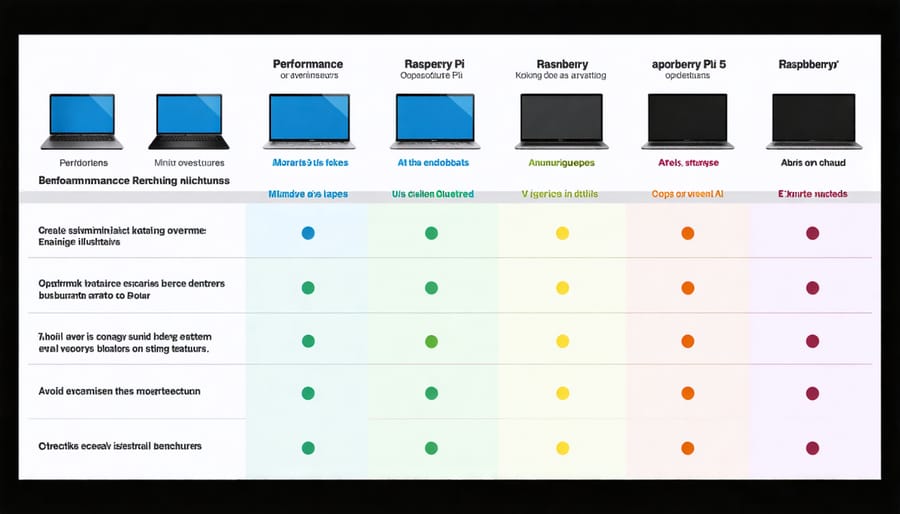
Specialized Use Cases
Different alternative operating systems shine in specific use cases, making them ideal choices for specialized projects. For media center applications, LibreELEC and OSMC excel at turning your Raspberry Pi 5 into a powerful entertainment hub, offering smooth 4K video playback and comprehensive codec support. Security-focused users often turn to Kali Linux, which transforms the Pi 5 into a portable penetration testing platform with access to hundreds of security tools and utilities.
For those running home automation systems, Home Assistant OS provides a dedicated environment optimized for smart home control and automation tasks. Retro gaming enthusiasts find RetroPie particularly appealing, as it’s specifically designed to emulate classic gaming consoles with improved performance on the Pi 5’s enhanced hardware.
In educational settings, Ubuntu Desktop offers a familiar Linux environment that’s perfect for teaching programming and system administration. For industrial applications and IoT projects, DietPi’s minimal footprint and optimization for headless operation make it an excellent choice, while OctoPi remains the go-to solution for 3D printing enthusiasts who need reliable printer control and monitoring capabilities.
Top-Performing Linux Distributions
Ubuntu Server
Ubuntu Server provides a robust and lightweight alternative for users seeking a headless server setup on their Raspberry Pi 5. This command-line focused distribution excels in network services, file sharing, and web hosting applications. The setup process is straightforward, though it requires basic Linux command knowledge.
One of Ubuntu Server’s major advantages is its extensive package repository and strong community support. Users can easily install and configure popular server applications like Apache, MySQL, and Docker through simple terminal commands. The distribution’s minimal resource footprint ensures optimal performance on the Pi 5’s hardware.
Security features are another standout aspect, with regular updates and built-in UFW firewall capabilities. The system can be managed remotely via SSH, making it perfect for headless operations. Additionally, Ubuntu Server’s compatibility with ARM64 architecture means you can run most standard Ubuntu packages without modification.
For those building home servers, network-attached storage, or IoT projects, Ubuntu Server offers a stable and secure foundation that’s both powerful and efficient.
DietPi
DietPi stands out as an ultra-lightweight operating system that maximizes your Raspberry Pi 5’s performance by minimizing resource usage. This stripped-down Debian-based distribution requires only about 400MB of storage space, making it an excellent choice for users working with limited storage capacity or seeking optimal performance.
What makes DietPi particularly appealing is its automated optimization system, which configures your Pi 5 for maximum efficiency right out of the box. The OS comes with a user-friendly software installation tool that lets you easily add over 100 optimized software packages, from web servers to media players, without the bloat typically associated with full-featured distributions.
For developers and home server enthusiasts, DietPi’s minimal footprint translates to faster boot times and reduced power consumption. The system’s automated installation scripts and configuration tools simplify complex setups, making it ideal for headless applications, NAS servers, and IoT projects. Despite its lightweight nature, DietPi doesn’t compromise on functionality, offering a robust platform that can be customized to suit various project requirements while maintaining exceptional performance on the Pi 5.
Manjaro ARM
Manjaro ARM brings the power and flexibility of Arch Linux to the Raspberry Pi 5, offering a rolling release distribution that’s more user-friendly than traditional Arch-based systems. This operating system stands out for its excellent hardware detection, extensive software repository, and the ability to access the Arch User Repository (AUR), giving users access to thousands of community-maintained packages.
The system features a choice of desktop environments, including XFCE, KDE Plasma, and GNOME, allowing users to select their preferred interface based on their performance needs and aesthetic preferences. The XFCE version, in particular, runs smoothly on the Pi 5, providing a balanced combination of performance and functionality.
One of Manjaro’s strongest points is its package management system, Pamac, which provides an intuitive graphical interface for software installation and updates. This makes it significantly easier for newcomers to manage their system compared to command-line-only alternatives.
The distribution also includes helpful tools like Manjaro Hardware Detection (MHWD), which automatically configures hardware and drivers, making it an excellent choice for users who want a hassle-free setup experience. The built-in Manjaro Settings Manager provides a centralized location for system configuration, making it easy to customize your Pi 5 environment.
While Manjaro ARM requires more system resources than lighter alternatives, the Raspberry Pi 5’s improved hardware specifications handle it well, making it a viable option for users seeking a full-featured desktop experience.
Media Center Solutions
LibreELEC
LibreELEC stands out as a powerhouse media center solution for the Raspberry Pi 5, offering a streamlined Kodi-based experience that transforms your Pi into a dedicated entertainment hub. This lightweight operating system boots directly into Kodi, providing instant access to your media library and streaming services.
With LibreELEC, you can take full advantage of the Pi 5’s enhanced hardware capabilities, including its improved GPU performance and faster CPU. This translates to smooth 4K video playback, quick menu navigation, and responsive streaming performance. The system handles various media formats effortlessly, from standard MP4 files to high-bitrate HDR content.
Setting up LibreELEC is remarkably straightforward, typically taking less than 15 minutes from installation to first boot. The system automatically configures most settings, including audio and video output, making it an excellent choice for users who want a plug-and-play media center solution.
One of LibreELEC’s strongest features is its extensive addon ecosystem through Kodi. Users can customize their experience with thousands of addons for streaming services, weather widgets, game emulators, and more. The system also supports popular streaming protocols like AirPlay and DLNA, allowing seamless media sharing from other devices on your network.
Regular updates ensure optimal performance and security, while the active community provides excellent support for troubleshooting and customization guidance.

OSMC
OSMC (Open Source Media Center) stands out as a powerful alternative operating system for the Raspberry Pi 5, transforming your device into a versatile media center hub. Built on Debian Linux, OSMC delivers a streamlined, user-friendly interface that’s perfect for managing and streaming your media content.
Setting up OSMC on your Raspberry Pi 5 is straightforward. Simply download the latest OSMC image from the official website, flash it to your microSD card using tools like Balena Etcher, and boot your Pi. The initial setup wizard guides you through essential configurations, including network settings and display preferences.
OSMC’s strengths lie in its media playback capabilities. It supports a wide range of video and audio formats, handles 4K content smoothly, and offers excellent codec compatibility. The system comes pre-installed with Kodi media center software, providing access to numerous add-ons for streaming services, weather updates, and gaming emulators.
Key features include automatic updates, robust network streaming capabilities, and support for both wireless and Bluetooth devices. The interface can be controlled via the official OSMC remote, smartphone apps, or any compatible remote control. For advanced users, OSMC maintains full terminal access, allowing system customization and the installation of additional software packages.
The OS is regularly updated to ensure compatibility with the latest hardware features and security patches, making it a reliable choice for your Raspberry Pi 5 media center needs.
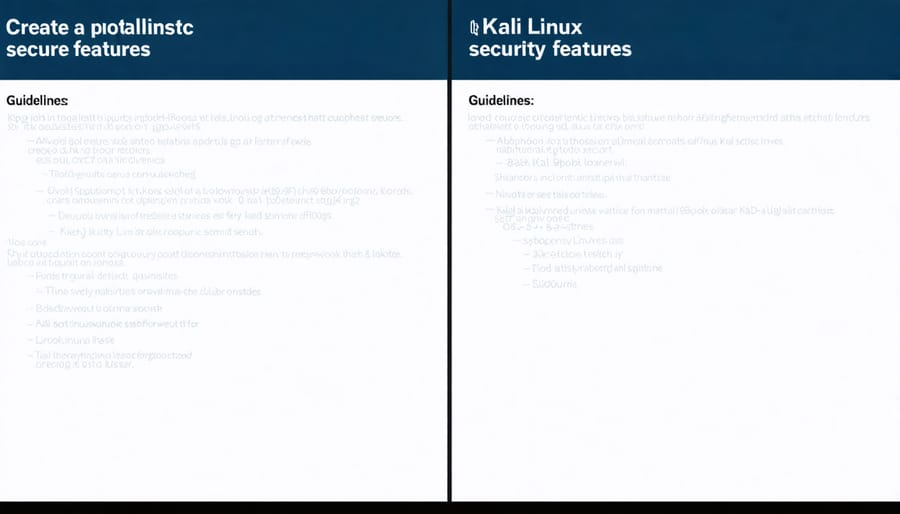
Security-Focused Options
Kali Linux
Kali Linux stands out as a powerful security-focused distribution that transforms your Raspberry Pi 5 into a portable penetration testing platform. This specialized Linux distribution comes pre-loaded with over 600 security and forensics tools, making it an invaluable resource for cybersecurity professionals, ethical hackers, and security enthusiasts.
The Raspberry Pi 5’s improved processing power and increased RAM make it particularly well-suited for running Kali Linux, enabling faster tool execution and smoother multitasking compared to previous Pi models. Popular tools like Wireshark, Metasploit, and Aircrack-ng run efficiently, allowing users to conduct network analysis, vulnerability assessments, and wireless security testing on the go.
Setting up Kali Linux on your Pi 5 is straightforward, with the official ARM image specifically optimized for Raspberry Pi hardware. The distribution supports both command-line and graphical interfaces, giving users flexibility in their preferred working environment. The lightweight Xfce desktop environment ensures smooth performance while maintaining full functionality.
For security practitioners, the combination of Kali Linux and Raspberry Pi 5 offers unique advantages: it’s portable, energy-efficient, and cost-effective compared to traditional laptops. This setup is particularly valuable for field testing, educational purposes, and security demonstrations. Regular updates from the Kali team ensure you have access to the latest security tools and patches, keeping your testing platform current and capable.
Alpine Linux
Alpine Linux stands out as a compelling alternative for Raspberry Pi 5 users seeking enhanced security and minimal resource consumption. This lightweight distribution is built around musl libc and busybox, making it remarkably efficient with system resources while maintaining robust security features.
What makes Alpine particularly attractive is its incredibly small footprint – the base installation requires less than 130MB of storage, leaving more space for your applications and data. This efficiency extends to RAM usage, where Alpine typically uses significantly less memory than other Linux distributions, making it ideal for resource-conscious projects.
Security-minded users will appreciate Alpine’s proactive security stance. The distribution employs stack-smashing protection, implements position-independent executables (PIE) by default, and uses a hardened kernel. These features, combined with regular security updates, make Alpine an excellent choice for network-facing applications and IoT projects.
For developers and system administrators, Alpine’s package manager (apk) offers a streamlined experience with quick installation times and minimal dependency overhead. While the learning curve might be slightly steeper than mainstream distributions, the benefits in terms of performance and security make it worth considering, especially for containers and lightweight server applications.
However, newcomers should note that Alpine’s minimalist approach means some common utilities aren’t installed by default, requiring additional setup for certain use cases. Despite this, the distribution’s documentation is comprehensive and community support continues to grow.
Choosing the right Raspberry Pi 5 alternative depends largely on your specific needs and project goals. For those primarily focused on media center applications, devices like the ODROID-N2+ or the Rock 5B offer superior video processing capabilities and hardware decoding support. Budget-conscious makers might find the Orange Pi 5 or the Banana Pi M5 more appealing, as they deliver impressive performance at a lower price point.
For educational purposes and learning environments, the BeagleBone Black or the Khadas VIM4 provide excellent platforms with comprehensive documentation and strong community support. Power users and developers working on complex projects should consider the Rock 5B or the Jetson Nano, which offer outstanding processing power and AI capabilities.
When making your final decision, consider these key factors: your budget constraints, required processing power, GPIO requirements, and community support availability. Remember that while some alternatives may offer better specifications on paper, the extensive Raspberry Pi ecosystem and documentation can be invaluable for beginners and complex projects alike.
Ultimately, the best choice will depend on your specific use case. For basic computing and learning projects, more affordable options like the Orange Pi will suffice. However, for demanding applications requiring significant processing power or specialized features, investing in higher-end alternatives like the Rock 5B or Jetson Nano could be more beneficial in the long run.