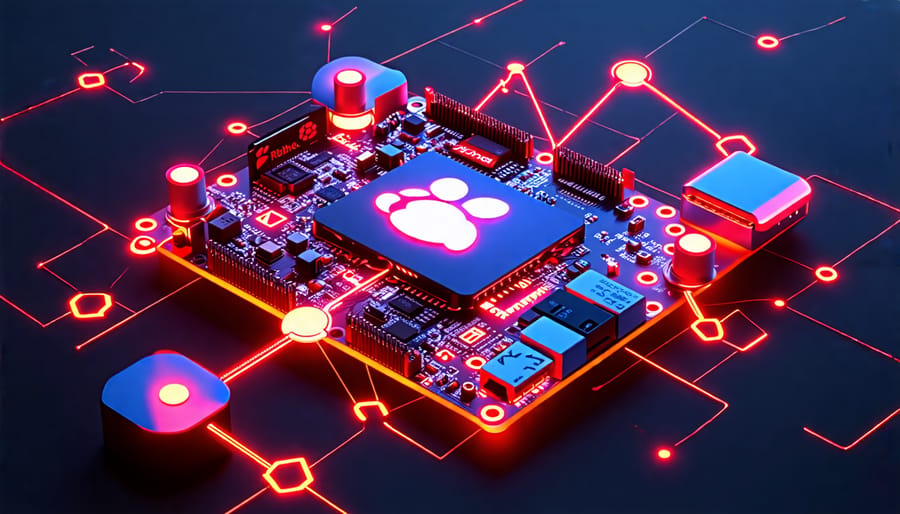Connect Raspberry Pi to a Zigbee network by installing a Zigbee dongle or module, such as the popular CC2531 USB stick. Begin by configuring your Raspberry Pi with Home Assistant software, which simplifies managing Zigbee devices for smart home control. Ensure secure communication between your Raspberry Pi and Zigbee devices by regularly updating software and enabling network encryption settings. With these steps, you can seamlessly integrate Zigbee technology into your DIY projects, expanding the capabilities of your smart home and IoT solutions.
Understanding Raspberry Pi and Zigbee
What is a Raspberry Pi?
The Raspberry Pi is a compact, affordable computer roughly the size of a credit card, yet powerful enough to handle a variety of projects. Launched by the Raspberry Pi Foundation, it’s designed to encourage experimentation and learning about programming and hardware. Tech enthusiasts, hobbyists, and educators gravitate towards the Raspberry Pi due to its versatility and user-friendly nature. Its uses range from simple tasks like web browsing and gaming to more complex projects such as home automation and IoT applications. With the addition of a Zigbee module, Raspberry Pi can be transformed into a hub for smart home networks, managing tasks seamlessly. The device’s open-source nature and robust community support make it an excellent platform for beginners looking to get hands-on experience in technology, like how you can build a solar-powered Raspberry Pi. Whether it’s automating your environment or exploring new tech frontiers, Raspberry Pi serves as an ideal launchpad.
The Role of Zigbee in IoT
Zigbee is a cutting-edge wireless technology designed specifically for low-power, low-data rate communication, which makes it ideal for Internet of Things (IoT) applications. Its primary role in IoT is to create a seamless and efficient network of devices, allowing a diverse range of smart home gadgets to communicate effectively without draining their batteries. This technology operates on the IEEE 802.15.4 standard, emphasizing reliable performance in various environments. Zigbee’s mesh network capability is particularly beneficial; devices can pass information to each other, thereby extending the overall range and reliability of the network. This is a critical advantage for smart home applications, where devices like smart lights, thermostats, and sensors need consistent connectivity across different rooms or levels of a home. For Raspberry Pi enthusiasts, integrating Zigbee can unlock numerous DIY opportunities, from setting up an automated lighting system to monitoring home security. With Zigbee, hobbyists can enjoy greater control over smart home projects, enabling innovative solutions with minimal power consumption.
How to Integrate Zigbee with Raspberry Pi
Required Components
To get started with Raspberry Pi and Zigbee integration, you’ll need some essential components. First, grab a Raspberry Pi, ideally a Pi 4 for optimal performance, along with a microSD card preloaded with Raspberry Pi OS. On the Zigbee side, a compatible USB dongle or a Zigbee HAT for the Raspberry Pi will act as your gateway. For connectivity, consider the Zigbee2MQTT software or the Home Assistant platform, both fantastic for managing your network. A power supply and an Ethernet cable or Wi-Fi connection are also critical. Lastly, you’ll want a few Zigbee-compatible smart devices to interact with and control through your setup, such as smart bulbs or sensors. This mix of hardware and software paves the way for exciting smart home projects and IoT experiments.
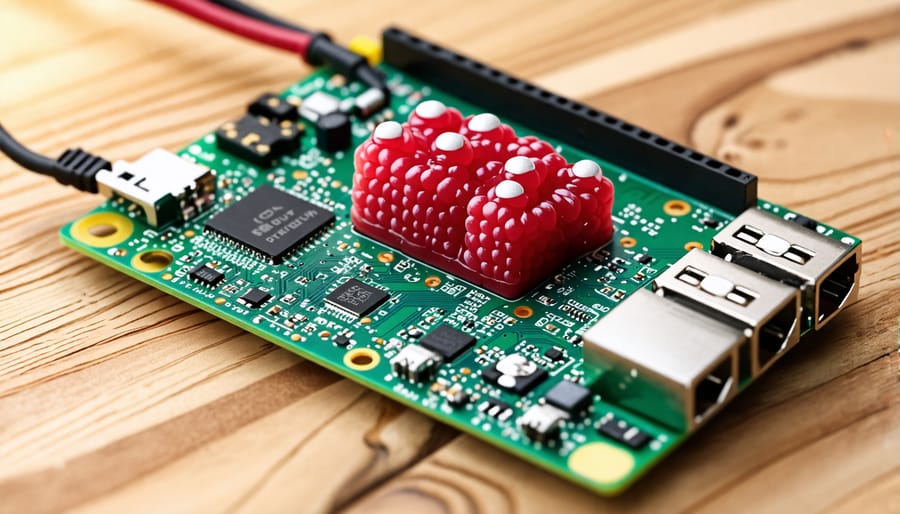
Installation and Setup
Setting up Zigbee on your Raspberry Pi is a rewarding venture that opens up a world of smart project possibilities. To start, you’ll need your Raspberry Pi – any model from the Raspberry Pi 3 upwards should suffice – a Zigbee USB dongle or a compatible module, and a stable internet connection. Begin with the Raspberry Pi’s operating system. Ensure that it’s up-to-date by opening a terminal window and running `sudo apt-get update` followed by `sudo apt-get upgrade`. This ensures you have the latest patches and software enhancements.
Next, connect your Zigbee USB dongle to one of the Raspberry Pi’s USB ports. If you’re using a breakout board or a shield, ensure it’s properly seated on the GPIO pins. Now, you’ll need to install a software interface for Zigbee. Zigbee2MQTT and Home Assistant are popular options for hobbyists. To install Zigbee2MQTT, you first install Node.js since Zigbee2MQTT runs on it. Use the terminal to execute `curl -sL https://deb.nodesource.com/setup_14.x | sudo -E bash -` and then `sudo apt install -y nodejs`.
Once Node.js is installed, download Zigbee2MQTT with `git clone https://github.com/Koenkk/zigbee2mqtt.git`, then navigate to its directory with `cd zigbee2mqtt`. Install the necessary packages by entering `npm ci`. Before starting Zigbee2MQTT, fine-tune its configuration in the `configuration.yaml` file located in the data folder, ensuring the correct port for your USB dongle and adopting a network key for security.
Run Zigbee2MQTT with `npm start` and watch as it initializes, connecting your devices seamlessly. Keep your logs handy for troubleshooting. For automation and user-friendly dashboards, consider setting up Home Assistant, which integrates effortlessly with Zigbee2MQTT, adding a layer of sophistication to your smart solutions. Remember, each setup is as unique as the projects you dream up, so explore, experiment, and enjoy!
Projects and Use Cases
Smart Home Automation
Raspberry Pi and Zigbee are a dynamic duo when it comes to creating seamless smart home automation systems. These technologies offer an ideal blend of affordability, versatility, and ease of use, making them perfect for tech enthusiasts and beginners alike. Essentially, a Raspberry Pi can serve as a central hub for your smart home, processing and executing commands, while Zigbee provides a reliable communication protocol that connects various smart devices throughout your home.
One of the key advantages of using Raspberry Pi and Zigbee is their ability to integrate a wide array of devices, including lights, thermostats, and security systems, into a cohesive network. This integration means you can control them conveniently from a single interface or even set up automated routines to enhance efficiency, security, and comfort in your living space.
With a variety of DIY home automation projects readily accessible, getting started has never been easier. For instance, setting up a Zigbee USB dongle on your Raspberry Pi allows you to communicate with multiple Zigbee-capable devices seamlessly. Moreover, handy software like Home Assistant can be installed on your Raspberry Pi to provide a user-friendly platform for managing and configuring your smart setup.
Incorporating security measures such as encryption and authentication is crucial to safeguard your system from potential vulnerabilities. As you explore and expand your smart home network, you’ll find that Raspberry Pi and Zigbee provide robust and scalable solutions tailored to your unique needs and creativity.
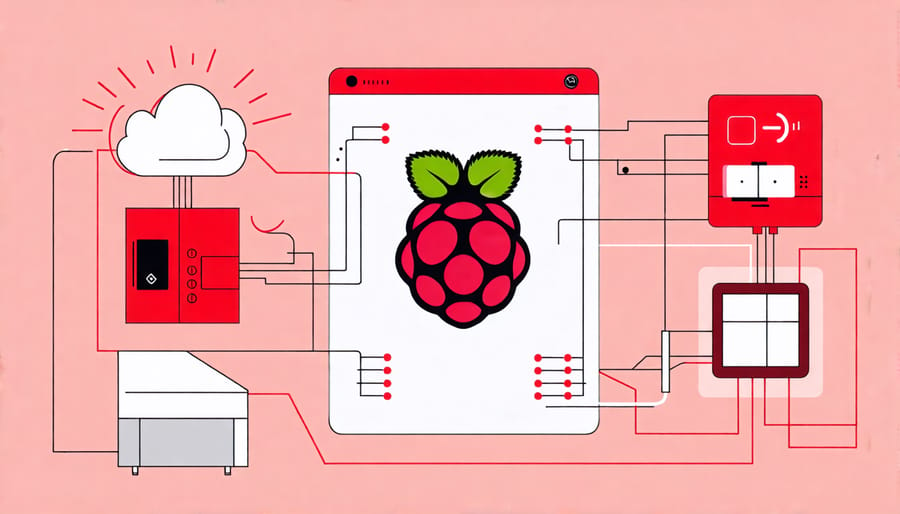
Environmental Monitoring
Leveraging Raspberry Pi in combination with Zigbee technology offers an excellent foundation for creating cost-effective and efficient environmental monitoring systems. This powerful duo utilizes the Raspberry Pi’s versatile computing capabilities and Zigbee’s robust wireless communication to collect and analyze real-time environmental data. These systems can track various parameters like temperature, humidity, air quality, or soil moisture, making them ideal for a wide range of applications from agriculture to smart homes.
Setting up an environmental monitoring system with a Raspberry Pi and Zigbee requires some basic components: a Raspberry Pi board, a Zigbee USB dongle or hat, and Zigbee-compatible sensors. After installing the necessary software on your Raspberry Pi to communicate with Zigbee devices, you can configure your sensors and start monitoring. The data collected by these sensors can be visualized using software like Grafana, providing insightful trends and analyses.
One of the standout benefits of using Zigbee with Raspberry Pi is the low power consumption, which ensures extended system operation without frequent battery changes. Additionally, Zigbee’s mesh network capability enables better range and reliability in sensor communication. For tech enthusiasts and educators, embarking on such projects not only offers practical insights into IoT and data analytics but also encourages innovation and application in real-world scenarios.
Security Considerations
When integrating Zigbee with Raspberry Pi for your projects, it’s crucial to prioritize security to protect your work from potential vulnerabilities. Zigbee networks, much like other wireless communication technologies, can be susceptible to unauthorized access if not properly secured. Start by ensuring that your Raspberry Pi is secure. Following the steps to bulletproof your Raspberry Pi security is a great first move. Additionally, always update your devices with the latest firmware to patch any known security flaws.
Implementing strong encryption on your Zigbee network is a must. AES-128 is a standard encryption method used in Zigbee devices, providing a level of protection against data interception. Be sure to use secure, unique network keys to prevent breaches. It’s also advisable to change default passwords and usernames on your Raspberry Pi.
Promote good network hygiene by regularly monitoring your Zigbee network traffic for any unusual activities. Using a firewall and disabling unused ports can help prevent unauthorized access. Regularly assess your network for vulnerabilities and consider using network management tools to assist in maintaining robust security.
For hobbyists and educators alike, securing your Raspberry Pi and Zigbee projects need not be daunting. By following these best practices, you can focus more on innovating and less on worrying about security breaches.
Conclusion
Combining Raspberry Pi with Zigbee opens up a world of creative possibilities for tech enthusiasts, hobbyists, and educators alike. This powerful duo offers an accessible entry point into the realm of IoT and smart home innovations, making complex concepts more approachable for beginners. By leveraging the flexibility of Raspberry Pi alongside the robust communication capabilities of Zigbee, users can create personalized, scalable solutions that fit their unique needs. From building automated lighting systems to crafting intricate sensor networks, the potential project ideas are virtually limitless. This integration not only enriches DIY projects but also enhances learning opportunities by blending hands-on experimentation with technology. As you continue to explore the synergy between Raspberry Pi and Zigbee, don’t hesitate to embrace trial and error as part of the learning journey. The discoveries and improvements you make could propel you into a deeper understanding and enjoyment of the ever-evolving IoT landscape. Encourage others by sharing your innovative ideas, and let your curiosity guide you into new technical adventures.