Powering a Raspberry Pi demands far less energy than traditional computers, typically consuming between 2-7.5 watts depending on the model and workload. Yet even this modest power draw presents crucial considerations for battery-powered projects and energy-conscious installations. Learn to optimize power consumption through voltage regulation, strategic component selection, and intelligent power management techniques. Modern Pi models feature sophisticated power-saving modes that, when properly configured, can reduce energy usage by up to 40% without sacrificing performance. Whether you’re building an off-grid sensor network or minimizing your carbon footprint, understanding these power dynamics transforms simple Pi projects into sustainable, efficient solutions that run longer on less power.
Critical factors affecting Raspberry Pi power consumption include:
– CPU/GPU load and clock speed
– USB peripheral connections
– Network interface usage
– Display output configuration
– Operating temperature
– Storage device selection
– Software optimization techniques
Understanding Raspberry Pi Power Consumption Basics
Different Raspberry Pi Models and Their Power Needs
The Raspberry Pi family offers various models with distinct power consumption specifications, ranging from the ultra-efficient Pi Zero to the more powerful Pi 4. The Pi Zero series, including the Zero W and Zero 2 W, typically draws between 0.5W to 1.2W during normal operation, making them ideal for battery-powered projects. The Pi 3 Model B+ consumes approximately 2.5W at idle and can reach up to 6W under heavy load, while the latest Pi 4 Model B requires between 3W to 7.5W depending on workload and configuration.
For comparison, the older Pi 2 Model B uses about 1.8W at idle and 4W under load, demonstrating how power requirements have evolved with increased computing capabilities. The Pi 400, built into a keyboard form factor, shares similar power needs with the Pi 4, though its improved thermal design can help maintain consistent performance. When planning your project, consider that USB peripherals and HATs will add to these base power requirements, potentially increasing total consumption by 1-2W or more.
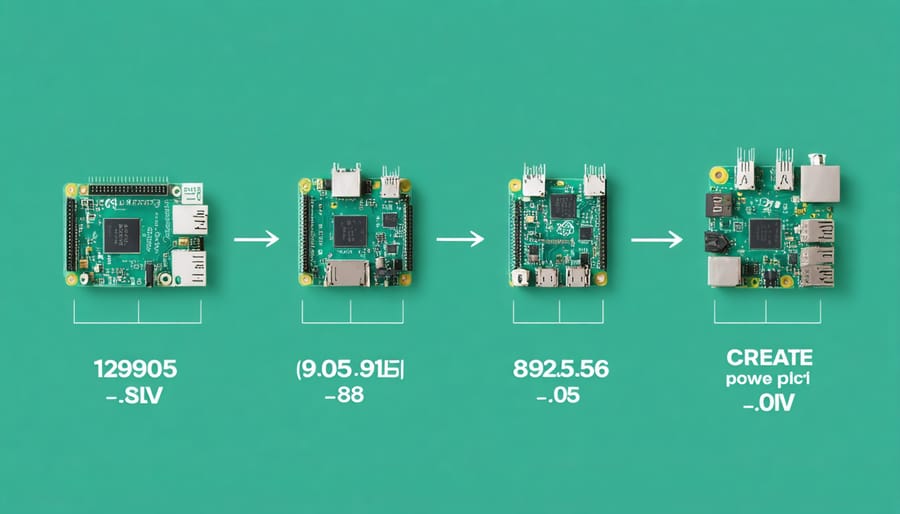
Key Factors Affecting Power Draw
Several key factors influence how much power your Raspberry Pi consumes. CPU usage is the most significant factor, with higher processing loads drawing substantially more power. Running intensive tasks like video encoding or complex calculations can increase power consumption by up to 50% compared to idle states.
Connected peripherals also play a crucial role in overall power draw. USB devices such as keyboards, mice, and external drives each add to the power requirements. WiFi and Bluetooth usage, when active, contribute to increased consumption, though their impact is relatively minor compared to CPU-intensive tasks.
Display output significantly affects power usage, with HDMI connections drawing more power than headless setups. Operating temperature can also influence consumption, as the Pi may need to work harder to maintain stable performance in warmer conditions.
The chosen operating system and running services impact power draw. Lighter distributions and minimalist configurations generally consume less power than feature-rich desktop environments. Background processes and automated tasks can cause unexpected power spikes, so it’s important to monitor and manage these elements for optimal efficiency.
Real-World Power Consumption Scenarios
Server and Network Applications
When using a Raspberry Pi for server applications, power consumption varies significantly based on the workload and network traffic. A Raspberry Pi running as a basic file server or web server typically consumes between 2.1 and 2.7 watts during normal operation. This consumption can increase to around 3.0 watts during periods of heavy network activity or when multiple services are running simultaneously.
Network-focused applications like Pi-hole (DNS filtering) or OpenVPN servers tend to be relatively light on power usage, typically drawing around 2.3 watts. However, when operating as a media server with platforms like Plex or as a NAS (Network Attached Storage), power consumption can reach up to 3.5 watts, especially when transcoding media or handling multiple simultaneous connections.
The power draw also depends on connected peripherals. Adding an external hard drive for storage can increase consumption by 2-4 watts, while using network-attached USB devices might add another 0.5-1 watt per device. Running a Pi as a print server typically adds minimal overhead, usually less than 0.2 watts above baseline consumption.
To optimize power usage in server setups, consider implementing power-saving techniques such as disabling unused USB ports, reducing CPU clock speed during low-demand periods, and using energy-efficient storage solutions like SSDs instead of traditional hard drives. These optimizations can reduce overall power consumption by 15-20% while maintaining reliable server performance.
Media Centers and Gaming
When using a Raspberry Pi as a media center or gaming station, power consumption can vary significantly depending on the workload. During video playback, a Raspberry Pi 4 typically consumes between 3.5 to 4.5 watts, which increases to around 5-6 watts when streaming high-definition content. This power draw is notably higher than idle states but still remains relatively energy-efficient compared to traditional media centers.
Gaming on the Raspberry Pi presents different power demands. When running RetroPI or similar gaming emulators, power consumption generally ranges from 4 to 7 watts, depending on the complexity of the games being played. More demanding titles or overclocked systems can push consumption toward the upper end of this range.
To optimize power consumption for media and gaming applications:
1. Use hardware acceleration when available for video playback
2. Adjust screen brightness and resolution to appropriate levels
3. Enable thermal throttling to prevent excessive power draw
4. Consider using a dedicated cooling solution to maintain efficiency
It’s worth noting that different Raspberry Pi models handle media tasks differently. The Pi 4’s improved hardware decoder makes it more energy-efficient for video playback compared to earlier models, despite its higher overall power capabilities. For retro gaming enthusiasts, the Pi 3B+ offers a good balance between performance and power consumption, typically drawing around 3-4 watts during gameplay. Those interested in exploring further gaming setups can learn how to transform their Raspberry Pi 4 into the ultimate retro gaming machine.
For 24/7 media center operations, these consumption rates translate to approximately 35-50 kWh per year, making the Raspberry Pi an energy-efficient choice for continuous media streaming and occasional gaming sessions.
Practical Power-Saving Techniques
Hardware Optimization Methods
Physical modifications can significantly improve your Raspberry Pi’s energy efficiency. Start by considering a well-designed cooling solution, as lower temperatures generally result in better power efficiency. A quality heatsink combined with a small, energy-efficient fan can help maintain optimal operating temperatures while consuming minimal power.
The choice of storage device plays a crucial role in power consumption. SSDs typically consume more power than microSD cards, but some modern SSDs offer power-saving features. If using an SSD, look for models specifically designed for mobile devices, as these often have better power management capabilities.
Peripheral selection is equally important. Opt for low-power USB devices and consider using powered USB hubs when multiple peripherals are necessary. This reduces the load on the Pi’s power supply. For displays, choosing an energy-efficient monitor or using an e-paper display for applicable projects can dramatically reduce overall power consumption.
The power supply itself matters significantly. While it might be tempting to use any available USB power adapter, choosing a high-quality power supply with the correct voltage and current ratings ensures optimal efficiency. Some users have reported success with replacing linear voltage regulators with more efficient switching regulators, though this modification requires careful consideration and technical expertise.
For battery-powered projects, adding a UPS HAT or power management board can help optimize power delivery and provide clean shutdown capabilities during power loss.
Software Solutions for Power Management
Several software solutions and configuration settings can help minimize your Raspberry Pi’s power consumption. One of the most effective methods is using the raspi-config tool to disable unnecessary hardware components. Through this utility, you can turn off HDMI output, USB ports, and LED indicators when they’re not needed.
For automated power management, consider installing TLP (Terminal Linux Power), a powerful tool that optimizes various system settings. TLP automatically adjusts CPU frequency, manages USB devices, and controls power states based on whether your Pi is running on battery or AC power.
The cpufreq-utils package allows you to manually control your CPU frequency scaling. By setting the governor to “powersave” mode, you can reduce power consumption at the cost of some processing power. For projects that don’t require maximum performance, this trade-off can significantly extend battery life.
Another effective approach is implementing sleep states in your Python scripts. Using time.sleep() functions strategically can reduce CPU usage during idle periods. For web servers or IoT applications, implementing proper sleep cycles between data readings or transmissions can cut power consumption by up to 30%.
Remember to regularly update your Raspberry Pi OS, as newer versions often include power optimization improvements. You can also use monitoring tools like powerstat or powertop to identify power-hungry processes and optimize them accordingly.
Alternative Power Sources
For projects requiring mobility or operation in remote locations, alternative power sources offer flexible solutions for your Raspberry Pi. Battery power is a popular choice, with power banks being the most accessible option. A standard 10,000mAh power bank can typically run a Raspberry Pi 4 for 6-8 hours under normal usage, while larger 20,000mAh variants can extend this to 12-16 hours.
When selecting a power bank, ensure it can deliver at least 3A output at 5V to meet the Pi 4’s power requirements. For longer-term deployments, consider using deep-cycle batteries with appropriate voltage regulators. LiFePO4 batteries are particularly suitable due to their stability and longer lifespan.
For sustainable outdoor projects, solar power solutions provide an excellent option. A 10W solar panel combined with a charge controller and battery backup can power a Raspberry Pi indefinitely in suitable conditions. When designing a solar setup, factor in local weather patterns and include a battery system large enough to maintain operation during cloudy periods.
Remember to implement power-saving measures like disabling unused interfaces and implementing sleep modes to maximize battery life. For critical applications, consider incorporating a UPS HAT to ensure clean shutdowns during power interruptions.


Monitoring and Measuring Power Usage
To effectively monitor and measure your Raspberry Pi’s power consumption, several reliable tools and methods are available. One of the most straightforward approaches is using a USB power meter, which connects between your power supply and the Pi. Popular models like the UM25C or PowerJive provide real-time voltage, current, and power readings with digital displays.
For more detailed analysis, consider investing in a professional power monitoring device like the HOYI USB Power Meter or Monsoon Power Monitor. These tools can log data over time and provide insights into power usage patterns during different operations and workloads.
Software monitoring tools can complement hardware measurements. Using terminal commands like ‘vcgencmd measure_temp’ and ‘vcgencmd get_throttled’ helps monitor system temperature and potential power-related throttling. For comprehensive monitoring, tools like “powertop” can be installed to track power usage across different system components.
DIY enthusiasts might enjoy building their own power monitoring setup using an Arduino or similar microcontroller with current sensing modules. This approach offers customizable measurements and can be integrated into larger project monitoring systems.
Remember to measure power consumption under various conditions:
– Idle state
– Under different CPU loads
– With and without connected peripherals
– During network operations
– While running specific applications
Keep a log of your measurements to identify power usage patterns and optimize your setup accordingly. This data becomes particularly valuable when designing battery-powered or solar-powered projects where energy efficiency is crucial.
Understanding and optimizing your Raspberry Pi’s energy consumption is crucial for creating sustainable and efficient projects. Throughout this guide, we’ve explored how different Raspberry Pi models consume power, factors affecting energy usage, and practical ways to reduce power consumption. By implementing power-saving techniques such as proper cooling, disabling unnecessary services, and using appropriate power supplies, you can significantly extend battery life and reduce operating costs.
For most users, the standard Raspberry Pi setup consumes between 2 to 6 watts, depending on the model and workload. This makes it an incredibly energy-efficient computing platform compared to traditional desktop computers. However, by applying the optimization strategies discussed, you can reduce this consumption even further.
We recommend starting with basic power-saving measures like adjusting CPU frequency and disabling unused ports, then progressing to more advanced solutions such as implementing sleep modes or using external power management hardware. Remember to monitor your Pi’s power consumption regularly and adjust your setup based on your specific project requirements. With these practices in place, you can create more sustainable and cost-effective Raspberry Pi projects while maintaining optimal performance.


