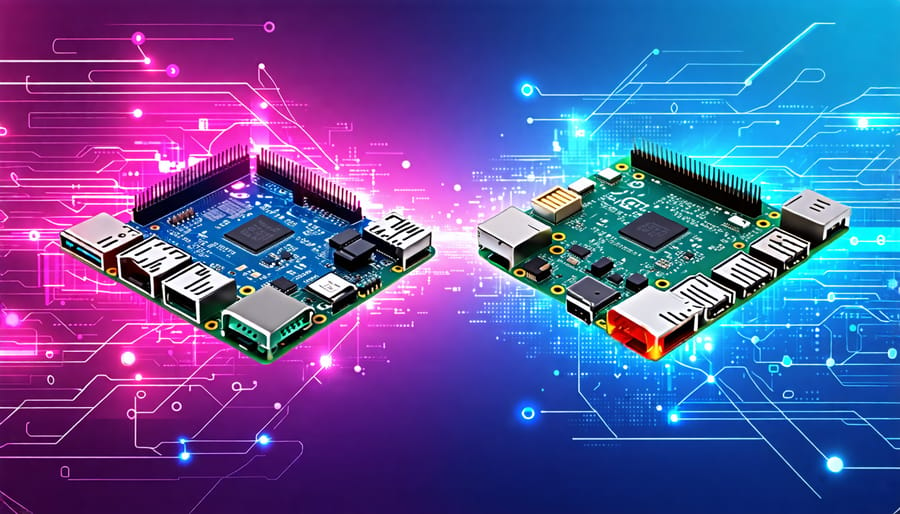Decide which Raspberry Pi model suits your project needs: compare CPU and RAM specs to understand processing power differences between Raspberry Pi 5 and 4. Evaluate their performance in handling multitasking and resource-intensive applications. Check software compatibility: ensure existing programs and operating systems run smoothly on the newer model. Assess security features to determine enhanced data protection capabilities. Finally, match specific project requirements like automation, education, or media streaming to the strengths of each model to guide your choice effectively.
Hardware Specifications Comparison
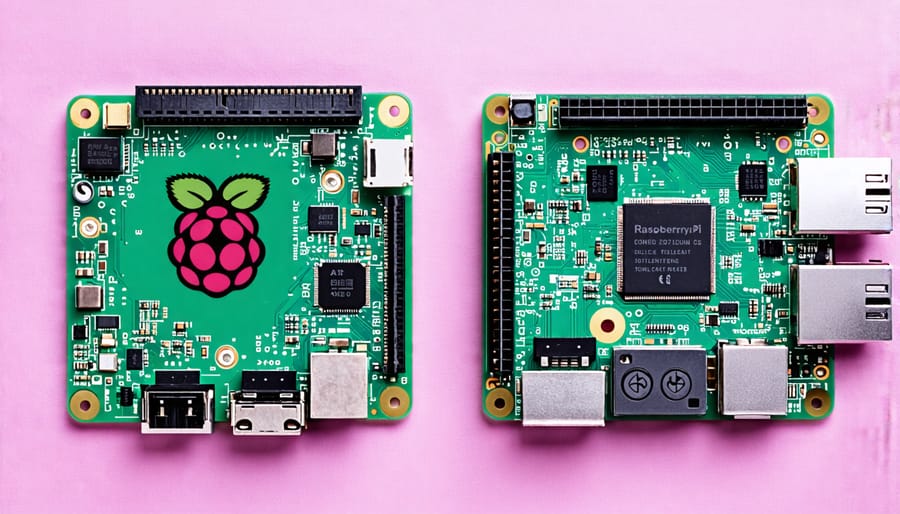
Processing Power and Speed
The Raspberry Pi 5 heralds a significant leap in processing power and speed over its predecessor, the Raspberry Pi 4. Under the hood, the Raspberry Pi 5 boasts a more advanced CPU, likely a custom-designed Broadcom quad-core ARM Cortex-A76 running at higher clock speeds, enhancing performance in multitasking and compute-intensive applications. This improvement is a boon for tech enthusiasts and hobbyists who demand more from their devices, enabling smoother performance in various projects, from running complex software to setting up sophisticated IoT applications.
In comparison, the Raspberry Pi 4, while formidable with its Cortex-A72 CPU, does not match the processing prowess of the new iteration. Those familiar with Raspberry Pi projects will appreciate that the improved architecture of the Pi 5 results in faster data processing, quicker boot times, and enhanced graphics handling, making it a superior choice for resource-hungry tasks. While both models are more than capable for educational purposes, tackling real-world applications with the Raspberry Pi 5 feels noticeably faster and more responsive.
Memory and Storage
The Raspberry Pi 5 introduces notable adjustments in memory and storage, building upon its predecessor’s capabilities. Unlike the Raspberry Pi 4, which offered 2GB, 4GB, and 8GB RAM variants, the Raspberry Pi 5 starts at a standard 4GB, with options for upgrades to 8GB, catering to more demanding applications such as complex data processing or sophisticated simulations. This means smoother multitasking and better performance in memory-intensive projects, making it an attractive option for tech enthusiasts looking to push their Pi farther.
In terms of storage, both models continue to rely on a microSD card as their primary storage medium. However, the Raspberry Pi 5 offers faster data transfer rates, thanks to enhanced I/O throughput, reducing bottlenecks when accessing large files or running multiple applications. Additionally, the Raspberry Pi 5 supports USB 3.0 connections, allowing for expanded storage solutions through external SSDs, bringing desktop-level storage performance to the compact Pi form factor. This upgrade simplifies handling larger and more complex projects, offering greater flexibility for educators and hobbyists alike.
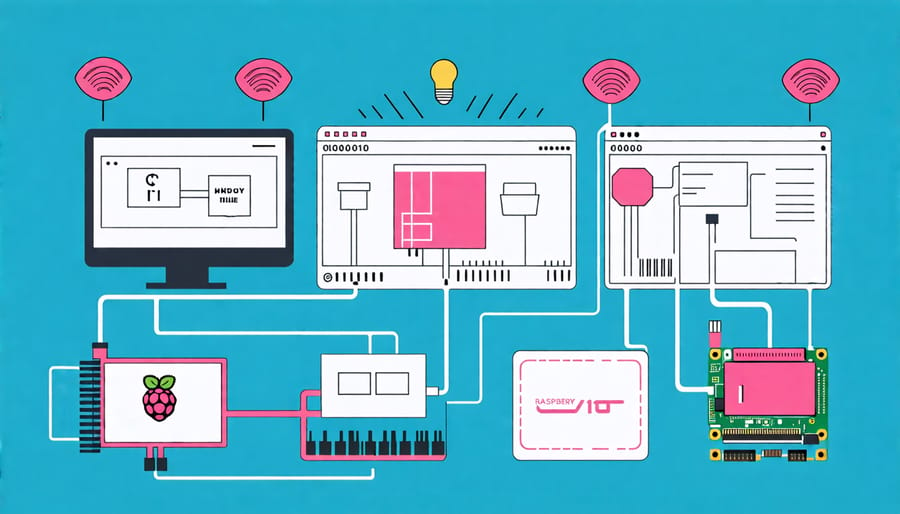
Connectivity Options
The Raspberry Pi 5 enhances connectivity with significant upgrades over the Raspberry Pi 4. Starting with ports, the Pi 5 offers USB 3.2 Gen 2, providing faster data transfer rates, useful for activities like running a high-resolution camera. Meanwhile, it retains the familiar HDMI and microSD slots, ensuring compatibility with existing Pi setups. On the wireless front, the Raspberry Pi 5 features Wi-Fi 6 and Bluetooth 5.2, delivering improved network speeds and stronger connections, perfect for seamless IoT projects or streaming applications. These enhancements make the Raspberry Pi 5 better equipped for demanding tasks and forward-looking projects.
Software and Compatibility
Operating System Support
When it comes to operating system support, both the Raspberry Pi 5 and Raspberry Pi 4 offer robust and versatile options. The Raspberry Pi 4 supports a wide array of operating systems, including the official Raspberry Pi OS (formerly Raspbian), a variety of Linux distributions like Ubuntu and Arch Linux, and even specialized platforms such as LibreELEC for media centers. Meanwhile, the new Raspberry Pi 5 continues this trend, but with enhancements that leverage its updated architecture, ensuring better compatibility and performance for modern OS iterations.
Raspberry Pi 5’s improved hardware capabilities allow it to run the latest 64-bit operating systems more efficiently, providing a smoother experience for users interested in more demanding applications. Additionally, the Raspberry Pi 5 has enhanced its support for simultaneous multithreading, making it an appealing choice for power users looking to maximize computing efficiency. Both models remain accessible for educational purposes, supporting beginner-friendly interfaces and programming environments, maintaining Raspberry Pi’s ethos of bringing computing to everyone.
Developer Tools and Software
When it comes to developer tools and software, both the Raspberry Pi 5 and Raspberry Pi 4 offer robust options for tech enthusiasts and educators. The Raspberry Pi 5, building on its predecessor’s foundation, provides enhanced support for more advanced projects. It benefits from an upgraded SoC (System on Chip), leading to smoother performance with resource-intensive applications. One noticeable improvement is its compatibility with the latest operating systems, allowing for seamless integration of modern tools.
Both models support Raspberry Pi OS, which is tailored to the hardware and filled with educational resources and programming environments like Scratch and Python. This makes either version a superb choice for beginners wanting to dive into coding. However, the Raspberry Pi 5 has a slight edge, as it supports a broader range of programming languages and development platforms thanks to its updated architecture.
For hobbyists, the Raspberry Pi 4 remains a dependable option, offering compatibility with popular applications like Node-RED and Home Assistant, but those looking for future-proofing their projects might find the Raspberry Pi 5’s extended capabilities more appealing.
Security Enhancements
Hardware Security Features
The Raspberry Pi 5 introduces several notable hardware security enhancements over its predecessor, the Raspberry Pi 4. Most prominently, the Raspberry Pi 5 features a secure element chip, offering enhanced protection for cryptographic keys and secure boot, making it significantly more robust against physical tampering and unauthorized firmware changes. This upgrade ensures a higher level of confidence for projects requiring sensitive data handling or secure operations. Additionally, improved protection against side-channel attacks has been implemented, safeguarding against attempts to extract sensitive information through indirect means. These enhancements position the Raspberry Pi 5 as a stronger choice for projects prioritizing security, while still providing the flexibility and affordability synonymous with the Raspberry Pi lineup.
Security Software Updates
Raspberry Pi 5 and Raspberry Pi 4 both receive regular software and firmware updates, aimed at bolstering security. Backed by an active community and the Raspberry Pi Foundation, these updates address vulnerabilities proactively, ensuring a safer environment for your projects. While Raspberry Pi 4 has a proven track record of reliability, the newer Raspberry Pi 5 benefits from more frequent updates that incorporate the latest security protocols. Users are encouraged to regularly update their devices to protect against potential threats. With these updates, both models remain viable options, balancing performance with enhanced security, making them suitable for educational use or hobbyist projects.
Practical Applications and User Scenarios
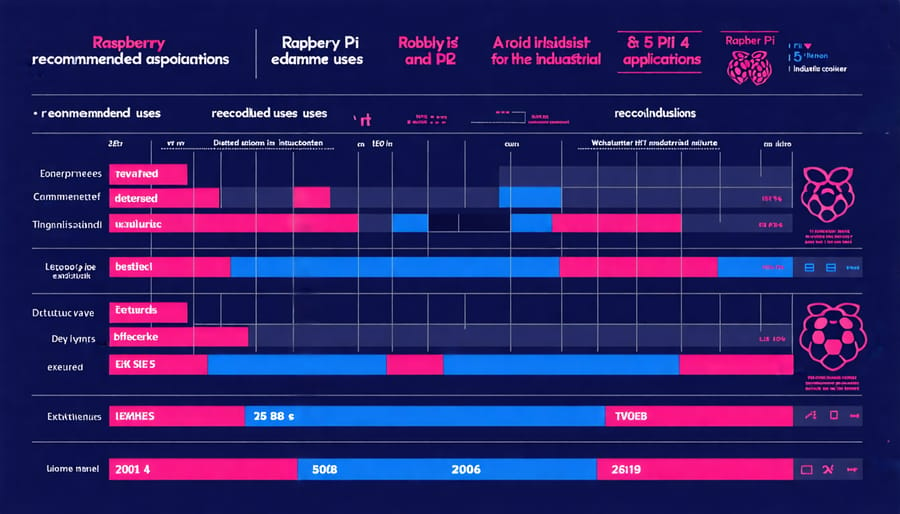
Educational Use Cases
When comparing the Raspberry Pi 5 to the Raspberry Pi 4 for educational purposes, both models offer unique advantages. The Raspberry Pi 5, with improved processing power, is ideal for advanced classroom projects that involve AI, machine learning, or robotics, offering educators and students more room to explore complex topics and tackle more demanding software applications. Meanwhile, the Raspberry Pi 4 remains a robust, cost-effective option for fundamental programming education and prototyping. Its extensive community support and documentation make it especially accessible for beginners. Ultimately, the choice depends on your educational goals: choose the Pi 5 for cutting-edge projects or the Pi 4 for foundational learning experiences.
Hobbyist and Personal Projects
For hobbyists eager to dive into personal projects, choosing between the Raspberry Pi 5 and Raspberry Pi 4 can make a significant difference. If your project leans towards resource-intensive tasks like AI, machine learning, or 4K media servers, the Raspberry Pi 5, with its improved processing power and upgraded RAM options, would be the way to go. For beginners or those working on simpler tasks like building a retro gaming console or running basic IoT applications, the Raspberry Pi 4 remains a reliable and cost-effective choice. Regardless of your pick, remember to enhance security to protect your projects.
Industrial and Professional Applications
In industrial and professional settings, choosing between the Raspberry Pi 5 and Raspberry Pi 4 hinges on performance and feature enhancements. The Raspberry Pi 5, with its faster processor and improved graphics capabilities, excels in demanding applications like edge computing, IoT solutions, and prototype testing. Its enhanced connectivity options, such as extra USB 3.0 ports and PCIe support, make it versatile for integrating with diverse industrial systems. On the other hand, the Raspberry Pi 4 remains a robust choice for less demanding environments or cost-sensitive projects, offering reliable performance for basic monitoring and control applications. Consider the complexity and scalability of your project when selecting the appropriate model.
Conclusion
In conclusion, both the Raspberry Pi 5 and Raspberry Pi 4 offer exciting possibilities for tech enthusiasts and educators alike, with each model catering to different needs. The Raspberry Pi 5 boasts a significant improvement in processing power and expanded connectivity options, making it an excellent choice for demanding robotics projects or complex computing tasks. Its enhanced performance ensures smoother multitasking and better support for high-resolution media applications. On the other hand, the Raspberry Pi 4 remains a solid and more budget-friendly option for those seeking to engage in everyday projects or introduce beginners to the world of computing. Its software compatibility and well-established community support make it particularly suitable for a range of educational purposes. Ultimately, your decision should be guided by specific project requirements and budget considerations, ensuring you select the model that aligns best with your goals and skill level.