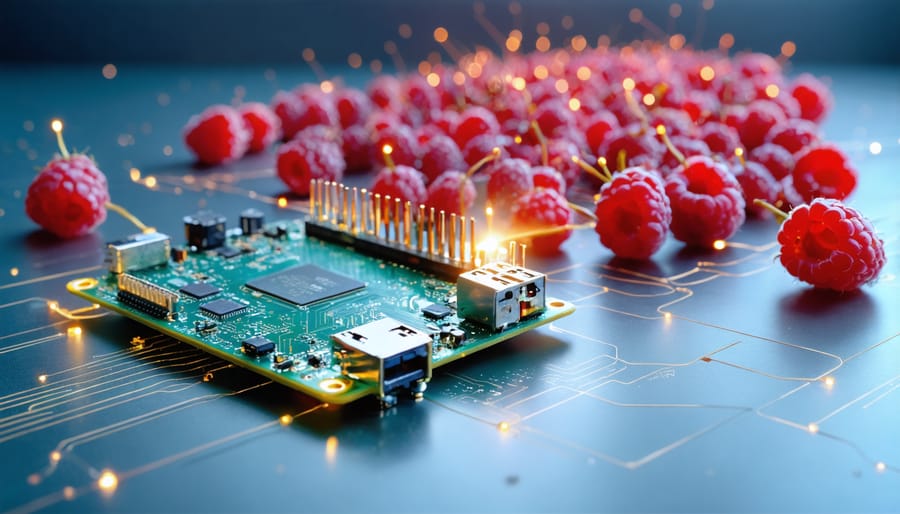Dive into the world of Raspberry Pi boards with a comprehensive comparison that reveals the critical differences between models. From the revolutionary Pi 5’s 2.4GHz quad-core processor to the budget-friendly Pi Zero, understanding these distinctions is essential for choosing between Pi 5 and Pi 4 and other models. Performance benchmarks show the Pi 5 delivering up to 3x faster processing speeds than its predecessor, while power consumption and thermal management improvements make it a compelling upgrade for demanding projects. Whether you’re building a home media server, developing IoT applications, or creating an educational platform, this comparison will help you identify the perfect Pi board for your specific needs and budget constraints.
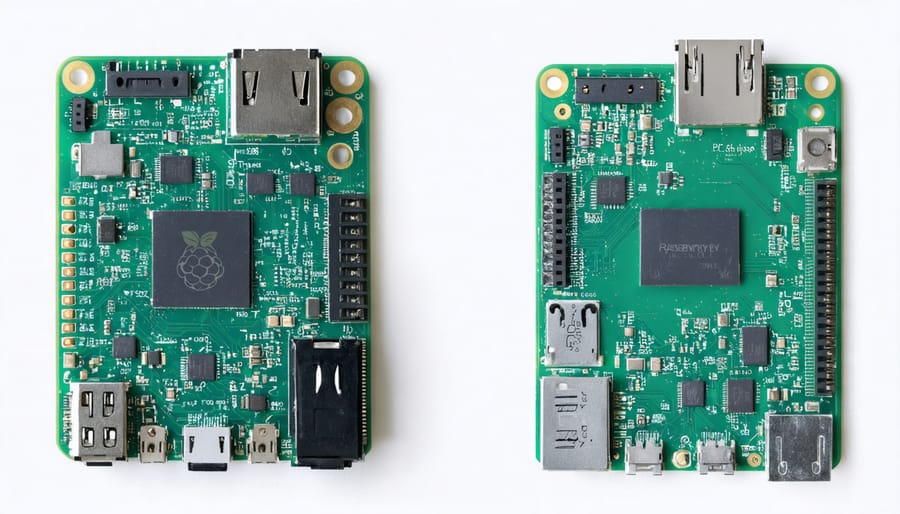
Core Performance Upgrades
Processing Power Leap
The Raspberry Pi 5 represents a significant leap in processing capabilities compared to its predecessors. With its new Broadcom BCM2712 quad-core ARM Cortex-A76 processor running at 2.4GHz, it delivers up to three times the performance of the Raspberry Pi 4 Model B specifications. This remarkable improvement is particularly noticeable in CPU-intensive tasks like code compilation, video transcoding, and running multiple applications simultaneously.
The upgraded processor architecture brings desktop-class performance to the Pi platform, making it capable of handling more demanding applications that were previously challenging for earlier models. Real-world testing shows impressive gains in web browsing speed, application launch times, and multitasking capabilities.
For makers and developers, this means faster development cycles, smoother running of complex applications, and the ability to tackle more ambitious projects. The performance boost is especially beneficial for machine learning applications, server implementations, and desktop computing scenarios where responsiveness is crucial.
While maintaining backward compatibility with existing Pi projects, the enhanced processing power opens up new possibilities for more sophisticated applications and use cases.
Graphics Performance
The graphics performance across Raspberry Pi models has seen significant improvements, particularly with the latest Pi 5. The VideoCore GPU architecture has evolved from the basic capabilities of earlier models to the more robust VideoCore VII in the Pi 5, offering up to 2-3 times better graphics performance than its predecessor.
The Pi 4’s VideoCore VI can handle 4K output at 60Hz on a single display, making it suitable for basic media centers and digital signage. However, the Pi 5’s enhanced GPU supports dual 4K displays at 60Hz and provides improved hardware acceleration for video decoding, including support for H.265 content.
In real-world testing, these improvements translate to smoother desktop performance, better video playback, and enhanced gaming capabilities. The Pi 5 can handle lightweight 3D games and emulators more effectively, though it’s important to note that it’s still not comparable to dedicated gaming hardware.
For projects involving digital displays, video processing, or basic 3D rendering, the newer models offer a significantly better experience. The improved graphics performance also benefits machine learning applications and computer vision projects that rely on GPU acceleration.
Memory and Storage Options
Memory configurations across Raspberry Pi models have seen significant improvements, with the latest Pi 5 offering up to 8GB of LPDDR5 RAM – a substantial upgrade from earlier models’ LPDDR4. The Pi 4 comes in 2GB, 4GB, and 8GB variants, while the Pi 3 was limited to 1GB. Storage interfaces have also evolved, with newer models featuring faster microSD card readers and USB 3.0 ports for external storage. The Pi 5’s PCIe interface opens up possibilities for NVMe storage, dramatically improving data transfer speeds compared to traditional SD card storage. This enhancement particularly benefits applications requiring quick data access, like operating system operations and database management.
Connectivity and I/O Enhancements
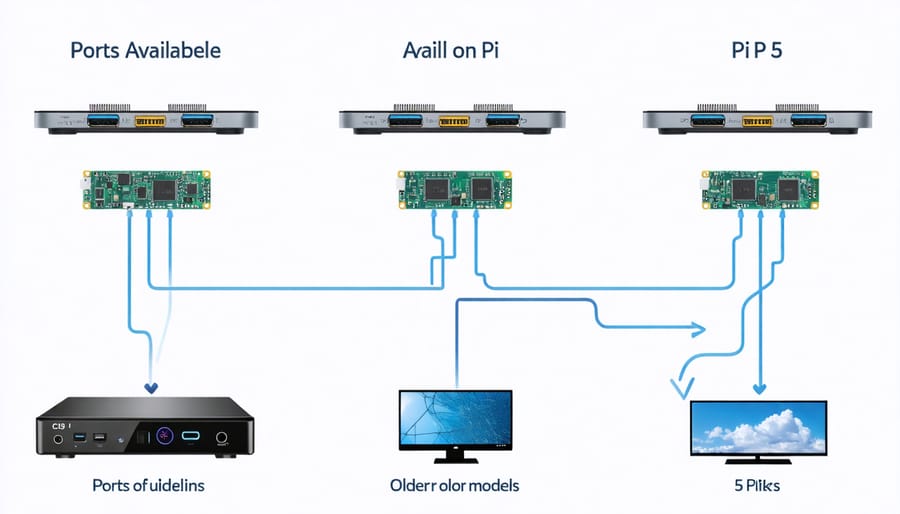
USB and Display Ports
The USB and display capabilities of Raspberry Pi boards have evolved significantly across generations. The latest Raspberry Pi 5 leads the pack with two USB 3.0 ports delivering speeds up to 5Gbps, alongside two USB 2.0 ports for standard peripherals. This marks a substantial improvement over the Pi 4, which offered similar port configuration but with slightly lower real-world performance due to bandwidth limitations.
For display outputs, the Pi 5 supports dual 4K displays at 60Hz through its two micro HDMI ports, maintaining the high-resolution capabilities introduced with the Pi 4. The earlier Pi 3 models were limited to a single HDMI output at 1080p, while the Pi Zero series offers mini HDMI with 1080p support.
USB performance varies significantly between models. The Pi 3 and earlier versions feature USB 2.0 ports exclusively, limiting data transfer speeds to 480Mbps. The Pi Zero series includes a single USB 2.0 port (requiring an OTG adapter), which can be limiting for projects requiring multiple peripherals.
One notable improvement in the Pi 5 is the dedicated DisplayPort 1.4 support through its GPIO headers, enabling advanced display configurations for custom projects. This addition, combined with the improved USB controller, makes the Pi 5 particularly suitable for multimedia applications and projects requiring high-speed data transfer.
Network and Wireless Features
Network connectivity has evolved significantly across Raspberry Pi generations, with each model offering improved features and capabilities. The latest Raspberry Pi 5 stands out with its dual-band 2.4GHz and 5GHz WiFi 5 (802.11ac) support, providing faster and more stable wireless connections compared to its predecessors. It also features Bluetooth 5.0, offering enhanced range and data transfer speeds.
The Raspberry Pi 4 shares similar wireless specifications with WiFi 5 and Bluetooth 5.0, while the Pi 3B+ supports WiFi 4 (802.11n) and Bluetooth 4.2. Both the Pi 5 and Pi 4 feature Gigabit Ethernet ports, enabling faster wired networking speeds up to 1000Mbps, which is particularly beneficial for network-attached storage (NAS) projects and media servers.
Earlier models like the Pi 3B and Pi Zero W include basic WiFi 4 and Bluetooth 4.1 functionality, sufficient for most IoT projects and basic networking needs. The Pi Zero 2 W maintains these specifications while offering improved processing power. It’s worth noting that the original Pi 1 and Pi 2 models don’t include built-in wireless capabilities, requiring USB dongles for wireless connectivity.
For projects requiring reliable network performance, the Pi 5 and Pi 4 are clear winners, especially when handling bandwidth-intensive tasks like video streaming or network file sharing. The improved wireless capabilities make them ideal choices for modern IoT applications and home automation systems.
Power Management and Thermal Design
Power Requirements
Power requirements vary significantly across different Raspberry Pi models, with newer versions generally requiring more power to support their enhanced capabilities. The Raspberry Pi 5 needs a more robust power supply, requiring a USB-C power supply capable of delivering 5V/5A (25W), significantly more than its predecessors. In comparison, the Pi 4 operates with a 5V/3A (15W) supply, while the Pi 3 and earlier models can function with a standard 5V/2.5A power supply.
These differences in power requirements directly impact portability and project planning. For battery-powered projects, older models like the Pi Zero and Pi 3 are more energy-efficient choices, typically consuming 100-500mA during normal operation. The Pi 4 draws around 600-1000mA under load, while the Pi 5 can pull up to 1500mA during peak performance.
When selecting a power supply, it’s crucial to choose one that meets or exceeds the recommended specifications for your specific model. Using an inadequate power supply can result in unstable performance, random reboots, or the dreaded rainbow square in the corner of your screen, indicating insufficient power delivery.
Thermal Considerations
Thermal management has evolved significantly across different Raspberry Pi models. The Pi 4 introduced notable heating challenges, particularly during intensive tasks like testing gaming performance capabilities. While it can operate without active cooling for basic tasks, a heatsink or fan becomes necessary for sustained heavy workloads.
The Pi 5 addresses these concerns with improved thermal design, featuring a dedicated power management IC and better heat distribution. However, it still benefits from active cooling, especially when overclocked or running resource-intensive applications. The official active cooler is highly recommended for optimal performance.
Earlier models (Pi 3 and below) generally run cooler and can operate reliably with passive cooling solutions. For any model, maintaining good airflow and avoiding enclosed spaces helps prevent thermal throttling. When building projects, consider mounting options that don’t restrict ventilation, and monitor temperature using built-in sensors if running demanding applications.
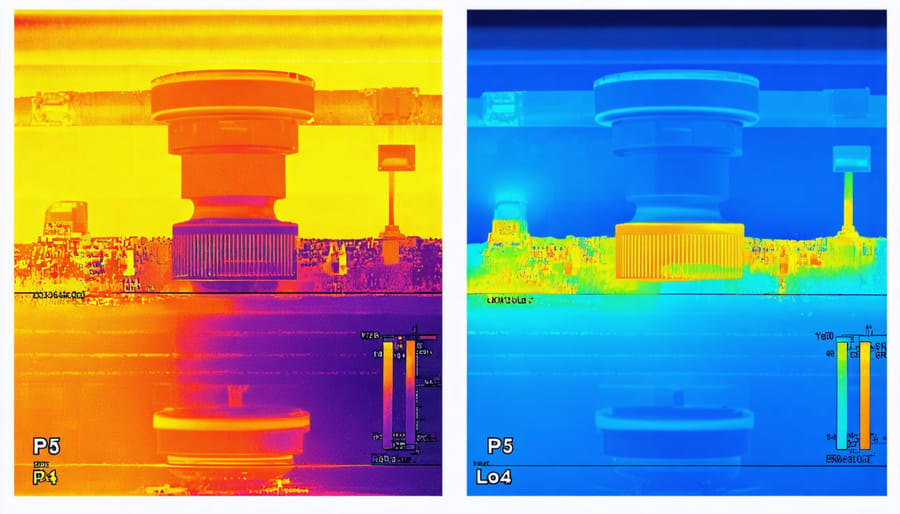
Real-World Applications and Use Cases
Desktop Computing
When it comes to desktop computing tasks, the performance differences between Raspberry Pi models are quite noticeable. The Raspberry Pi 5’s quad-core CPU, running at 2.4GHz, delivers significantly smoother performance for web browsing, document editing, and basic multitasking compared to its predecessors. Users can expect about 2-3 times faster response times when running applications like LibreOffice or Chromium browser compared to the Pi 4.
The Pi 4 with 8GB RAM still handles basic desktop tasks adequately, though you might notice occasional lag when running multiple browser tabs or resource-intensive applications. Earlier models, like the Pi 3B+, can manage basic computing tasks but aren’t recommended for daily desktop use due to their limited processing power and memory.
Memory management is also crucial for desktop performance. The Pi 5’s improved memory bandwidth helps significantly with task switching and running multiple applications. For the best desktop experience, choosing a model with at least 4GB RAM is recommended, regardless of which Pi generation you select.
Remember that while these boards can function as desktop computers, they’re not direct replacements for traditional PCs. They excel at specific use cases and learning scenarios while providing a cost-effective computing solution.
Media Center Applications
When it comes to media playback, the Raspberry Pi boards show notable differences in performance. The Pi 5’s upgraded GPU and enhanced CPU make it particularly capable for 4K video playback at 60fps, handling high-bitrate content with minimal stuttering. It excels at running media center applications like Kodi and Plex Media Server, offering smooth navigation and quick loading times.
The Pi 4 remains a solid choice for 1080p content and can handle 4K video at 30fps, though it may struggle with some high-bitrate files. Its dual micro-HDMI ports support dual displays, making it suitable for basic home theater setups.
Earlier models like the Pi 3B+ and Pi Zero 2 W are better suited for 1080p playback and basic streaming services. While they can run media center software, users may notice occasional frame drops or interface lag when navigating menus.
For optimal media center performance, the Pi 5 is the clear winner, especially if you’re planning to stream 4K content or run multiple services simultaneously. However, the Pi 4 offers excellent value for standard HD content and basic media server needs.
Development and Server Uses
When it comes to development and server applications, different Raspberry Pi models offer varying levels of performance and capabilities. The Raspberry Pi 5, with its significantly improved CPU and increased RAM options, excels at running development environments like Visual Studio Code and PyCharm with noticeably less lag compared to previous models. Docker containers run more smoothly, making it an excellent choice for developers working on microservices or testing deployments.
For server hosting, the Pi 4 and Pi 5 stand out as capable options, with both models supporting Gigabit Ethernet and USB 3.0 for faster data transfer. The Pi 5’s improved thermal management and processing power make it particularly suitable for running multiple server applications simultaneously, such as web servers, databases, and home automation systems. The Pi 3 can still handle basic server tasks but may struggle with more demanding applications or multiple concurrent services.
The Pi Zero models, while limited in processing power, can serve as lightweight development platforms for Python or Node.js projects and simple server applications. They’re particularly useful for IoT development and testing, where power consumption and size are critical factors.
All models support popular programming languages and frameworks, but the experience varies significantly. The Pi 5 and Pi 4 provide a more desktop-like development experience, while earlier models and the Zero series are better suited for lighter workloads and specific use cases.
In comparing the various Raspberry Pi models, it’s clear that each board serves distinct purposes and user needs. The value proposition of Raspberry Pi varies significantly across different models, making the choice highly dependent on your specific requirements.
For beginners and educational purposes, the Raspberry Pi 4 Model B with 2GB RAM remains an excellent entry point, offering sufficient power for learning programming and basic projects while maintaining affordability. Those running media centers or light server applications should consider the 4GB or 8GB variants of the Pi 4, which provide better multitasking capabilities.
The Raspberry Pi 5 stands out as the clear choice for power users and those working on computationally intensive projects, such as AI applications or advanced robotics. Its significant performance improvements make it worth the premium price for these use cases. However, the Pi Zero series remains unmatched for compact, power-efficient projects where size and power consumption are critical factors.
Consider your project’s specific needs: power requirements, physical space constraints, and budget. If you’re upgrading from an older model, assess whether the performance gains justify the cost. Remember that the latest model isn’t always necessary – many successful projects run perfectly well on older boards, and the extensive community support for all models means you’ll find help regardless of your choice.
Choose based on your specific use case rather than just specs, and you’ll find the perfect Raspberry Pi for your needs.