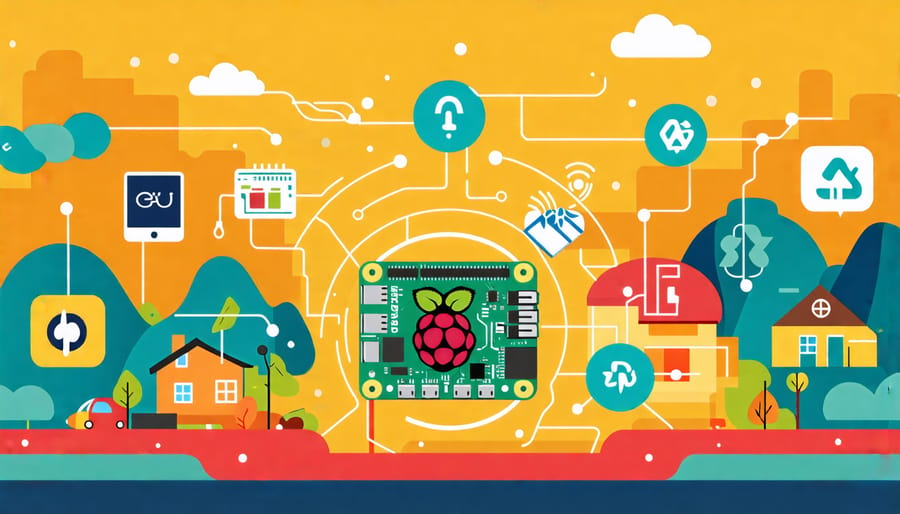Monitor your Raspberry Pi’s power draw to optimize energy efficiency and minimize costs. Measure idle and load consumption using a USB multimeter or specialized power supply. Transform your home network by utilizing the Pi’s low-power Ethernet capabilities. Undervolt the CPU and GPU to reduce power usage without impacting performance. Disable unused peripherals like HDMI, USB ports, LEDs, and GPIO pins in config.txt to eliminate vampire drain.
Understanding Raspberry Pi Power Requirements
Raspberry Pi Models and Their Power Needs
The Raspberry Pi comes in a variety of models, each with its own power requirements. The Raspberry Pi Zero consumes the least power, typically drawing around 0.5W to 1.2W depending on the workload. The Raspberry Pi 3 Model B+ has a power consumption ranging from 1.9W to 5.1W, while the Raspberry Pi 4 Model B can draw between 2.7W and 7.6W.
It’s important to note that power consumption can vary based on factors such as CPU usage, connected peripherals, and even the power supply itself. Overclocking the CPU or GPU will also increase power consumption. To get a better understanding of how different models stack up, it’s helpful to compare power consumption under various configurations and workloads.
When choosing a Raspberry Pi model for your project, consider both the processing power you need and the energy efficiency of the device. If your project has minimal processing requirements and needs to be as energy-efficient as possible, a Raspberry Pi Zero might be the best choice. For more demanding projects, a Raspberry Pi 4 can provide the necessary performance while still maintaining reasonable power consumption.

Peripherals and Accessories
When using a Raspberry Pi, it’s important to consider the power consumption of any connected peripherals and accessories. Displays, especially larger ones, can significantly increase overall power draw. External hard drives and SSDs also require additional power, with HDDs typically consuming more than SSDs. USB devices like keyboards, mice, and WiFi dongles generally have a minimal impact on power consumption. However, power-hungry accessories like external GPUs or certain HATs (Hardware Attached on Top) can notably increase the Pi’s energy usage. To minimize power consumption, opt for energy-efficient peripherals when possible and only connect accessories when actively using them.

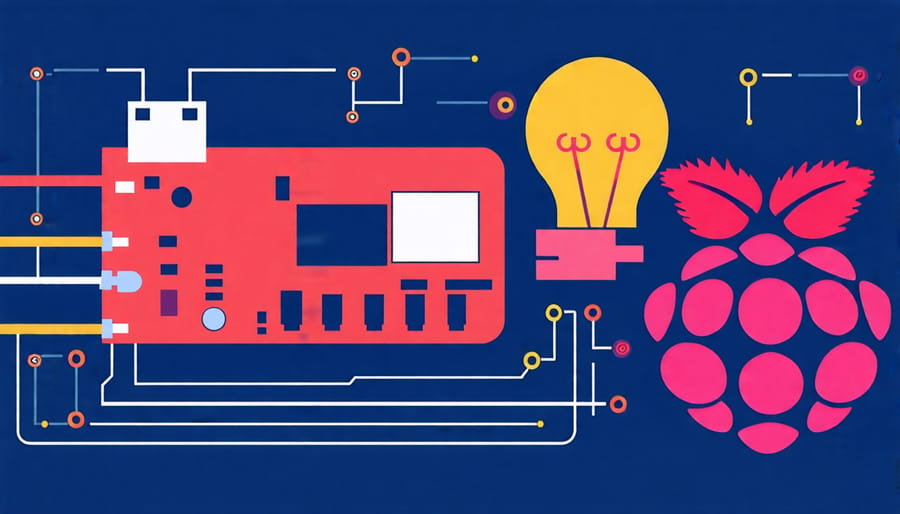
7 Strategies to Minimize Raspberry Pi Energy Consumption
1. Disable Unused Hardware Components
One effective way to reduce your Raspberry Pi’s energy consumption is by disabling unused hardware components. Many models come with onboard features like Bluetooth, Wi-Fi, and HDMI that can drain power even when not actively in use. To turn off Bluetooth and Wi-Fi, simply add `dtoverlay=disable-wifi` and `dtoverlay=disable-bt` to your `/boot/config.txt` file. If you’re not using the HDMI port, you can save around 25mA by setting `hdmi_blanking=2` in the same file. Additionally, disconnecting any unused peripherals or GPIO devices will prevent unnecessary power draw. By taking a few minutes to configure your Raspberry Pi and only enabling the components you need, you can significantly reduce its overall energy consumption without impacting performance.
2. Optimize Software and Scripts
To make your Raspberry Pi more energy-efficient, optimize your software and scripts. Start by identifying and removing any unnecessary background processes or services that consume resources. Use lightweight alternatives for common tasks, such as swapping out a full-featured desktop environment for a minimal window manager. When writing your own scripts and programs, follow best practices for efficient code, like minimizing loops, using caching, and avoiding memory leaks. Tools like power optimization utilities can help you monitor and fine-tune your Raspberry Pi’s energy usage. Consider implementing sleep or idle modes in your scripts to reduce power draw during periods of inactivity. Regularly update your Raspberry Pi’s operating system and installed software packages to ensure you have the latest energy-saving improvements and bug fixes. By streamlining your software setup, you can significantly reduce your Raspberry Pi’s overall power consumption without compromising functionality.
3. Use a Suitable Power Supply
To ensure your Raspberry Pi receives stable, adequate power without waste, invest in a quality power supply unit (PSU). Look for PSUs specifically designed for the Raspberry Pi, such as the official Raspberry Pi Power Supply or reputable third-party options like the CanaKit 5V Power Supply. These PSUs provide the recommended 5V and sufficient amperage (2.5A or higher) to power your Pi and connected peripherals reliably. Avoid using generic phone chargers or power banks, as they may not deliver consistent voltage, leading to undervoltage warnings or sudden shutdowns. Remember, a good PSU is crucial for your Raspberry Pi’s performance and longevity.
4. Employ a Power Management Tool
Using a power management tool can greatly enhance your ability to monitor and control your Raspberry Pi’s energy consumption. These software solutions provide valuable insights into power usage patterns, allowing you to identify areas where optimization is needed. With features like real-time monitoring, you can track CPU and GPU utilization, temperature, and voltage levels to ensure your device is operating within safe limits.
Power management tools also enable you to set custom power profiles and schedules. By configuring your Raspberry Pi to automatically enter a low-power state during periods of inactivity or at specific times, you can significantly reduce its energy footprint without compromising functionality. Additionally, these tools often include options to dynamically adjust clock speeds and voltages based on workload, further optimizing power efficiency.
Popular power management tools for Raspberry Pi include raspberrypi-ui-mods, which provides a user-friendly interface for controlling various power settings, and rpi-monitor, which offers detailed graphs and statistics for power consumption and system performance. By leveraging these tools and fine-tuning your power management strategy, you can strike the perfect balance between energy savings and optimal performance for your Raspberry Pi projects.
5. Choose Lightweight OS and Apps
To minimize your Raspberry Pi’s energy consumption, opt for lightweight operating systems like Raspbian Lite or DietPi. These stripped-down versions of popular distros consume less power by running fewer background processes and services. When installing software, choose lightweight alternatives that are optimized for low-power devices. For example, use text-based browsers like Lynx or w3m instead of graphical ones, and consider command-line tools over resource-heavy GUI applications. By running a minimalist setup, you can significantly reduce your Raspberry Pi’s power draw without compromising its functionality. Keep in mind that even small changes, like disabling unnecessary services or using a lightweight window manager, can add up to notable energy savings over time.
6. Proper Cooling and Ventilation
Proper cooling and ventilation are crucial for optimizing your Raspberry Pi’s energy efficiency. When the Pi generates heat, it can throttle performance to prevent damage, leading to increased power consumption. Using a well-designed case with adequate airflow can help dissipate heat effectively. Additionally, consider using heatsinks or fans for more demanding applications. By keeping your Pi cool, you’ll ensure stable performance and minimize energy waste. Remember, a efficiently cooled Raspberry Pi not only consumes less power but also enjoys a longer lifespan, making it a smart choice for your projects and your wallet.
7. Power Off When Idle
When you’re not actively using your Raspberry Pi for an extended period, it’s a good practice to fully shut it down. This simple step can significantly reduce the device’s energy consumption and help you save on electricity costs. To power off your Pi, simply issue the ‘sudo shutdown -h now’ command in the terminal or choose the shutdown option from the desktop menu. Avoid leaving your Pi in an idle state for prolonged durations, as it will continue drawing power even when not performing any tasks. By being mindful of when you really need your Pi running, you can optimize its energy efficiency.
Conclusion
In conclusion, understanding and managing the energy consumption of your Raspberry Pi is crucial for optimizing performance, reducing costs, and minimizing environmental impact. By choosing the right model for your needs, implementing power-saving measures, and monitoring your device’s consumption, you can significantly reduce its energy footprint without compromising functionality.
Remember, even small changes like disabling unused peripherals, adjusting screen brightness, or using a lightweight operating system can make a big difference in the long run. By being mindful of your Raspberry Pi’s power consumption and taking proactive steps to minimize it, you not only save on electricity costs but also contribute to a more sustainable future.
As you continue to explore the exciting world of Raspberry Pi projects and innovations, keep energy efficiency in mind. With a little effort and awareness, you can create amazing projects that are both high-performing and eco-friendly. So go ahead, tinker, create, and innovate – but do so with the power of energy conservation at your fingertips.