Build a network-level ad blocker with a Raspberry Pi to fortify network defenses against malicious ads and trackers. Set up a Pi-hole DNS sinkhole to intercept ad requests across all devices. Configure a secure VPN server on your Pi to encrypt your web traffic and protect your privacy on public networks. Deploy a Raspberry Pi as an intrusion detection system using Security Onion to monitor network traffic for suspicious activity. Create automated, encrypted backups of critical data to a Raspberry Pi NAS for an extra layer of protection against ransomware and data loss.
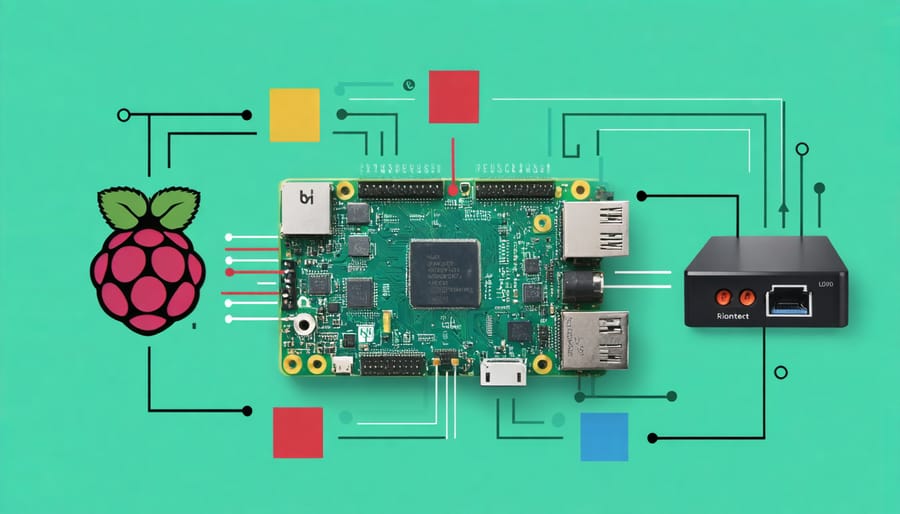
Set Up a Pi-Hole DNS Sinkhole
Required Hardware and Software
To get started with your Raspberry Pi cyber security projects, you’ll need a Raspberry Pi board (3B+ or 4 recommended), a microSD card (8GB+), a power supply, and an Ethernet cable. Optional components include a case, USB keyboard, and mouse. For software, install the latest version of Raspberry Pi OS, a Debian-based operating system optimized for the Pi. It includes essential tools and supports a wide range of security software. With these components and the right OS, you’ll have a solid foundation for building and testing various cyber security solutions on your Raspberry Pi.
Configuration and Deployment
To set up and deploy Pi-hole on your Raspberry Pi, start by installing the Raspberry Pi OS on an SD card using the Raspberry Pi Imager. Connect your Pi to a power source, monitor, keyboard, and mouse. Configure the OS settings, such as timezone and password. Ensure your Pi is connected to your network via Ethernet or Wi-Fi.
Open the terminal and run the command `curl -sSL https://install.pi-hole.net | bash` to download and run the Pi-hole automated installer. Follow the on-screen prompts to configure your Pi-hole settings, such as the network interface, DNS provider, and any blocklists you want to use.
Once the installation is complete, note the IP address of your Pi-hole, which will be displayed in the terminal. This address is needed to access the Pi-hole web interface and configure your devices to use Pi-hole as their DNS server.
To start using Pi-hole, configure the DNS settings on your router or individual devices to point to the IP address of your Pi-hole. This redirects all DNS queries through Pi-hole, which will block ads and tracking domains based on the configured blocklists.
Access the Pi-hole web interface by entering the IP address of your Pi-hole into a web browser. Here, you can view statistics, manage blocklists, whitelist specific domains, and customize your Pi-hole settings.
To ensure optimal performance and security, regularly update your Pi-hole by running `pihole -up` in the terminal. You can also add additional blocklists or create your own to further enhance the ad-blocking capabilities of your Pi-hole setup.
By following these steps, you can effectively deploy Pi-hole on your Raspberry Pi and start enjoying a faster, cleaner browsing experience across all devices connected to your network.
Create a Portable Penetration Testing Toolkit
Essential Tools and Utilities
When setting up your Raspberry Pi for cyber security projects, having the right tools and utilities is crucial. Start by installing Kali Linux, a popular penetration testing distribution that comes pre-loaded with a vast array of essential pen-testing tools. These include Nmap for network scanning, Wireshark for packet analysis, and Metasploit for exploiting vulnerabilities. Another must-have is Aircrack-ng, a powerful suite for testing the security of wireless networks.
For web application testing, consider tools like Burp Suite and OWASP ZAP. They allow you to intercept and manipulate HTTP requests, making it easier to identify vulnerabilities in web apps. Don’t forget to install Python and its various libraries, as many security tools are written in this versatile language.
To ensure your Pi remains secure, install a firewall like UFW (Uncomplicated Firewall) and keep your system updated with the latest security patches. Regular backups are also essential, so consider using tools like rsync or duplicity. With these essential tools and utilities at your disposal, your Raspberry Pi will be well-equipped for a wide range of cyber security projects, from network monitoring to vulnerability assessment.
Custom Case and Power Options
To make your Raspberry Pi cyber security projects truly portable, consider investing in a custom case and power bank. Compact cases like the Flirc Raspberry Pi 4 Case offer sleek aluminum designs with built-in heat dissipation, perfect for taking your Pi on the go. For a rugged option that can withstand outdoor conditions, the Pelican 1150 Case with custom foam inserts provides superior protection. Pair your portable setup with a high-capacity power bank such as the Anker PowerCore 20100mAh or RAVPower 26800mAh to ensure your Raspberry Pi has ample power for extended use away from outlets. These accessories transform your cyber security projects into mobile devices you can use to monitor and protect your networks from anywhere.

Build a Network Intrusion Detection System (NIDS)
Choosing the Right NIDS Software
When selecting an open-source NIDS for your Raspberry Pi, consider popular options like Snort, Suricata, and Bro (now known as Zeek). Snort, the most widely-used NIDS, offers a robust rule-based detection system and an active community for support. Suricata, known for its multi-threading capabilities, provides better performance on the Raspberry Pi’s limited resources. Zeek (formerly Bro) takes a different approach, focusing on network analysis and providing a flexible scripting language for custom detections. Each NIDS has its strengths and weaknesses, so evaluate your specific security needs and the Raspberry Pi’s hardware constraints when making a decision. Regardless of your choice, all three options offer effective intrusion detection capabilities and can be customized to suit your network security goals on the Raspberry Pi platform.
Optimizing for Performance
To optimize your network intrusion detection system (NIDS) and minimize false positives, start by carefully tuning the rules and signatures based on your network’s unique characteristics. Regularly review and update these settings to ensure they align with your evolving security needs. Consider using a combination of rule-based and anomaly-based detection methods to strike a balance between accuracy and efficiency.
Implement IP and port whitelisting to allow trusted traffic while reducing false alarms. This involves creating exceptions for known good IP addresses, such as those belonging to employees or trusted third-party services. Additionally, adjust the sensitivity levels of your NIDS based on the criticality of the monitored assets. For example, set higher thresholds for less critical systems to reduce false positives without compromising security on essential resources.
Leverage machine learning techniques to continuously improve the accuracy of your NIDS over time. By training your system on a diverse dataset of network traffic, it can learn to better distinguish between benign and malicious activities. Regularly feed your NIDS with updated threat intelligence to stay ahead of emerging threats and minimize false positives.
Finally, establish a robust incident response plan to efficiently handle alerts generated by your NIDS. This includes defining clear roles and responsibilities, establishing communication channels, and documenting standard operating procedures for investigating and mitigating potential threats. By streamlining your incident response process, you can quickly identify and address genuine security incidents while minimizing the impact of false positives on your team’s productivity.
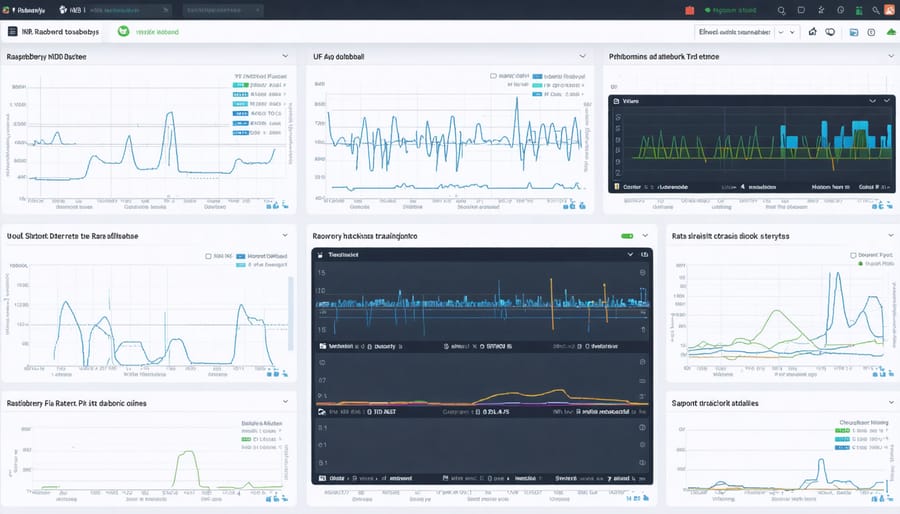
Run a Tor Relay Node
Understanding the Risks and Rewards
Running a relay on a Raspberry Pi can offer several benefits, such as contributing to the security and privacy of the network, learning valuable skills, and being part of a global community. It allows you to support free speech and access to information for users in censored regions. However, there are also potential risks to consider. Relaying traffic may consume significant bandwidth and potentially slow down your internet connection. There’s a slight possibility of legal issues if your relay is used for illegal activities, although this risk is generally low for relay operators acting in good faith. You may also face increased scrutiny from your ISP or encounter issues with restrictive terms of service. It’s essential to weigh these factors and ensure you have a clear understanding of your country’s laws and your ISP’s policies before setting up a relay. With proper precautions and an awareness of the risks, running a relay can be a rewarding way to contribute to internet freedom.
Basic Relay Configuration
To set up the relay, first connect the VCC pin to the Raspberry Pi’s 5V pin and the GND pin to a ground pin. Next, connect the relay’s input pin to a GPIO pin, such as GPIO 18. In your Python script, import the RPi.GPIO library and set the mode to GPIO.BCM. Define the relay pin as an output. To activate the relay, set the pin to HIGH using GPIO.output(relay_pin, GPIO.HIGH). To deactivate it, set the pin to LOW. Test your configuration by running the script and checking if the relay switches on and off as expected.
Create an Encrypted Off-Site Backup
Choosing a Backup Strategy
When choosing a backup strategy for your Raspberry Pi, consider three main types: full, incremental, and differential backups. Full backups create a complete copy of all data, providing the most comprehensive protection but requiring the most storage space. Incremental backups only save changes made since the last backup, minimizing storage requirements but potentially increasing restoration time. Differential backups strike a balance by saving all changes since the last full backup, requiring less storage than full backups while enabling faster recovery than incremental backups. Assess your data’s importance, available storage, and desired recovery speed to determine the best approach for your Raspberry Pi cyber security project.
Setting Up Encryption and Transfer Protocols
To set up encryption and automated backups for your Raspberry Pi, start by enabling full disk encryption during the initial setup process. This ensures that all data stored on the Pi’s SD card is secure. Next, configure SSH key-based authentication for remote access, providing a more secure alternative to password logins. Follow this guide to generate SSH keys and disable password authentication.
For data transfers, use secure protocols like SFTP or SCP instead of unencrypted FTP. You can also set up a VPN server on your Raspberry Pi to encrypt all network traffic and protect your data from prying eyes.
To automate backups, use a tool like rsync to securely copy files to an external hard drive or remote server. Create a bash script that runs the rsync command with the appropriate options, and schedule it to run regularly using cron. Make sure to encrypt the backups using a tool like GPG for added security.
By implementing these encryption and backup strategies, you can ensure that your Raspberry Pi projects remain secure and resilient against data loss or theft.
The Raspberry Pi is a powerful tool for enhancing cyber security on a budget. With its versatility, affordability, and active community support, the Pi enables tech enthusiasts, hobbyists, and educators to create effective security solutions tailored to their needs. By implementing projects like ad-blocking, network monitoring, and secure VPN connections, users can significantly harden their home networks and protect sensitive data from potential threats. Moreover, the Raspberry Pi serves as an excellent learning platform for those interested in developing critical cyber security skills through hands-on experience. As the digital landscape continues to evolve, the Raspberry Pi will undoubtedly remain a valuable asset for individuals and organizations seeking to strengthen their defenses against increasingly sophisticated cyber threats. With its limitless potential and growing community support, the Raspberry Pi is poised to revolutionize the way we approach cyber security in the years to come.


