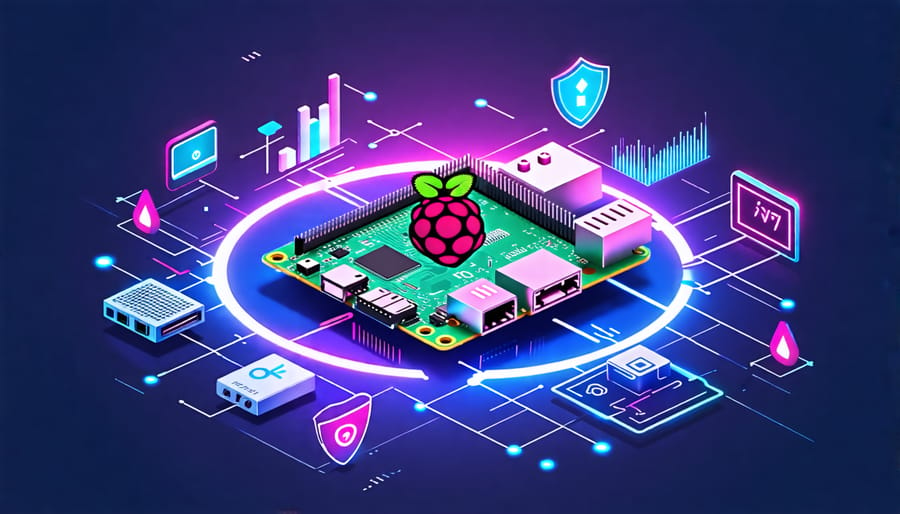Safeguard your home network from cyber threats with a Raspberry Pi. Transform your Pi into a powerful firewall to monitor and control network traffic. Set up a Pi-based VPN server to encrypt your online activities and protect your home network from prying eyes. Deploy a Pi as a network monitoring tool to detect and alert you of suspicious activities or potential intrusions. Create a honeypot with your Pi to lure and trap malicious actors, safeguarding your genuine devices and data.

Project 1: Build a Raspberry Pi Firewall
Hardware and Software Requirements
To build a network security Raspberry Pi, you’ll need a Raspberry Pi board (3B+ or 4 recommended), a microSD card (16GB or larger), a power supply, and an Ethernet cable. Optional components include a case, heat sinks, and a fan for cooling. On the software side, you’ll need the Raspberry Pi OS (formerly Raspbian) and specific packages depending on your project. For firewalls, consider iptables or ufw. For VPNs, openvpn or wireguard are popular choices. Network monitoring tools like ntopng, tcpdump, or wireshark are useful for traffic analysis. For honeypots, kippo or cowrie can simulate SSH services. Ad-blocking projects may utilize pi-hole or privoxy. Make sure to update your system and install necessary dependencies before proceeding with your chosen project.
Step-by-Step Setup Guide
To set up your Raspberry Pi for network security, start by assembling the hardware. You’ll need a Raspberry Pi board, a power supply, an SD card, and an Ethernet cable. Insert the SD card into your computer and download the latest version of Raspberry Pi OS. Use a tool like Etcher to flash the OS image onto the SD card. Once complete, insert the SD card into your Raspberry Pi and connect it to your router using the Ethernet cable. Power on the device and wait for it to boot up.
Next, open the terminal and update the system by running “sudo apt update” and “sudo apt upgrade”. After the updates are installed, it’s time to configure the software for your specific network security project. For a firewall, install and set up tools like UFW or IPtables. If you’re creating a VPN server, consider using OpenVPN or WireGuard. For network monitoring, you can use Nagios or Cacti. To set up a honeypot, try tools like Kippo or Cowrie. Lastly, for ad-blocking, install and configure Pi-hole. Each of these projects will require specific configuration steps, so refer to their respective documentation for detailed instructions.
Project 2: Create a VPN Server with Raspberry Pi
Understanding VPNs
A Virtual Private Network (VPN) is a secure, encrypted connection between your device and a remote server, which helps protect your online privacy and data. When using a VPN, your internet traffic is routed through an encrypted tunnel, making it difficult for hackers, ISPs, or other third parties to intercept or monitor your online activities. VPNs can also help you bypass geographical restrictions and access content that may be blocked in your region. By setting up a VPN on your Raspberry Pi, you can create a secure gateway for all your connected devices, ensuring that your entire home network benefits from enhanced privacy and security.

Setting Up Your Raspberry Pi VPN Server
To set up your Raspberry Pi as a VPN server, start by installing the necessary software, such as OpenVPN or WireGuard. Follow the installation instructions provided by the software’s documentation. Next, configure the VPN server settings, including the network interface, port, and encryption protocols. Generate the required certificates and keys for secure connections. Create configuration files for both the server and clients, specifying the server’s IP address, port, and encryption settings. Test the VPN connection locally to ensure it’s working correctly. Finally, configure your router to forward the appropriate ports to your Raspberry Pi, allowing remote access to your VPN server. Remember to secure your Raspberry Pi by keeping the software updated, using strong passwords, and enabling a firewall. With these steps, you’ll have a functional and secure VPN server running on your Raspberry Pi, providing an extra layer of protection for your home network.
Project 3: Implement Network Monitoring with Raspberry Pi
To monitor your home network for suspicious activities using a Raspberry Pi, start by installing a lightweight Linux distribution like Raspbian on your Pi. Connect the Pi to your router or switch using an Ethernet cable.
Next, install network monitoring tools such as Wireshark, Nmap, and Kismet. Wireshark is a powerful network protocol analyzer that captures and displays packet data in real-time. Use it to inspect network traffic and identify unusual patterns or suspicious connections.
Nmap is a versatile network scanner that helps discover active hosts and services on your network. Run regular scans to detect any unauthorized devices or open ports that could indicate a potential security breach.
For wireless network monitoring, Kismet is an excellent choice. It’s a wireless network detector, sniffer, and intrusion detection system. Configure Kismet to monitor your Wi-Fi network for any rogue access points or unauthorized clients attempting to connect.
To automate monitoring tasks, consider using scripts or tools like Nagios or Icinga. These allow you to set up alerts and notifications when suspicious activities are detected, such as unusual traffic spikes or failed login attempts.
Regularly review the logs generated by your monitoring tools to stay informed about your network’s health and security status. Keep your Raspberry Pi and monitoring tools updated with the latest security patches and definitions to ensure optimal protection against emerging threats.
By leveraging the power of a Raspberry Pi and open-source network monitoring tools, you can create an effective and low-cost solution to keep your home network secure and detect any potential security breaches early on.

Project 4: Set Up a Raspberry Pi Honeypot
A honeypot is a decoy system designed to lure cybercriminals and detect, deflect, or study hacking attempts. By setting up a Raspberry Pi as a honeypot, you can create an early warning system for potential attacks on your network. To get started, install a lightweight Linux distribution like Raspbian on your Raspberry Pi. Next, configure the Pi to mimic vulnerable services, such as open ports or unsecured protocols, making it an attractive target for attackers. You can use tools like Honeyd or Kippo to simulate these services and log any suspicious activity. Additionally, consider installing intrusion detection software like Snort or Suricata to analyze network traffic and alert you of potential threats. By monitoring the honeypot, you can gather valuable information about attack patterns, sources, and methods, which can help you strengthen your network’s defenses. Remember to isolate the honeypot from your main network to prevent any compromised systems from accessing sensitive data. With a Raspberry Pi honeypot in place, you’ll be better equipped to detect and respond to potential security breaches, keeping your home network safe and secure.
Project 5: Create a Raspberry Pi Ad-Blocker
Setting up a Raspberry Pi as a network-wide ad-blocker is an excellent way to enhance your browsing experience and improve security. To get started, you’ll need a Raspberry Pi, an SD card, and an Ethernet cable. Begin by installing the Raspberry Pi OS on the SD card and connecting the Pi to your router via Ethernet.
Next, install the Pi-hole software by running the appropriate command in the terminal. The installation process will guide you through configuring your network settings and choosing blocklists. Pi-hole works by intercepting DNS requests and filtering out domains associated with ads, trackers, and malware.
Once the installation is complete, configure your devices to use the Raspberry Pi as their DNS server. You can do this by modifying the DHCP settings on your router or manually setting the DNS on each device. From now on, requests to ad-serving domains will be blocked, resulting in faster page loads and a cleaner browsing experience.
To customize your Pi-hole setup, access the web interface by entering the Pi’s IP address in your browser. Here, you can view statistics, manage blocklists, and add whitelisted domains. With a Raspberry Pi ad-blocker in place, you’ll enjoy a safer, more pleasant internet experience across all devices on your network.
Conclusion
Implementing network security measures using Raspberry Pi is crucial for protecting your home network from potential threats. By experimenting with the projects discussed in this article, you can gain hands-on experience in setting up firewalls, VPNs, monitoring systems, honeypots, and ad-blocking solutions. These skills not only enhance your understanding of network security but also empower you to take control of your digital safety.
We encourage you to try these Raspberry Pi projects and continue exploring new ways to secure your home network. As you dive deeper into the world of network security, you’ll discover even more opportunities to customize and strengthen your defenses. Remember, staying proactive and vigilant is key to maintaining a secure home network in an ever-evolving digital landscape.