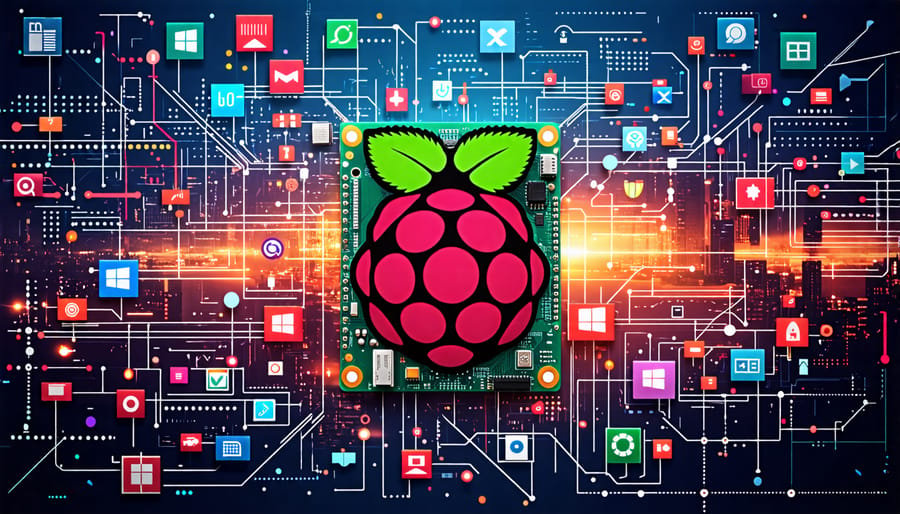Discover the power and versatility of the Raspberry Pi 2 with our comprehensive guide to the best operating systems for this revolutionary single-board computer. Whether you’re a seasoned developer, a curious hobbyist, or an educator looking to inspire the next generation of tech enthusiasts, choosing the right OS is crucial to unleashing the full potential of your Raspberry Pi 2. In this article, we’ll explore the top operating systems compatible with the Raspberry Pi models, delving into their unique features, benefits, and ideal use cases. From the user-friendly Raspbian to the media-centric LibreELEC and the IoT-focused Windows 10 IoT Core, we’ll help you navigate the exciting world of Raspberry Pi 2 operating systems and empower you to bring your innovative projects to life. Get ready to embark on a journey of discovery and creativity as we unveil the best OS options for your Raspberry Pi 2!
Raspberry Pi OS
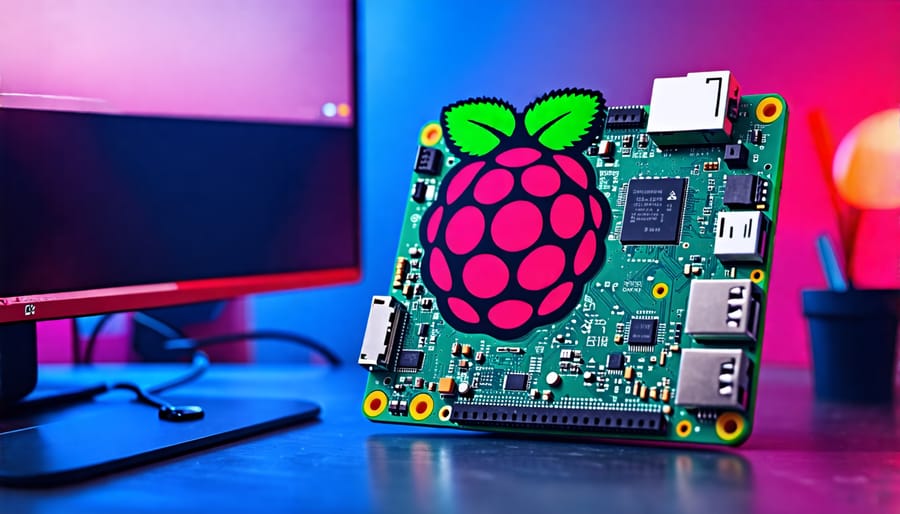
Installation and Setup
To install Raspberry Pi OS on your Raspberry Pi 2, you’ll need a microSD card with at least 8GB capacity and a computer with a card reader. Begin by downloading the latest version of Raspberry Pi OS from the official website. Next, use a tool like Etcher or Raspberry Pi Imager to write the OS image to your microSD card. Once the process is complete, insert the microSD card into your Raspberry Pi 2.
Connect your Raspberry Pi 2 to a monitor, keyboard, and mouse, then plug in the power supply. The Raspberry Pi will boot into the setup wizard, guiding you through the initial configuration process. Set your language, time zone, and password, and choose whether to update the software during setup.
After the initial setup, you’ll be greeted by the Raspberry Pi OS desktop. Take some time to familiarize yourself with the interface and pre-installed applications. Open the terminal and run “sudo apt update” followed by “sudo apt upgrade” to ensure your system is up-to-date with the latest security patches and bug fixes.
Congratulations! You’ve successfully installed and set up Raspberry Pi OS on your Raspberry Pi 2. For more information on getting started with Raspberry Pi OS, refer to the official documentation and community resources. Happy exploring and creating with your Raspberry Pi 2!
Top Projects and Applications
The Raspberry Pi 2 is a versatile single-board computer that can run various operating systems, making it an ideal platform for a wide range of projects and applications. From home automation to media centers, the possibilities are endless. One of the most popular Raspberry Pi projects is building a retro gaming console using EmulationStation and RetroPie. This allows you to relive classic games from consoles like the NES, SNES, and PlayStation on your Raspberry Pi.
Another exciting application is creating a home media server using Kodi or Plex. With the Raspberry Pi’s low power consumption and small form factor, you can set up a dedicated device to stream your favorite movies, TV shows, and music to any device on your network. For those interested in home automation, the Raspberry Pi can be used as a central hub to control smart devices, monitor sensors, and automate tasks using platforms like Home Assistant or OpenHAB. Other notable projects include building a personal web server, creating a network-attached storage (NAS) device, or even setting up a VPN server for secure remote access to your home network.
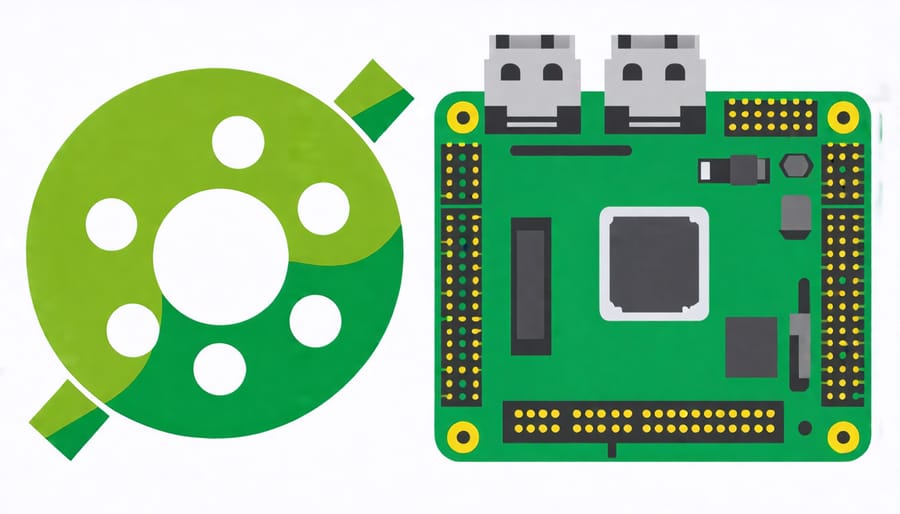
Ubuntu MATE
Key Features and Benefits
Ubuntu MATE offers a user-friendly and feature-rich experience for Raspberry Pi 2 users. This lightweight operating system provides a classic desktop environment with a modern twist, ensuring fast performance and easy navigation. With built-in support for hardware acceleration, Ubuntu MATE delivers smooth video playback and responsive applications. The OS comes pre-installed with a wide range of software, including office productivity tools, multimedia players, and programming IDEs, making it an ideal choice for diverse projects. Ubuntu MATE’s customizable interface allows users to tailor their desktop experience to their preferences, while its robust security features keep their data safe. The extensive Ubuntu software repositories provide access to a vast collection of open-source applications, enabling users to expand their Raspberry Pi 2’s capabilities easily. Whether you’re a beginner or an experienced user, Ubuntu MATE’s stability, versatility, and active community support make it an excellent choice for your Raspberry Pi 2 projects.
Windows 10 IoT Core
Microsoft’s Windows 10 IoT Core is a specialized operating system designed specifically for Internet of Things (IoT) devices, including the Raspberry Pi 2. This lightweight OS offers a unique set of capabilities that make it an attractive choice for developers and hobbyists looking to create connected projects.
One of the key features of Windows 10 IoT Core is its compatibility with the Universal Windows Platform (UWP), which allows developers to create applications that can run seamlessly across multiple Windows devices. This means that you can develop an app for your Raspberry Pi 2 and easily deploy it to other Windows-based IoT devices or even desktop computers.
Windows 10 IoT Core also provides a familiar development environment for those already accustomed to working with Microsoft tools. You can use Visual Studio, a powerful integrated development environment (IDE), to create and debug your applications using programming languages like C#, C++, and Visual Basic.
Another advantage of using Windows 10 IoT Core is its integration with Microsoft Azure, a cloud computing platform that offers a wide range of services for IoT projects. With Azure, you can easily manage and monitor your connected devices, store and analyze sensor data, and create powerful IoT solutions that scale with your needs.
While Windows 10 IoT Core may not be as widely adopted as other Raspberry Pi operating systems, it offers a unique set of tools and capabilities that make it an excellent choice for certain IoT projects, particularly those that require compatibility with other Windows devices or integration with Microsoft Azure services.
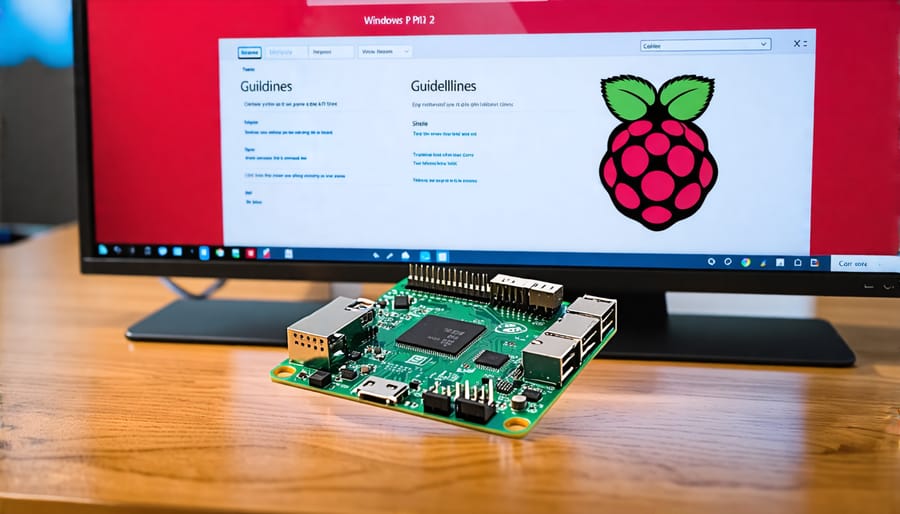
Pidora
Pidora is a Fedora remix specifically optimized for the Raspberry Pi 2, offering a powerful and flexible operating system for enthusiasts and educators alike. Built on the solid foundation of Fedora, Pidora provides access to a vast repository of software packages and tools, enabling users to create a wide range of projects and applications.
One of the key advantages of Pidora is its compatibility with the Raspberry Pi 2’s hardware, ensuring optimal performance and stability. The operating system is fine-tuned to take full advantage of the Pi’s quad-core processor and 1GB of RAM, resulting in a responsive and efficient user experience.
Pidora comes pre-installed with a variety of useful software, including the XFCE desktop environment, which provides a user-friendly interface for navigating the system. Additionally, users can easily install and configure popular programming languages such as Python and C++, making Pidora an excellent choice for learning and developing software projects.
The Fedora community actively maintains and updates Pidora, ensuring that users have access to the latest features, bug fixes, and security patches. This ongoing support makes Pidora a reliable choice for long-term projects and deployments.
Whether you’re a seasoned developer looking to create innovative applications or a hobbyist eager to explore the world of Raspberry Pi, Pidora offers a robust and versatile platform to bring your ideas to life.
OSMC
OSMC (Open Source Media Center) is a free and open-source media player software that transforms your Raspberry Pi 2 into a powerful and user-friendly media center. With OSMC, you can easily stream movies, TV shows, music, and photos from various sources, including local storage, network shares, and online services. The intuitive interface and customizable settings make it simple to navigate your media library and enjoy your favorite content on your TV or home theater system.
OSMC supports a wide range of file formats and codecs, ensuring compatibility with most media files. It also offers features like live TV and PVR (Personal Video Recorder) functionality, allowing you to watch and record live television with a compatible USB tuner. The software is regularly updated to maintain stability, security, and compatibility with the latest Raspberry Pi hardware.
Setting up OSMC on your Raspberry Pi 2 is a straightforward process, thanks to the easy-to-follow installation wizard and extensive documentation. Once installed, you can take advantage of the vast library of add-ons and plugins available for OSMC, which extend its functionality and allow you to access popular streaming services, such as YouTube, Netflix, and Spotify. With its impressive performance, flexibility, and benefits of Raspberry Pi, OSMC is an excellent choice for anyone looking to create a custom media center using their Raspberry Pi 2.
Conclusion
In conclusion, the Raspberry Pi 2 offers an impressive array of operating systems to cater to diverse needs and project requirements. From the user-friendly Raspberry Pi OS to the versatile Ubuntu and the media-centric OSMC, each OS brings unique features and benefits to the table. When choosing the best operating system for your Raspberry Pi 2, consider your level of expertise, the purpose of your project, and the specific functionalities you require. Whether you’re a beginner looking for a straightforward experience or an advanced user seeking more control and customization, there’s an OS that will suit your needs. By carefully evaluating your goals and preferences, you can unlock the full potential of your Raspberry Pi 2 and embark on exciting projects that expand your knowledge and creativity in the world of single-board computing.