Secure your Raspberry Pi by changing default credentials immediately. Update your software regularly to close vulnerabilities, ensuring all firmware and applications are up to date. Implement network segmentation to isolate IoT devices from your primary network, reducing attack surfaces. Use strong, unique passwords for each device, and enable multi-factor authentication whenever possible, adding an extra layer of security.
Understanding IoT Security for Raspberry Pi
What is IoT Security?
IoT security involves protecting internet-connected devices like Raspberry Pi from cyber threats. As more tech enthusiasts and hobbyists incorporate IoT into their projects, securing these devices becomes crucial. IoT devices often collect and transmit sensitive data, making them attractive targets for hackers. For hobbyists, understanding IoT security is essential to safeguard personal projects and data. Key practices include using strong, unique passwords, regularly updating firmware, and securing network connections. By integrating these measures, enthusiasts can enjoy innovative IoT projects while ensuring their devices remain safe from potential threats.
Why Raspberry Pi Users Need to Care
Raspberry Pi devices are a playground for tech enthusiasts, offering endless possibilities for IoT projects. However, their open and versatile nature comes with unique security challenges. Due to their high customizability, Raspberry Pis can be susceptible to unauthorized access and malware attacks. It’s crucial for users to understand these risks and take appropriate measures. For a deep dive into securing your device, check our guide on bulletproof Raspberry Pi security. Implementing strong passwords, regularly updating the operating system, and disabling unused ports are essential steps. By educating yourself and applying best practices, you ensure the safety and longevity of your IoT projects.
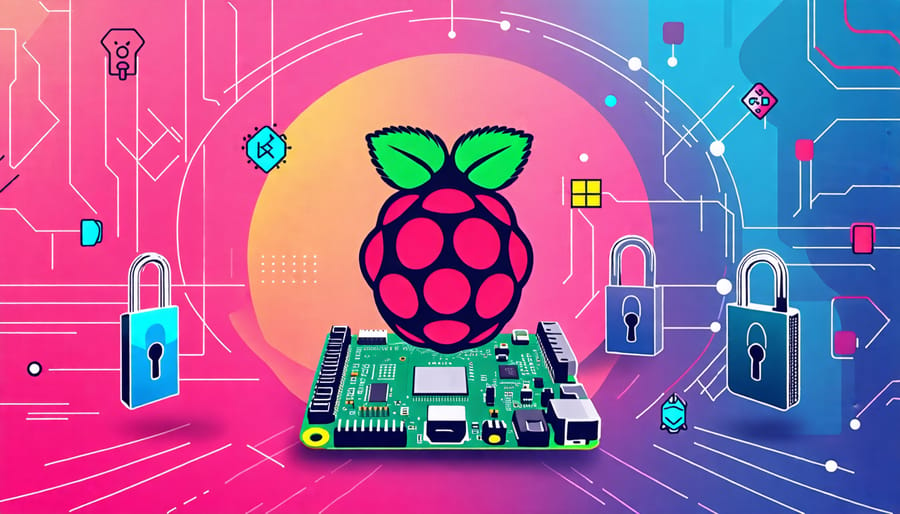
Establishing a Secure Raspberry Pi Environment
Installing Secure Operating Systems
When it comes to securing your Raspberry Pi for IoT projects, selecting and installing a secure operating system is a vital first step. Start by choosing a reliable OS tailored for Raspberry Pi, such as Raspberry Pi OS, which combines versatility with strong security features. You’ll find an in-depth Raspberry Pi OS guide helpful as you dive into setup. Alternatively, consider specialized secure OS options like Ubuntu Core or DietPi, known for minimizing vulnerabilities through regular updates and built-in security tools.
After selecting your OS, installation is straightforward. Begin by downloading the official disk image and use tools like Balena Etcher to flash it onto a microSD card. For extra security, ensure SSH is disabled by default and enable it only when necessary. It’s equally crucial to change default passwords immediately and enforce firewall rules to protect your Pi from unauthorized access. With these steps, your Raspberry Pi becomes a robust platform, maintaining both flexibility and safety for your innovations.
Securing Network Connections
To ensure the security of your Raspberry Pi network communications, it’s crucial to start with WPA2 or WPA3 encryption on your Wi-Fi network to fend off unauthorized access. Secure Shell (SSH) is essential for encrypted remote access, but remember to change the default port and disable password logins, opting for SSH keys instead. Implement a firewall, such as UFW, to regulate incoming and outgoing traffic, and always keep it updated. Another layer of protection is to hide your IP address by using a VPN, adding anonymity and safeguarding against potential tracking and cyber threats. Regularly updating the Raspberry Pi’s software is a straightforward yet effective practice to mitigate vulnerabilities, ensuring you have the latest security patches. Lastly, consider network segmentation where possible, placing IoT devices on a separate network to reduce the risk of broader exposure if one device is compromised. Following these steps will create a robust shield for your network communications.

User Account Management
In managing user accounts for your IoT devices like Raspberry Pi, start by creating strong, unique passwords that combine letters, numbers, and symbols. Avoid default passwords as they can be easily compromised. Regularly update passwords and consider using a password manager to keep track of them. Limit user accounts to only those essential for operation, minimizing potential attack surfaces. Implement multi-factor authentication where possible for an added layer of security. Additionally, regularly review and audit user account activities to spot any unusual behavior promptly. These practices can significantly enhance your IoT device’s security.
Implementing Security Measures
Using Firewalls and VPNs
To bolster the security of your IoT projects, particularly when using Raspberry Pi, setting up firewalls and VPNs is crucial. Start by configuring a firewall on your network to restrict unauthorized access. For Raspberry Pi users, software options like UFW (Uncomplicated Firewall) offer straightforward setups, allowing you to block or allow traffic with simple commands. This initial line of defense ensures that only essential traffic gets through, protecting your connected devices from potential threats.
Next, implement a Virtual Private Network (VPN) to further secure your data. A VPN encrypts the data traffic between your IoT device and the internet, safeguarding it from hackers. Setting up a VPN on Raspberry Pi can be achieved using tools like OpenVPN. This will not only mask your online activities but also ensure secure remote access to your devices, no matter where you are.
Remember, while these tools offer significant protection, they should be used alongside other security measures for a comprehensive defense strategy. With the right configurations, your Raspberry Pi projects can remain robust against cyber threats, providing peace of mind as you innovate and explore new IoT possibilities.

Regular Software Updates and Patching
Keeping your IoT devices, such as Raspberry Pi projects, regularly updated is crucial to maintaining robust security. Software updates and patches play a vital role in fixing vulnerabilities that could otherwise be exploited by malicious actors. These updates not only enhance security but also often bring performance improvements and new features to your devices. Consistently updating your software ensures that your systems can defend against the latest threats and reduces the risk of unauthorized access.
Begin by enabling automatic updates wherever possible. This ensures that critical patches are applied swiftly without manual intervention. If automatic updates are not available, set a regular schedule to check for updates. For Raspberry Pi users, you can easily update your system by running a few simple commands in the terminal. Keeping your projects updated might seem tedious, but it’s one of the most effective ways to safeguard your IoT ecosystem. Remember, staying proactive with updates is a small effort compared to the potential consequences of a security breach.
Enabling Secure Boot
To enable Secure Boot on your Raspberry Pi, start by ensuring your firmware and bootloader are up-to-date. Download the latest Raspberry Pi OS and write it to your microSD card using software like Raspberry Pi Imager. Next, configure the boot order in the bootloader settings by editing the `config.txt` file, located on the boot partition. Add `program_usb_boot_mode=1` to prioritize USB booting, enhancing security by loading only verified firmware. Be sure to use UEFI Secure Boot configurations that verify each step of the boot process. This provides a robust security layer by preventing unauthorized code execution as your Pi starts up.
Monitoring and Logging Activities
In the realm of IoT, particularly with Raspberry Pi projects, actively monitoring and logging activities are crucial for spotting unusual behavior that might signal a security issue. Implementing a simple logging system allows you to keep an eye on network traffic and device operations, providing insights into potential vulnerabilities. Start by setting up tools that analyze logs for anomalies, flagging any irregular access patterns or failed login attempts. Consider using scripts that alert you in real-time to suspicious activity, empowering you to act swiftly. This proactive approach not only protects your devices but also enhances your understanding of cybersecurity.
Educational Resources and Tools
Online Courses and Tutorials
To dive into IoT security, consider enrolling in online courses that blend theory with practical exercises, ideal for Raspberry Pi enthusiasts. Platforms like Coursera and Udemy offer courses designed for beginners, covering topics such as securing IoT networks and device authentication. Look for tutorials that feature hands-on Raspberry Pi projects, allowing you to implement security measures while learning. Additionally, websites like YouTube host a variety of tutorials and walkthroughs focusing on real-world applications and best practices in IoT security. Whether you’re a tech enthusiast or educator, these resources provide accessible and engaging learning opportunities to enhance your IoT security skills.
IoT Security Tools and Applications
Securing your Raspberry Pi projects involves leveraging specific IoT security tools that can safeguard your devices effectively. Start with Raspbian’s built-in firewall, `ufw` (Uncomplicated Firewall), which provides an easy way to control network traffic and block unauthorized access. For monitoring, install `Nagios`, a powerful tool for real-time performance and security alerts, ensuring you stay informed about potential threats. Enhance encryption using `OpenSSL` to secure data transmission between your Pi and other devices. For further protection, consider using `Fail2Ban`, which automatically bans suspicious IP addresses based on predefined criteria. These tools, combined, fortify your Raspberry Pi projects against common IoT threats.
Conclusion
In conclusion, implementing IoT security best practices is crucial for safeguarding your Raspberry Pi projects. As we explored, steps such as changing default passwords, enabling firewalls, and using network encryption can significantly enhance security. Setting up automatic updates and being mindful of software sources further fortify your defenses against vulnerabilities. By incorporating these practices, not only do you protect your data and devices, but you also contribute to a more secure IoT ecosystem. Whether you’re a beginner or an experienced tech enthusiast, applying these security measures will ensure your projects are both innovative and secure.


