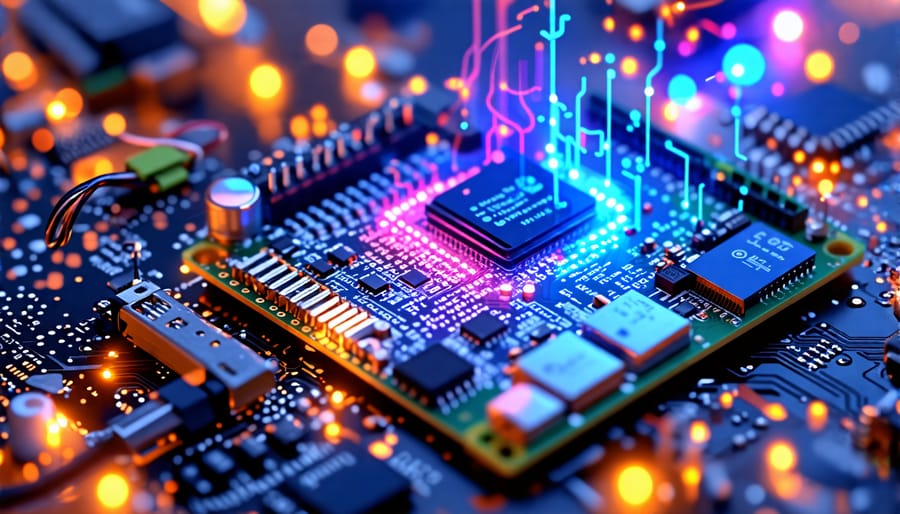Install the latest Raspbian OS on your Raspberry Pi to set up an optimal environment for JavaScript development. Use Node.js and npm to turn your Raspberry Pi into a server capable of handling JavaScript applications, providing versatility in IoT projects. Create a simple web server using Express.js, enabling real-time data processing and communication with connected devices for innovative solutions. Experiment with GPIO pins using the “onoff” library, managing physical components like LEDs or motors directly through JavaScript for engaging, hands-on projects.
Overview of Raspberry Pi

What is Raspberry Pi?
The Raspberry Pi is a versatile, credit-card-sized computer designed for tech enthusiasts, hobbyists, and educators. Known for its affordability and accessibility, it features a processor, RAM, USB ports, HDMI output, and a GPIO (General Purpose Input/Output) interface. These components allow users to connect peripherals and create innovative projects, from simple coding exercises to complex robotics. The Raspberry Pi runs on a variety of operating systems, with Raspbian being the most popular, offering a user-friendly environment for programming. Its compatibility with numerous languages, including Python and JavaScript, enables a wide array of projects and encourages learning through hands-on experimentation.
Applications and Use Cases
Raspberry Pi, with its compact size and affordability, opens up a world of possibilities for projects across various domains. Many tech enthusiasts and educators use Raspberry Pi to create smart home devices, control robotics, or develop IoT solutions. When paired with JavaScript, it becomes especially powerful for web-related projects and server-side applications. Imagine building a real-time weather station or automating a garden irrigation system. Moreover, integrating projects like a solar-powered Raspberry Pi can bring an element of sustainability and innovation. Whether you’re a beginner or seasoned coder, the combination of Raspberry Pi and JavaScript offers unlimited potential to experiment and learn.
The Power of JavaScript
JavaScript Essentials
JavaScript is a versatile, easy-to-learn programming language, making it perfect for Raspberry Pi projects. Whether you’re a seasoned coder or just starting, JavaScript allows you to leverage its broad ecosystem, including Node.js, to create dynamic applications on your Raspberry Pi. Its non-blocking, event-driven architecture is excellent for handling real-time tasks, like collecting sensor data or controlling hardware components. Plus, with an abundance of libraries and online resources, you can rapidly develop and deploy projects ranging from simple LED displays to complex IoT setups. With JavaScript, the Raspberry Pi becomes a powerful playground for innovation and learning.
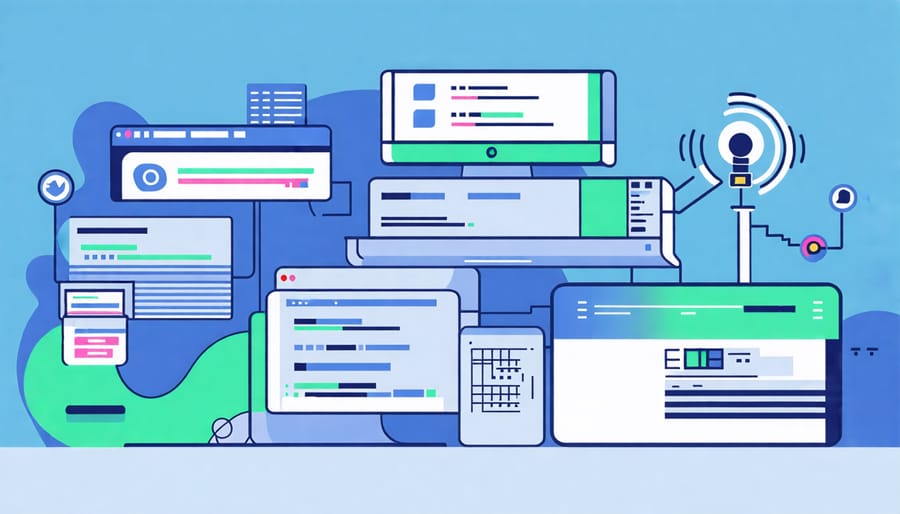
JavaScript in IoT Projects
JavaScript is a fantastic language to use in IoT projects, especially when working with Raspberry Pi. Its appeal lies in its simplicity and flexibility, making it an ideal choice for tech enthusiasts and educators. With JavaScript, beginners can easily get started and prototype ideas quickly, thanks to its vast ecosystem of libraries and frameworks. It also allows for seamless integration with web technologies, enabling developers to create interactive and user-friendly interfaces for their IoT devices. Additionally, JavaScript’s event-driven architecture can efficiently handle asynchronous tasks, which are common in IoT applications, further enhancing its suitability for such projects.
Setting Up a Raspberry Pi with JavaScript
Installing Node.js on Raspberry Pi
To begin using Node.js, a powerful JavaScript runtime, on your Raspberry Pi, you first need to ensure your system is up to date. Start by installing any available updates on your Raspberry Pi OS. You can achieve this by opening the terminal and typing: `sudo apt update && sudo apt full-upgrade`. Once your system is updated, installing Node.js is straightforward.
The simplest method is to use Node Version Manager (nvm), which allows you to manage multiple Node.js versions on your device. First, download nvm with: `curl -o- https://raw.githubusercontent.com/nvm-sh/nvm/v0.39.4/install.sh | bash`. Load nvm by running: `source ~/.bashrc`. Next, install Node.js by entering: `nvm install node`. This command installs the latest version.
With Node.js installed, your Raspberry Pi is ready to run JavaScript applications, enabling you to explore and create innovative projects. Dive into the world of IoT, build web servers, or even control hardware—all with JavaScript powering the way!
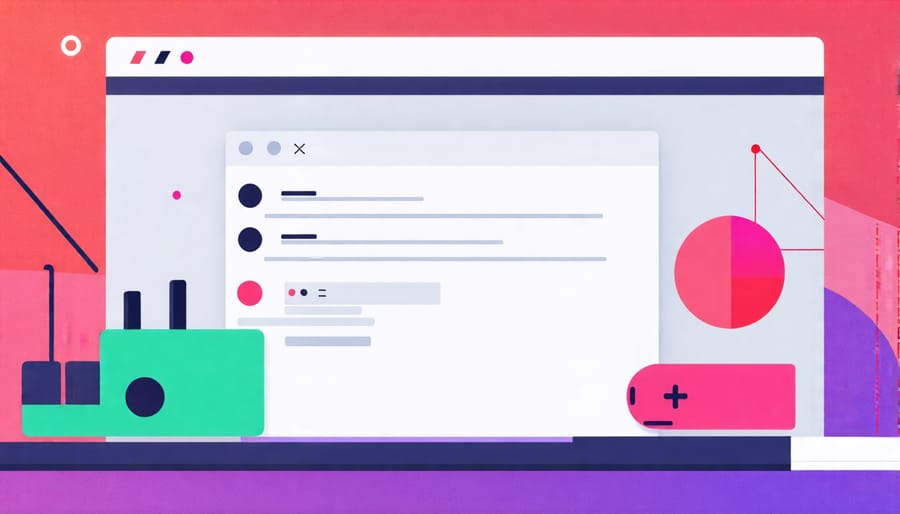
Getting Started with JavaScript Projects
Starting a JavaScript project on a Raspberry Pi can be an exciting endeavor for both tech enthusiasts and beginners alike. To get started, first ensure you have the latest version of Raspbian OS installed on your Raspberry Pi, as it provides a stable environment for development. Next, install Node.js, a popular JavaScript runtime allowing you to run JavaScript code outside a web browser. You can do this via the terminal with a simple command. Once Node.js is set up, explore some simple projects like creating a web server with Express or controlling GPIO pins to light up LEDs. These hands-on projects are great for grasping basic concepts and gaining confidence. Utilize resources like GitHub to find open-source projects to experiment with and adapt. Remember, starting small but consistent practice will help you grow your skills. So dive in, explore, and don’t hesitate to reach out to the online community for support and inspiration.
Troubleshooting Common Issues
If you’re facing issues while setting up Raspberry Pi with JavaScript, you’re not alone. A common hurdle is an improper power supply; ensure your Pi receives at least 5V/2.5A to avoid performance issues. Network connectivity problems can often be resolved by checking your Wi-Fi details and ensuring you’re within range. Encountering errors with JavaScript installations usually stems from outdated Node.js versions; update using the NodeSource repository or nvm for smooth integration. Slow performance? Close unnecessary applications running on your Pi. By addressing these common pitfalls, you can get back on track and start building exciting projects with JavaScript on your Raspberry Pi.
Creating a Simple Project: Temperature Monitor
Hardware and Software Requirements
To build a temperature monitor using Raspberry Pi and JavaScript, you’ll need some essential hardware and software. On the hardware side, start with a Raspberry Pi board, such as the Raspberry Pi 4, a microSD card with at least 16GB storage, a power supply compatible with your Raspberry Pi, and a temperature sensor like the DS18B20, along with jumper wires and a breadboard for connections. For software, install Raspbian OS on your Raspberry Pi and ensure you have Node.js installed to run JavaScript. You’ll also need a text editor, like Visual Studio Code, to write and edit your JavaScript code.
Coding the Project with JavaScript
To start coding your temperature monitor on a Raspberry Pi with JavaScript, you’ll need Node.js installed, which acts as the JavaScript runtime environment. First, connect a temperature sensor to the GPIO pins; the DS18B20 is a common choice thanks to its ease of use with Raspberry Pi. Open your terminal and install necessary packages using npm; for this project, `onoff` for GPIO interface and `raspi-sensor` simplify sensor interaction. Begin writing your JavaScript script by importing these packages, then set up a simple loop to read temperature data at regular intervals. Use `raspi-sensor` to access the temperature readings, and console.log for outputting the data. With just a few lines of code, your Raspberry Pi will display real-time temperature updates. This not only demonstrates the power of using JavaScript with IoT projects but also equips you with a foundational skill to expand further into more complex Pi projects.
Running and Testing the Project
Begin by running your code on the Raspberry Pi, ensuring your sensor is properly connected. Open the terminal, navigate to your project directory, and execute your JavaScript file using Node.js. Monitor the output to ensure temperature readings are accurate. If issues arise, double-check connections and code syntax. Revisit troubleshooting tips for additional guidance. Testing complete? Celebrate your success!
Advanced Tips and Best Practices
Code Optimization Techniques
Enhancing JavaScript performance on Raspberry Pi involves several key optimization techniques. Start with minimizing DOM manipulation to reduce computational load, and leverage libraries like Lodash for efficient data handling. Utilize asynchronous coding practices such as Promises and async/await to improve execution speed. Optimize memory usage by reducing global variables and employing garbage collection techniques. Lastly, consider using Node.js for a streamlined server-side experience that efficiently handles Raspberry Pi’s limited resources.
Security Considerations
When deploying Raspberry Pi projects using JavaScript, prioritize security by updating your system regularly and using strong, unique passwords. Enable SSH cautiously and configure your firewall to avoid unauthorized access. Employ software like Fail2Ban to monitor suspicious activity. Sandboxing your JavaScript using Node.js ensures projects run in a controlled environment, minimizing vulnerabilities. Secure all network communications with encryption to protect data integrity. For connected applications, ensure secure API usage and consider IoT-specific security tools to safeguard your projects effectively.
Conclusion
In conclusion, exploring the intersection of Raspberry Pi and JavaScript offers tech enthusiasts and hobbyists a world of innovative possibilities. With JavaScript’s versatility and Raspberry Pi’s flexibility, you can create engaging projects ranging from simple automation tasks to complex IoT systems. As you delve into these projects, remember the importance of Raspberry Pi security to protect your creations. This combination empowers not just seasoned developers but also educators seeking interactive teaching tools. Continue experimenting, keep learning, and let your creativity guide you toward exciting new Raspberry Pi projects.