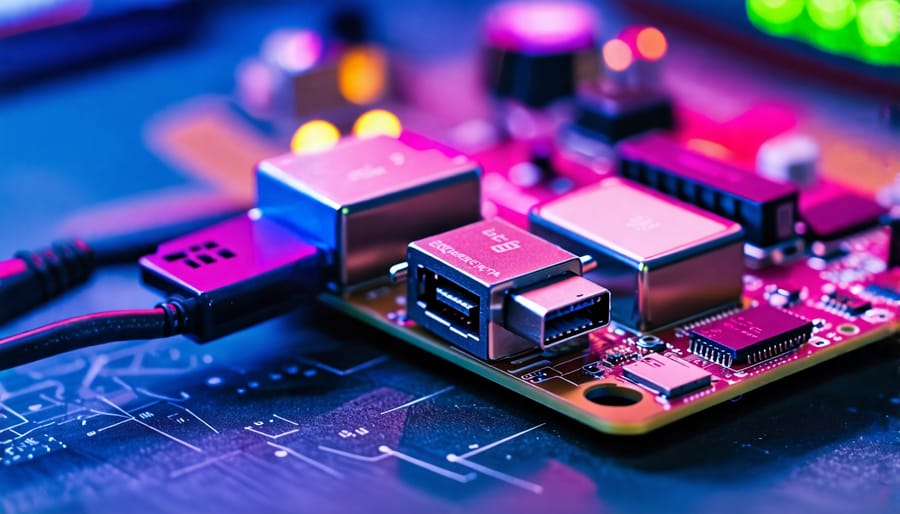Ensure your Raspberry Pi 2 receives stable, sufficient power for optimal performance with these critical requirements. Use a 5V micro USB power supply rated for at least 2A to meet the 1.8A maximum current draw. Connect peripherals to powered USB hubs to avoid overtaxing the onboard power. Monitor voltage levels and consider active cooling for power-hungry projects to prevent throttling. With the right power setup, your Pi 2 will run reliably, unlocking its full potential for your next computing adventure.
Raspberry Pi 2 Power Specifications
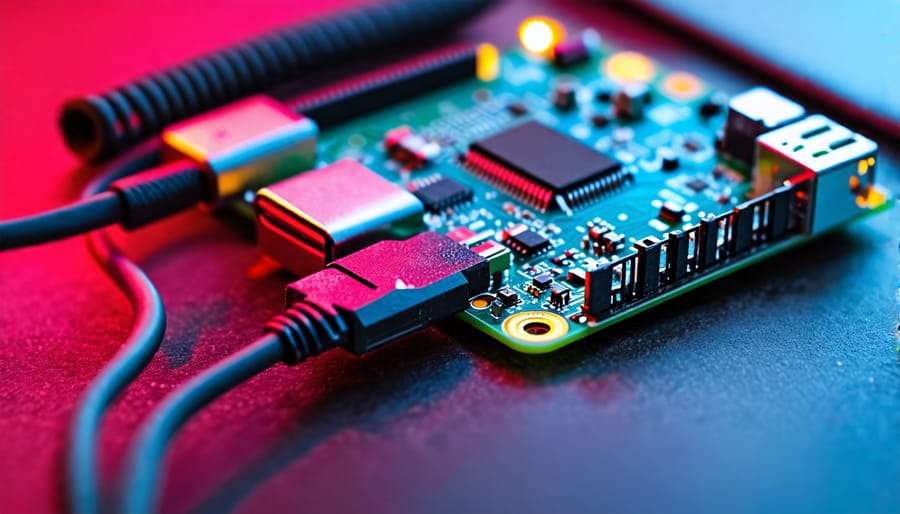
Voltage Requirements
The Raspberry Pi 2 operates optimally with a voltage range of 4.75V to 5.25V. The recommended voltage for stable performance is 5V. Supplying a voltage lower than 4.75V may result in unreliable operation or the Raspberry Pi failing to boot. On the other hand, providing a voltage higher than 5.25V can cause permanent damage to the board. To ensure your Raspberry Pi 2 functions properly, it is crucial to use a power supply that delivers a consistent 5V and has sufficient current capacity to handle the connected peripherals. When choosing a power supply, opt for a reputable brand with a rating of at least 1.8A to avoid voltage drops and maintain optimal performance.
Current Requirements
The Raspberry Pi 2 requires a steady power supply to function properly. For most applications, a 5V micro USB power supply with a minimum current rating of 1.8A is recommended. This ensures the Pi has enough power to run smoothly, even when multiple peripherals are connected. If you’re using power-hungry devices like external hard drives or displays, opting for a 2.5A power supply is advisable. For basic tasks like web browsing or programming, a 1.2A supply may suffice, but it’s always better to have some headroom. When choosing a power supply, look for reputable brands with stable voltage output to avoid damaging your Pi.
Choosing the Right Power Supply
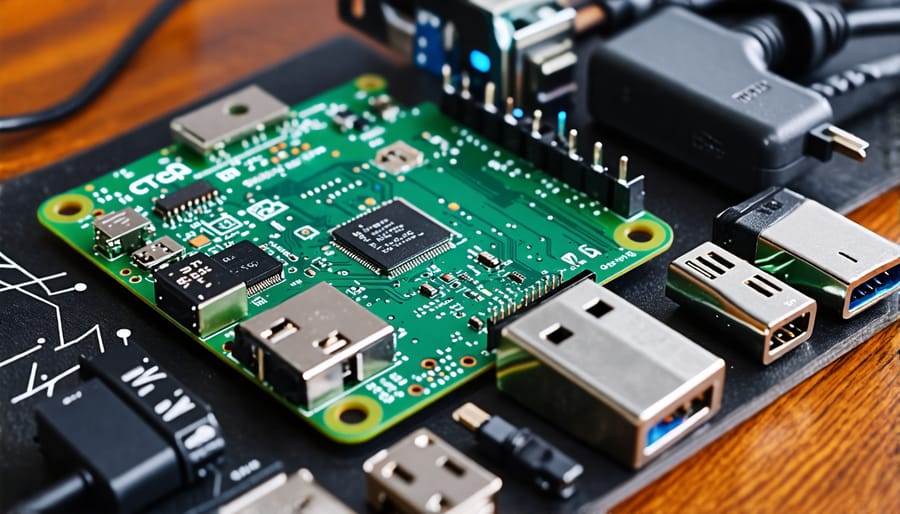
Power Supply Types
The Raspberry Pi 2 can be powered using various power supply options to suit your needs and project requirements. The most common method is using a standard micro USB charger, such as those used for smartphones. Ensure the charger provides a stable 5V and at least 1.8A current to meet the Pi 2’s power demands. Battery packs are another portable option, allowing you to take your projects on the go. When selecting a battery pack, opt for one with a capacity of at least 5000mAh and a 5V/2A output. For more advanced setups, Power over Ethernet (PoE) can be used to power the Pi 2 through the Ethernet cable, eliminating the need for a separate power supply. This requires a PoE HAT or a PoE splitter. Alternatively, you can explore solar power for Raspberry Pi projects to create eco-friendly, off-grid solutions.
Quality Considerations
When choosing a power supply for your Raspberry Pi 2, it’s crucial to prioritize quality to ensure stable operation and protect your device from potential damage. A reliable, high-quality power supply will provide consistent voltage and current, minimizing the risk of unexpected shutdowns or performance issues. Opting for a subpar power supply may lead to voltage fluctuations, which can cause your Raspberry Pi 2 to malfunction or even suffer permanent damage. To avoid these problems, invest in a reputable power supply from a trusted manufacturer, specifically designed for the Raspberry Pi 2. Look for power supplies with built-in overcurrent and overvoltage protection features, which add an extra layer of safety. Remember, the power supply is the foundation of your Raspberry Pi 2 setup, so don’t compromise on quality. A reliable power supply will give you peace of mind and ensure your projects run smoothly without interruption.
Power Management Tips
Monitoring Power Usage
To monitor your Raspberry Pi 2’s power usage, consider using tools like a USB multimeter or a power monitoring HAT. These devices can help you track the current draw and voltage levels in real-time. Alternatively, you can use software-based solutions, such as the “vcgencmd” command or the “power_monitor” script, to measure power consumption directly from your Raspberry Pi. By regularly monitoring power usage, you can identify any unusual spikes or drops in consumption, which may indicate issues with your power supply or connected peripherals. This information can also help you optimize your Raspberry Pi 2’s power efficiency by adjusting settings or removing unnecessary components.
Reducing Power Consumption
To minimize power consumption on your Raspberry Pi 2, consider disabling unused peripherals, such as HDMI, USB ports, or the camera module, in the device’s configuration settings. Additionally, optimizing your software can significantly reduce power usage. For example, using lightweight operating systems like Raspbian Lite or DietPi, which have minimal background processes, can help conserve energy. When running your Pi headless (without a monitor), disable the graphical user interface and operate it via the command line interface. Implementing these strategies not only extends your Pi’s battery life but also helps maintain optimal performance for your projects, such as Raspberry Pi security projects.
Overclocking and Power
When overclocking your Raspberry Pi 2, it’s crucial to consider the increased power requirements. Overclocking pushes the processor to run at higher speeds, which in turn demands more power. To ensure stable operation, use a power supply that can deliver at least 2.5A, as recommended by the Raspberry Pi Foundation. Monitor your Pi’s temperature regularly, as overclocking generates more heat. If temperatures become excessive, consider using a heatsink or fan to dissipate heat efficiently. Additionally, be aware that overclocking may reduce the lifespan of your Raspberry Pi 2, so find a balance between performance and longevity that suits your needs.
Conclusion
In conclusion, understanding and meeting the power requirements of your Raspberry Pi 2 is crucial for ensuring its reliable operation and longevity. By providing a stable 5V power supply with sufficient current, you can avoid performance issues, unexpected shutdowns, and potential damage to your device. When choosing a power supply, always opt for a high-quality, certified product that meets the recommended specifications. Additionally, be mindful of power-hungry peripherals and consider using a powered USB hub if necessary. By following these guidelines and best practices, you’ll be well-equipped to power your Raspberry Pi 2 correctly and embark on exciting projects with confidence.