Transform your Raspberry Pi into a powerful cloud computing hub through modern cloud integration with AWS and seamless architecture design. Cloud integration architecture revolutionizes how small-scale computing devices interact with enterprise-level cloud services, enabling real-time data processing, automated scaling, and robust security implementations.
Modern cloud integration empowers Raspberry Pi enthusiasts to build sophisticated IoT networks, deploy containerized applications, and leverage cloud-native services without overwhelming the device’s limited resources. By implementing a well-designed architecture, makers can create scalable solutions that bridge the gap between edge computing and cloud infrastructure while maintaining optimal performance and reliability.
This architectural approach combines lightweight protocols, efficient data handling, and strategic resource allocation to ensure smooth communication between your Raspberry Pi projects and cloud services. Whether you’re building a home automation system, environmental monitoring station, or distributed computing cluster, proper cloud integration architecture serves as the foundation for creating professional-grade solutions that can grow with your needs.
Understanding Cloud Integration Architecture Basics
Key Components of Cloud Integration
When building a cloud integration architecture for your Raspberry Pi projects, several key components work together to create a seamless system. The foundation starts with reliable data connectors and APIs that enable connecting Raspberry Pi to cloud services effectively. These connectors act as bridges between your local Pi setup and various cloud platforms.
Integration middleware serves as the orchestrator, managing data flow and transformation between different services. This component ensures that data from your Pi’s sensors or applications is properly formatted and routed to the right destination in the cloud.
Security components, including authentication protocols and encryption mechanisms, protect your data during transmission and storage. A robust message queue system handles asynchronous communication, preventing data loss during network interruptions.
Data transformation tools convert information between different formats, while monitoring and logging components track system health and performance. Finally, error handling and recovery mechanisms ensure your integration remains reliable even when issues arise, making your Raspberry Pi cloud integration resilient and maintainable.
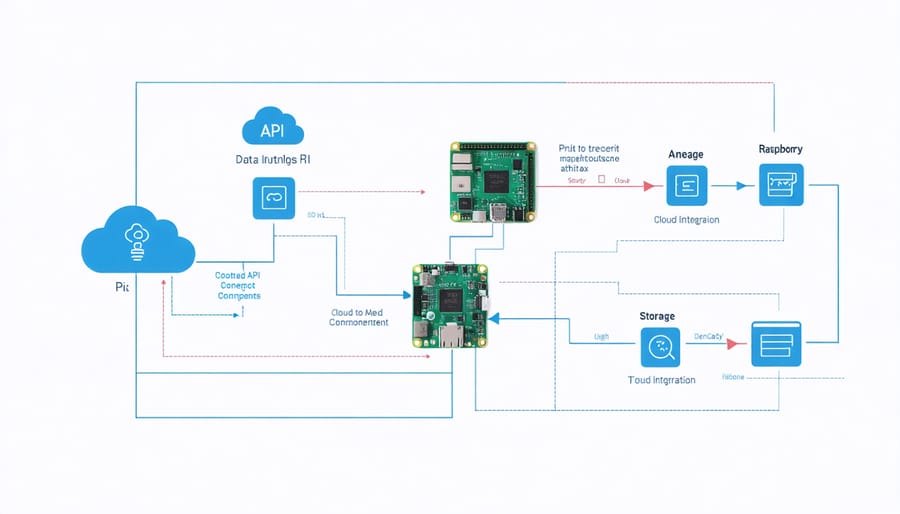
Integration Patterns and Models
Cloud integration patterns typically fall into several well-established models that can be implemented effectively on Raspberry Pi systems. The point-to-point integration pattern directly connects two applications or services, making it ideal for simple projects with minimal integration needs. For more complex scenarios, the hub-and-spoke pattern centralizes integration through a single point, allowing multiple services to connect through one managed interface.
The publish-subscribe pattern is particularly useful for IoT projects, where your Raspberry Pi can act as either a publisher or subscriber of data streams. This pattern enables real-time data processing and event-driven architectures. The message queue pattern helps manage asynchronous communications between services, preventing data loss during network interruptions.
For data synchronization across multiple cloud services, the hybrid integration pattern combines on-premise Raspberry Pi applications with cloud services. This approach offers flexibility while maintaining local control over sensitive data. The API-led connectivity pattern exposes services through well-defined interfaces, making it easier to integrate new services and scale your project as needed.
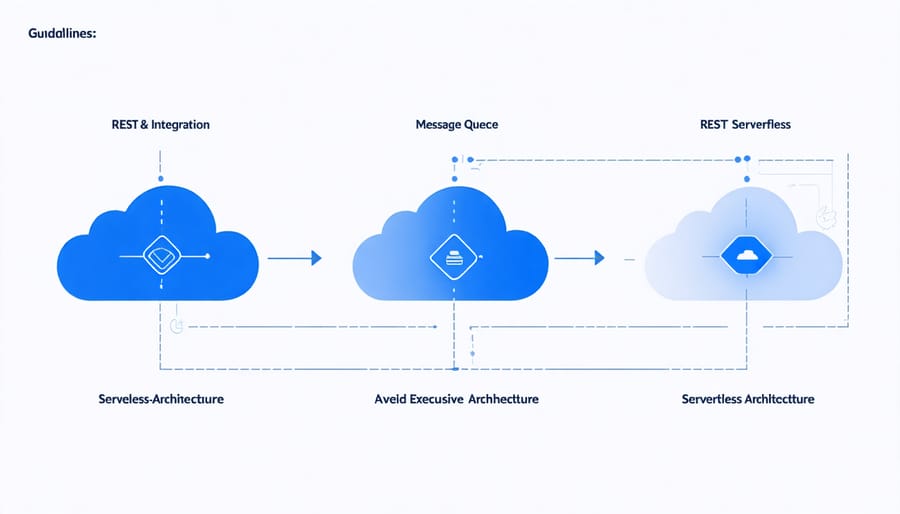
Popular Cloud Integration Architectures for Raspberry Pi
REST-based Integration
REST-based integration stands as one of the most popular approaches for connecting Raspberry Pi projects to cloud services. This architectural style uses HTTP methods (GET, POST, PUT, DELETE) to create lightweight, stateless communications between your Pi and cloud endpoints.
When implementing REST-based integration on your Raspberry Pi, you’ll typically work with JSON or XML data formats, making it easy to send sensor readings, receive commands, or exchange configuration data with cloud services. The simplicity of REST makes it particularly suitable for IoT projects where resources might be limited.
A typical REST implementation on Raspberry Pi might involve:
– Setting up a Python-based REST client using libraries like ‘requests’
– Creating endpoint handlers for different operations
– Implementing proper error handling and retry logic
– Managing authentication through API keys or tokens
For example, to send temperature sensor data to a cloud service, you might use a simple POST request:
“`python
import requests
response = requests.post(
‘https://cloud-service.com/api/temperature’,
json={‘value’: sensor_reading, ‘timestamp’: current_time}
)
“`
The stateless nature of REST makes it highly scalable and perfect for distributed systems. However, remember to implement proper security measures, such as HTTPS encryption and API key validation, to protect your Pi’s communications with cloud services.
Message Queue Integration
Message queues play a vital role in cloud integration architecture, especially when building robust applications with your Raspberry Pi. Think of a message queue as a reliable postal service for your data, ensuring messages are delivered between different parts of your system even when components are temporarily offline or experiencing issues.
When implementing message queues in your Raspberry Pi projects, popular options like RabbitMQ or Apache Kafka can handle the asynchronous communication between your Pi and cloud services. For instance, if your Pi is collecting sensor data, it can publish these readings to a message queue without waiting for the cloud service to process them immediately.
This decoupled approach offers several advantages. First, it provides better fault tolerance – if your cloud service experiences downtime, your Pi continues collecting and queuing data without interruption. Second, it helps manage traffic spikes by acting as a buffer, preventing system overload. Third, it enables easy scaling of your application as you can add more consumers to process messages without modifying the producing components.
To get started, consider implementing a simple producer-consumer pattern where your Pi acts as the producer, sending messages to the queue, while cloud-based services act as consumers, processing these messages at their own pace. This setup is particularly useful for IoT projects where reliable data transmission is crucial.
Serverless Integration
Serverless integration offers an elegant solution for Raspberry Pi projects, eliminating the need for managing traditional server infrastructure while maximizing resource efficiency. By leveraging cloud services like AWS Lambda, Azure Functions, or Google Cloud Functions, your Pi can focus on its core tasks while offloading complex processing to the cloud.
The beauty of this approach lies in its simplicity and scalability. Your Raspberry Pi can serve as an IoT gateway implementation, collecting data from sensors and devices, then triggering serverless functions to handle data processing, storage, and analysis. This architecture significantly reduces the processing load on your Pi while maintaining robust functionality.
To implement serverless integration, start by setting up API endpoints that your Pi can communicate with. These endpoints trigger cloud functions that execute specific tasks, such as:
– Data processing and transformation
– Machine learning inference
– Database operations
– Notification systems
– Image and video processing
The pay-as-you-go model of serverless computing makes it particularly cost-effective for hobbyist projects. Your Pi only needs to handle the immediate data collection and transmission, while the heavy lifting happens in the cloud. This approach also ensures your projects remain lightweight and responsive, with the ability to scale instantly when needed.
Remember to implement proper authentication and encryption when connecting your Pi to serverless services to maintain security.
Hybrid Cloud Integration
Hybrid cloud integration represents a practical approach to combining local Raspberry Pi resources with cloud services, offering the best of both worlds. This architecture allows you to maintain sensitive data and critical processes locally while leveraging the scalability and advanced features of cloud platforms.
For Raspberry Pi projects, this typically involves setting up a local server that communicates with cloud services like AWS, Google Cloud, or Azure. You might, for example, process sensor data locally on your Pi before sending aggregated results to the cloud for long-term storage and analysis. This approach reduces bandwidth usage and provides better control over your data.
To implement hybrid integration effectively, consider using middleware solutions that can bridge the gap between your local Pi setup and cloud services. Tools like Apache Camel or Node-RED are particularly useful for creating these connections, offering visual workflows that simplify the integration process.
One common pattern is to use local storage for real-time data processing while periodically syncing with cloud backup. This ensures your project remains functional even during internet outages while maintaining the benefits of cloud redundancy and accessibility.
Remember to implement proper authentication and encryption mechanisms when connecting your local Pi environment to cloud services. Using secure protocols like HTTPS and maintaining separate development and production environments helps protect your hybrid setup from potential security vulnerabilities.
Security Considerations
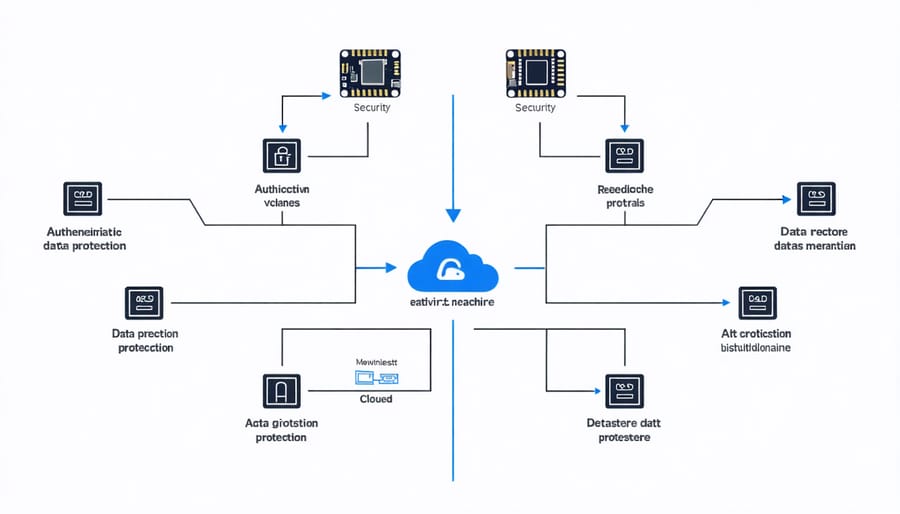
Authentication and Authorization
Authentication and authorization form the cornerstone of secure cloud integration for your Raspberry Pi projects. To effectively secure your Raspberry Pi when connecting to cloud services, implement a multi-layered security approach. Start with strong API keys and tokens for service-to-service communication, and use OAuth 2.0 for user authentication when possible.
For your Pi projects, consider implementing JSON Web Tokens (JWT) for maintaining secure sessions, and always enforce the principle of least privilege when setting up user roles and permissions. Store credentials securely using environment variables or encrypted configuration files, never in plain text within your code.
Remember to regularly rotate access keys and implement rate limiting to prevent abuse. For additional security, consider using mutual TLS (mTLS) for service-to-service authentication, especially when dealing with sensitive data or critical operations. These measures ensure that your cloud-integrated Raspberry Pi projects remain secure while maintaining seamless functionality.
Data Protection Strategies
Data protection in cloud integration architecture requires a multi-layered approach to secure both data in transit and at rest. For Raspberry Pi implementations, this begins with encryption using industry-standard protocols like TLS 1.3 for data in motion and AES-256 for stored data. Always enable HTTPS for web communications and implement SSH for remote access to your Pi.
For data at rest, implement disk encryption on your Raspberry Pi’s storage devices and maintain secure backup strategies. Use strong authentication mechanisms, including multi-factor authentication where possible, and regularly rotate access keys and credentials. Consider implementing a key management system to handle encryption keys securely.
Data access controls should follow the principle of least privilege, granting users and services only the permissions they absolutely need. Regular security audits and monitoring help detect potential vulnerabilities. For sensitive data, consider implementing data masking or tokenization techniques.
Remember to maintain separate development and production environments, and always validate data before it moves between systems. Regular testing of your security measures ensures your protection strategies remain effective as your cloud integration architecture evolves.
Best Practices and Implementation Tips
Performance Optimization
To maintain optimal performance in your cloud-integrated Raspberry Pi system, focus on implementing caching strategies and load balancing. Set up local caching to store frequently accessed data, reducing unnecessary API calls and network latency. Monitor your system’s resource usage through built-in tools like top or htop to identify bottlenecks.
Consider implementing message queuing for asynchronous processing, especially when handling large data transfers or multiple simultaneous requests. This prevents system overload and ensures smooth operation even during peak usage periods.
Regular performance testing is crucial. Use benchmarking tools to measure response times and throughput, and set up automated monitoring to alert you when performance metrics fall below acceptable thresholds. Pay special attention to memory management on your Raspberry Pi, as it’s often the primary constraint in cloud integration scenarios.
Optimize your network configuration by using compression for data transfers and implementing connection pooling where applicable. Consider using edge computing principles by processing data locally when possible, reducing the load on both your Raspberry Pi and cloud services.
Troubleshooting Common Issues
When implementing cloud integration with your Raspberry Pi, you might encounter several common challenges. One frequent issue is intermittent connectivity, which can be resolved by implementing robust error handling and retry mechanisms in your code. If you’re experiencing slow response times, consider implementing caching strategies or reducing the payload size of your API requests.
Authentication errors often crop up when security tokens expire. Implement automatic token refresh mechanisms and proper error logging to quickly identify and resolve these issues. Memory limitations on the Pi can also cause problems with larger datasets; optimize your data handling by implementing pagination or streaming for large transfers.
For deployment-related issues, double-check your environment variables and ensure all necessary dependencies are correctly installed. If you’re facing SSL certificate problems, verify that your Pi’s system time is accurately synchronized and that your certificates haven’t expired.
Performance bottlenecks can be addressed by monitoring resource usage and implementing connection pooling. When dealing with data synchronization issues, implement proper validation checks and maintain detailed logs of sync operations to help troubleshoot any inconsistencies.
Cloud integration architecture for Raspberry Pi projects opens up endless possibilities for IoT and smart home applications. By understanding the key components of cloud integration, including API gateways, data protocols, and security measures, you can create robust and scalable solutions. Remember to prioritize security through encryption, authentication, and regular updates, while carefully considering your data storage and processing requirements. Whether you’re building a weather station, home automation system, or industrial monitoring solution, the right architecture will ensure smooth communication between your Raspberry Pi and cloud services. Start small with a basic integration project, test thoroughly, and gradually expand your implementation as you gain confidence and expertise. With proper planning and attention to best practices, you’ll be well-equipped to develop successful cloud-connected Raspberry Pi projects.
Boost your IoT security with these essential best practices for Raspberry Pi enthusiasts, ensuring your projects are both innovative and secure.


