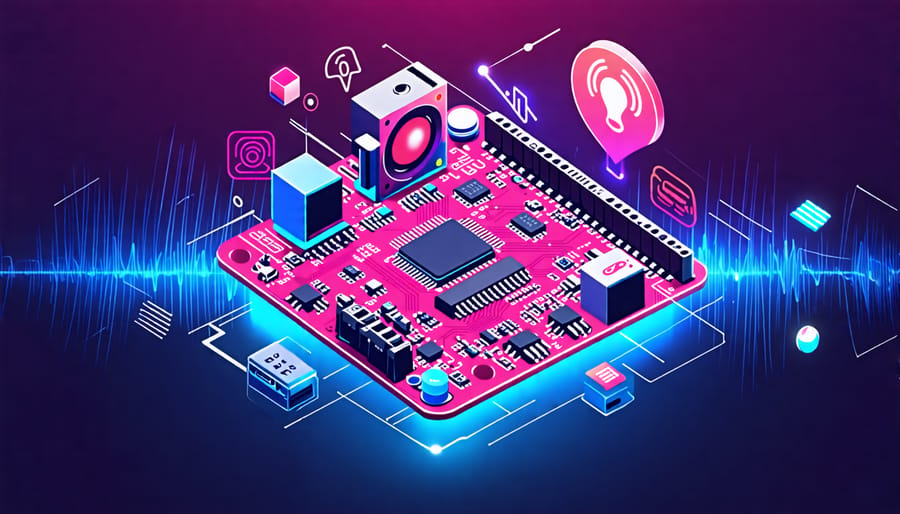Discover the fascinating world of Raspberry Pi voice synthesis, where cutting-edge technology meets limitless creativity. This powerful combination of hardware and software opens up a universe of possibilities, from voice-controlled projects to innovative text-to-speech applications. With the Raspberry Pi’s affordability and versatility, anyone can embark on an exciting journey to explore the frontiers of voice synthesis. Whether you’re a tech enthusiast, hobbyist, or educator, this article will guide you through the essentials of Raspberry Pi voice synthesis, providing step-by-step tutorials and inspiring project ideas that will unleash your imagination and empower you to create remarkable voice-driven innovations. Get ready to dive into a world where your voice becomes the ultimate interface, and the Raspberry Pi serves as your faithful companion in turning your wildest ideas into reality.
What You’ll Need
To embark on your Raspberry Pi voice synthesis journey, you’ll need a few essential hardware and software components. First and foremost, you’ll require a Raspberry Pi model, such as the Raspberry Pi 4, which offers ample processing power for voice synthesis tasks. You’ll also need a microSD card (at least 8GB) to install the operating system and store your projects. A power supply, such as the official Raspberry Pi power adapter, is essential to ensure stable performance.
For audio input and output, you’ll need a USB microphone and speakers or headphones. If your Raspberry Pi model doesn’t have built-in Wi-Fi, you may also need an Ethernet cable or a compatible Wi-Fi dongle for internet connectivity.
On the software side, you’ll typically work with the Raspberry Pi OS (formerly Raspbian), which is a Debian-based Linux distribution optimized for the Raspberry Pi. You can download and install it using the official Raspberry Pi Imager tool. For voice synthesis, you’ll use open-source libraries and tools like eSpeak, Festival, or Google’s Text-to-Speech (gTTS) Python library, depending on your project requirements.
Some projects may require additional hardware components, such as push buttons, LEDs, or an LCD display for user interaction. Jumper wires and a breadboard will come in handy for prototyping and connecting these components to your Raspberry Pi’s GPIO pins.
As you progress through different voice synthesis projects, you may also explore more advanced accessories like a Sense HAT, which includes sensors and an LED matrix display, or a Camera Module for computer vision applications that complement voice interactions.
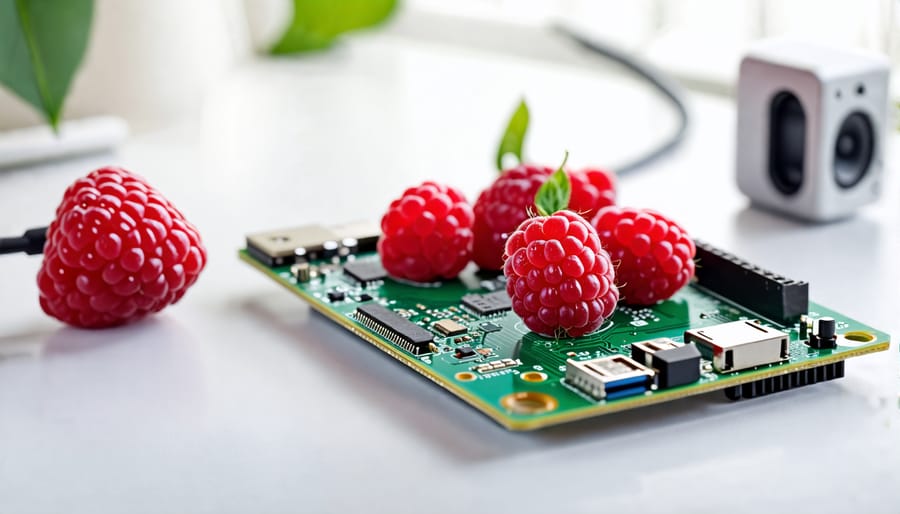
Project 1: DIY Alexa-like Voice Assistant
Setting Up the Hardware
To set up the hardware for your Raspberry Pi voice synthesis project, start by connecting a USB microphone to one of the available USB ports on your Raspberry Pi. If you’re using an analog microphone, you’ll need a USB audio adapter to connect it to the Raspberry Pi. Next, connect a speaker to the 3.5mm audio jack or use an HDMI cable to connect to a monitor or TV with built-in speakers.
If you plan to use external storage, insert a microSD card into the designated slot on your Raspberry Pi. Ensure that the microSD card is formatted and has sufficient space for your project files and any additional software you may need to install.
Finally, connect your Raspberry Pi to a power source using the micro-USB power adapter. Once all the components are connected, you’re ready to move on to the software configuration stage of your voice synthesis project.
Installing and Configuring the Software
To get started with Raspberry Pi voice synthesis, you’ll need to install and configure the necessary software and libraries. Begin by setting up your Raspberry Pi with the latest version of Raspbian, the official operating system. Once your Pi is up and running, open the terminal and update the system by running “sudo apt update” and “sudo apt upgrade”.
Next, install the eSpeak speech synthesizer by entering “sudo apt install espeak”. eSpeak is a compact, open-source software that supports multiple languages and allows you to customize voice parameters. After installation, test eSpeak by typing “espeak “Hello, world!”” in the terminal. You should hear your Raspberry Pi speak the phrase.
To enable your Python scripts to utilize eSpeak, install the Python eSpeak wrapper by running “sudo pip3 install pyttsx3”. This library simplifies the process of integrating text-to-speech functionality into your projects.
For more advanced voice synthesis options, consider installing Festival, a powerful text-to-speech engine. Install Festival and its required packages by entering “sudo apt install festival festvox-kdlpc16k”. Festival offers a wider range of voices and greater customization options compared to eSpeak.
To optimize performance, ensure your Raspberry Pi has sufficient processing power and memory for your voice synthesis projects. If you encounter issues with audio quality or latency, consider using a USB audio adapter or adjusting the audio settings in the Raspbian configuration menu.
With these software components installed and configured, you’re ready to start exploring the exciting world of Raspberry Pi voice synthesis. Experiment with different voices, languages, and speech parameters to create engaging and interactive projects that bring your ideas to life.

Project 2: Text-to-Speech Audiobook Reader
Creating an audiobook reader using a Raspberry Pi is an engaging project that combines text-to-speech (TTS) technology with the power of this versatile single-board computer. To get started, you’ll need a Raspberry Pi (any model will work), a microSD card, a speaker or headphones, and a text file of the book you want to convert to audio.
First, install a TTS engine on your Raspberry Pi. There are several open-source options available, such as eSpeak and Festival. These engines convert written text into spoken words, allowing your Raspberry Pi to read the book aloud.
Next, connect your speaker or headphones to the Raspberry Pi’s audio jack and ensure that the volume is set to a comfortable level. Create a new Python script and import the necessary libraries for your chosen TTS engine. Load the text file containing your book and use the TTS engine to convert the text to speech.
You can customize the reading experience by adjusting the speech rate, pitch, and voice type. Experiment with different settings to find the most natural-sounding voice for your audiobook. Additionally, consider adding features like pause/resume functionality, chapter navigation, and a user-friendly interface to enhance the overall experience.
Once you’ve fine-tuned your audiobook reader, sit back, relax, and enjoy your favorite book being read aloud by your Raspberry Pi. This project not only provides a convenient way to listen to books but also demonstrates the versatility and potential of Raspberry Pi for creating innovative voice synthesis applications.

Project 3: Voice-Controlled Home Automation
Welcome to the exciting world of voice-controlled home automation using Raspberry Pi! In this project, we’ll explore how to integrate Raspberry Pi voice synthesis with your smart home setup, enabling you to control lights, appliances, and more using simple voice commands.
To get started, you’ll need a Raspberry Pi board, a microphone, and a compatible home automation system or smart devices. We recommend using the popular Home Assistant platform, which offers extensive compatibility and customization options.
Begin by setting up your Raspberry Pi with the necessary operating system and connecting it to your home network. Next, install the required software components, such as the Voice2Json package, which handles voice recognition and command processing.
With the software in place, it’s time to configure your home automation system to communicate with the Raspberry Pi. Home Assistant provides a user-friendly web interface for managing devices and creating automation rules. Integrate your smart lights, power outlets, and other compatible devices into the platform, assigning them unique identifiers and grouping them into rooms or zones as needed.
Now comes the fun part – defining voice commands! Using the Voice2Json framework, create a set of custom voice commands that map to specific actions within your home automation system. For example, you might set up commands like “turn on the living room lights” or “set bedroom temperature to 72 degrees.” The Voice2Json documentation provides clear examples and templates to help you get started.
To enhance the user experience, consider incorporating natural language processing techniques, allowing for more flexible and intuitive voice interactions. You can also explore advanced features like speaker identification, which enables personalized responses and access control based on individual users’ voices.
With your voice commands defined and linked to the appropriate home automation actions, it’s time to test your setup. Use the microphone connected to your Raspberry Pi to issue voice commands and observe how your smart devices respond. Fine-tune the voice recognition settings and automation rules as needed to ensure optimal performance.
As you become more comfortable with the system, you can expand its capabilities by adding new devices, creating more complex automation routines, and even integrating with other services like weather APIs or calendar events. The possibilities are endless!
By combining Raspberry Pi voice synthesis with home automation, you’ll enjoy the convenience and hands-free control of your smart home. Impress your friends and family with your futuristic setup, and let your voice be the command center of your automated abode.
Project 4: Talking Chatbot with Personality
Embark on an exciting project to create a talking chatbot with a unique personality using your Raspberry Pi. This project combines voice synthesis, natural language processing, and the power of the Raspberry Pi to deliver an engaging conversational experience.
To get started, you’ll need a Raspberry Pi with a microphone and speaker, as well as the necessary software libraries for speech recognition and synthesis. Begin by setting up your Raspberry Pi and configuring the audio devices. Next, choose a natural language processing library, such as NLTK or spaCy, to handle the chatbot’s language understanding capabilities.
The heart of your chatbot lies in its personality. Craft a distinct persona for your chatbot by defining its traits, quirks, and manner of speaking. This can be achieved through careful selection of responses, tone, and even the voice used for synthesis. Consider the purpose of your chatbot and tailor its personality accordingly, whether it’s a friendly companion, a knowledgeable tutor, or a witty entertainer.
Dive into the world of natural language processing by training your chatbot to understand and respond to user queries. Utilize techniques like intent recognition, entity extraction, and sentiment analysis to enhance the chatbot’s comprehension abilities. Create a comprehensive knowledge base or integrate external APIs to provide your chatbot with relevant information and enable it to engage in meaningful conversations.
As you develop your chatbot, pay attention to the flow and structure of the conversations. Implement techniques like context tracking and memory to allow your chatbot to maintain coherence throughout the interaction. Handle edge cases gracefully and incorporate fallback responses for scenarios where the chatbot may not have a clear answer.
Once your chatbot is ready, it’s time to bring it to life with voice synthesis. Utilize text-to-speech libraries like Google Text-to-Speech or Festival to convert the chatbot’s responses into audible speech. Fine-tune the voice parameters to match your chatbot’s personality and ensure clarity in the generated speech.
Testing and refinement are crucial steps in creating a polished chatbot experience. Engage in extensive conversations with your chatbot, covering a wide range of topics and scenarios. Gather feedback from users and iterate on your chatbot’s responses, personality, and overall performance. Continuously update and expand your chatbot’s knowledge base to keep the conversations fresh and engaging.
With your talking chatbot up and running, explore additional features and integrations to enhance its functionality. Consider incorporating home automation capabilities, allowing your chatbot to control smart devices or retrieve information from sensors. Integrate visual elements like facial expressions or gestures to make the chatbot more expressive and lifelike.
Developing a talking chatbot with personality using your Raspberry Pi is an immersive and rewarding project that combines the realms of voice synthesis, natural language processing, and artificial intelligence. Let your creativity shine as you bring your chatbot to life, creating an engaging and memorable conversational experience for users to enjoy.
Project 5: Multilingual Voice Translator
Building a real-time voice translator using Raspberry Pi is an exciting project that combines speech recognition, natural language processing, and voice synthesis technologies. To get started, you’ll need a Raspberry Pi board, a microphone, a speaker, and access to translation APIs like Google Cloud Translation or Microsoft Translator.
First, set up your Raspberry Pi with the necessary audio drivers and libraries, such as PyAudio and SpeechRecognition. These will enable your Pi to capture audio from the microphone and convert it into text. Next, choose a translation API and sign up for an API key. Most APIs offer free tiers with limited usage, which should be sufficient for this project.
Once you have your API key, install the required libraries for the translation API you’ve chosen. For example, if you’re using Google Cloud Translation, you’ll need to install the google-cloud-translate package. Write a Python script that captures audio from the microphone, converts it to text using speech recognition, translates the text to your desired language using the translation API, and then converts the translated text back to speech using a text-to-speech engine like gTTS or pyttsx3.
Test your voice translator by speaking a phrase in one language and listening to the translated output in another language. You can enhance your project by adding support for multiple languages, incorporating a language detection feature, or creating a user-friendly interface with buttons or a display to control the translator.
This multilingual voice translator project showcases the power and versatility of Raspberry Pi in creating innovative solutions that bridge language barriers and facilitate communication. By combining various technologies and APIs, you can build a practical tool that has numerous applications in education, travel, and business settings.
Conclusion
In conclusion, Raspberry Pi voice synthesis offers an exciting opportunity for tech enthusiasts, hobbyists, and educators to explore the world of speech technology. By combining the power of a Raspberry Pi with open-source software and readily available hardware, users can create their own voice-enabled projects, from simple text-to-speech applications to more complex voice assistants and interactive systems.
Throughout this article, we’ve covered the essential components of Raspberry Pi voice synthesis, including the hardware requirements, software setup, and basic programming concepts. We’ve also provided step-by-step tutorials for several hands-on projects, demonstrating the versatility and potential of this technology.
As you embark on your own Raspberry Pi voice synthesis journey, remember that the possibilities are endless. With a little creativity and experimentation, you can develop unique and innovative projects that showcase the power of speech technology. Don’t be afraid to push the boundaries and explore new ideas – that’s where the real magic happens.
So, whether you’re a seasoned tech enthusiast or a curious beginner, dive into the world of Raspberry Pi voice synthesis and discover what you can create. Share your experiences, learn from others, and most importantly, have fun!