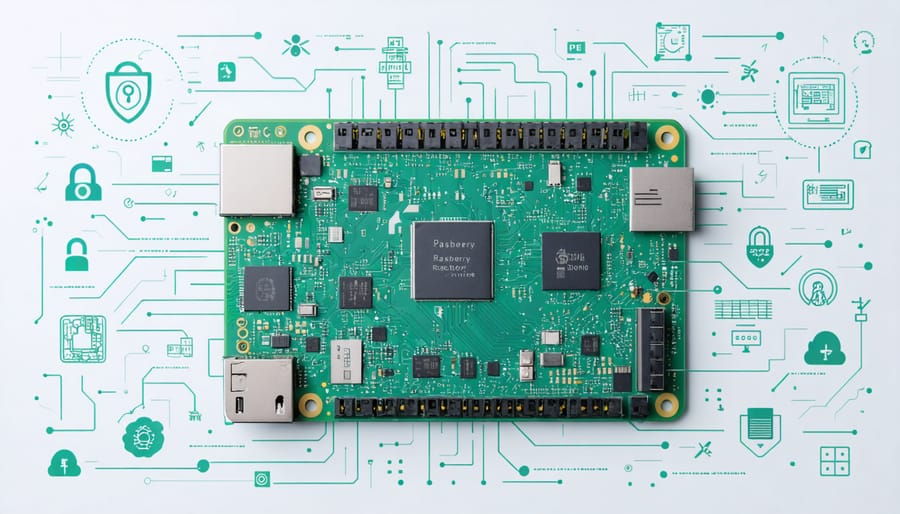Tackle sophisticated cybersecurity concepts hands-on with these powerful Raspberry Pi projects. Build a Pi-hole ad blocker to safeguard your network, craft a secure VPN server for private browsing, or set up an intrusion detection system to monitor threats. Hone advanced cybersecurity skills by deploying a honeypot to bait and trap attackers or transform your Pi into a portable Wi-Fi auditing toolkit. With step-by-step tutorials for every skill level, unleash your inner white hat and fortify your digital defenses one project at a time.

Building a Pi-Hole Ad Blocker
A Pi-Hole is a powerful network-level ad blocker that runs on a Raspberry Pi. It filters out ads and trackers for all devices connected to your network, without requiring any software installation on individual devices. Setting up a Pi-Hole is an excellent way to enhance your network’s security and improve browsing experience.
To get started, you’ll need a Raspberry Pi (2, 3, or 4), an SD card, and an Ethernet cable. Begin by installing the Raspberry Pi OS on the SD card using the official Raspberry Pi Imager. Once installed, boot up your Raspberry Pi and connect it to your network via Ethernet.
Open the terminal and update the system by running `sudo apt update` and `sudo apt upgrade`. Next, install the Pi-Hole software by entering the command `curl -sSL https://install.pi-hole.net | bash`. This will launch the Pi-Hole installer, guiding you through the setup process.
During installation, you’ll be prompted to select your network interface (typically eth0 for Ethernet), choose a DNS provider, and set a custom admin password. Once the installation is complete, the installer will display your Pi-Hole’s IP address and the admin panel URL.
To configure your network devices to use the Pi-Hole, you have two options. You can either set the Pi-Hole as the DNS server for each device individually or configure your router’s DHCP settings to assign the Pi-Hole as the DNS server for all connected devices automatically.
Access the Pi-Hole admin panel by entering the provided URL in your web browser. From here, you can monitor blocked ads, manage whitelists and blacklists, and customize your ad-blocking settings. The Pi-Hole also provides a wealth of statistics and insights into your network traffic.
By setting up a Pi-Hole ad blocker on your Raspberry Pi, you can significantly reduce the number of ads and trackers your devices are exposed to, thereby improving your privacy and security while enjoying a cleaner, faster browsing experience.
Creating a VPN Server
Creating a personal VPN server with a Raspberry Pi is a fantastic way to ensure secure and private browsing, especially when using public Wi-Fi networks. To get started, you’ll need a Raspberry Pi (2, 3, or 4), a microSD card, and an Ethernet cable. Begin by installing the Raspberry Pi OS on the microSD card using the Raspberry Pi Imager tool. Once installed, boot up your Raspberry Pi and update the system packages. Next, install the OpenVPN server software by running “sudo apt-get install openvpn” in the terminal. After installation, generate the necessary encryption keys and certificates using the Easy-RSA package. This involves creating a certificate authority (CA) and generating server and client certificates and keys. With the keys and certificates in place, configure the OpenVPN server by editing the server configuration file. Here, you’ll specify the server’s IP address, port, and encryption settings. Finally, enable IP forwarding on your Raspberry Pi to allow traffic to flow through the VPN. Start the OpenVPN server and test the connection using an OpenVPN client on another device. By following these steps, you’ll have a secure, personal VPN server up and running on your Raspberry Pi, allowing you to browse the internet privately and securely from anywhere.
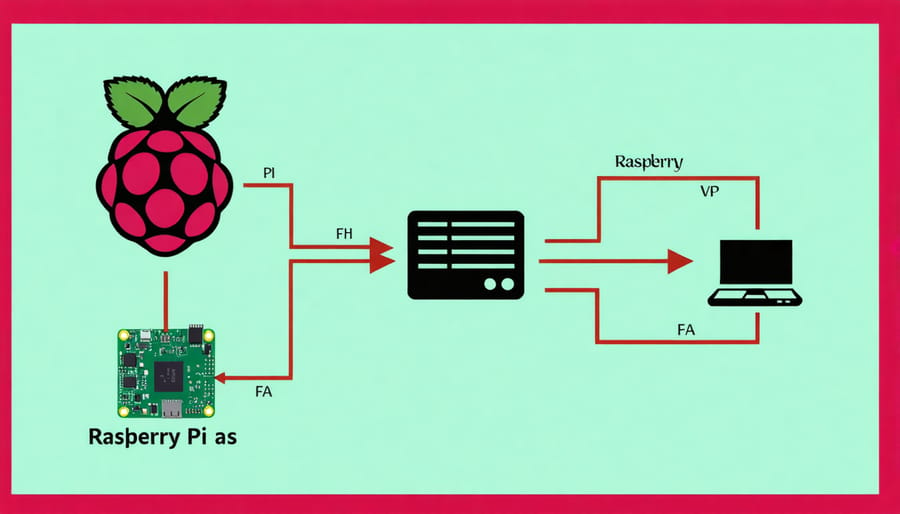
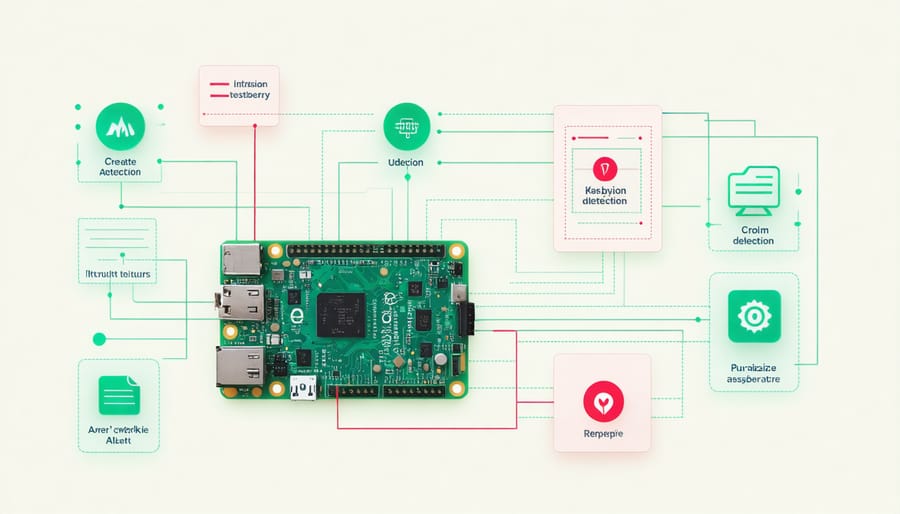
Setting Up an Intrusion Detection System
Setting up an intrusion detection system (IDS) on a Raspberry Pi is an excellent way to gain hands-on experience with network security monitoring. An IDS analyzes network traffic, looking for suspicious patterns or known attack signatures. Two popular open-source IDS tools, Snort and Suricata, can be easily installed on a Raspberry Pi.
To get started, install the desired IDS software on your Pi and configure it to monitor your network interface. You’ll need to define rules that specify what type of traffic or behavior should trigger alerts. Both Snort and Suricata offer default rule sets and allow custom rules.
As packets traverse the monitored interface, the IDS compares them against the defined rules. If a match occurs, indicating potential malicious activity, the IDS generates an alert. Alerts can be logged to a file, database, or security information and event management (SIEM) system for further analysis and incident response.
Placing your Raspberry Pi IDS at strategic points on your network, such as behind a firewall or on key network segments, maximizes visibility. Be sure to keep your IDS rules and software up-to-date to detect the latest threats.
Building an IDS with a Raspberry Pi provides an affordable, low-power solution for network threat detection. It’s also a great educational tool for learning IDS concepts like signature-based vs. anomaly-based detection, alert tuning, and network baselining. By analyzing IDS alerts over time, you can gain valuable insights into your network’s security posture and potential areas for improvement.
Crafting a Honeypot
Setting up a honeypot on your Raspberry Pi is an excellent way to study cyber attacks and bolster your network’s defenses. A honeypot acts as a decoy system, luring potential attackers away from your critical assets while allowing you to observe and analyze their tactics. To create a honeypot, you’ll need to choose a suitable tool and configure it on your Raspberry Pi. Popular open-source options include Kippo, Cowrie, and Dionaea, each designed to emulate different services and vulnerabilities. For example, Kippo mimics an SSH server, while Dionaea can simulate various protocols like HTTP, FTP, and SMTP. When setting up your honeypot, consider the types of attacks you want to study and the level of interaction you desire. Low-interaction honeypots provide limited functionality and are easier to deploy, while high-interaction honeypots offer a more realistic environment but require more resources and management. Once your honeypot is up and running, monitor the logs and analyze the captured data to gain insights into attack patterns, popular exploits, and the geolocation of attackers. By integrating your honeypot with a secure network monitoring solution like Snort or Suricata, you can correlate the honeypot data with your overall network traffic for a more comprehensive security picture. Remember to keep your honeypot isolated from your production systems and regularly update it to ensure it remains effective in attracting and studying the latest threats. With a well-designed honeypot on your Raspberry Pi, you’ll be better equipped to understand and defend against evolving cyber attacks.
Performing Wi-Fi Security Audits
Raspberry Pi is an excellent tool for auditing Wi-Fi network security. With its compact size and low power consumption, you can easily set up a portable wireless pentesting rig. Start by installing Kali Linux, a popular penetration testing distribution, on your Raspberry Pi. Kali comes preloaded with a variety of wireless auditing tools like Aircrack-ng, Kismet, and Wifite.
Use Aircrack-ng to capture and analyze wireless traffic, crack WEP and WPA/WPA2 keys, and test your own network’s resilience against attacks. Kismet is a powerful wireless network detector, sniffer, and intrusion detection system. It can help you identify rogue access points and monitor network activity for suspicious behavior.
Wifite is an automated wireless attack tool that can probe for vulnerabilities and exploit them. It’s useful for testing your network’s defenses and identifying weak points that need strengthening. Remember to only use these tools on networks you own or have explicit permission to test.
For a more realistic scenario, set up a honeypot access point using your Raspberry Pi. Configure it to mimic a genuine access point and monitor for attempted intrusions. This can provide valuable insights into attackers’ methods and help you bolster your defenses accordingly.
By exploring these wireless pentesting tools and techniques with your Raspberry Pi, you’ll gain practical experience in securing Wi-Fi networks. Always use these skills responsibly and ethically, and only on networks you have permission to audit. With hands-on practice, you’ll be well-equipped to protect wireless infrastructure from potential threats.
Conclusion
In conclusion, the Raspberry Pi cybersecurity projects we’ve explored provide an excellent foundation for developing essential skills in network security, threat detection, and privacy protection. By building your own ad blocker, configuring a VPN server, setting up an intrusion detection system, deploying a honeypot, and conducting Wi-Fi audits, you’ve gained practical experience in implementing security measures and understanding potential vulnerabilities.
As you continue your journey in the fascinating world of cybersecurity, remember that learning is an ongoing process. Stay curious, explore new concepts, and keep experimenting with your Raspberry Pi. The skills you’ve acquired through these projects are just the beginning – there’s a wealth of knowledge waiting to be discovered in the ever-evolving field of cybersecurity.
We encourage you to build upon these projects, customize them to suit your needs, and share your experiences with the Raspberry Pi community. Collaborate with fellow enthusiasts, participate in online forums, and contribute to open-source projects to further expand your expertise and make a positive impact on the cybersecurity landscape.
Remember, cybersecurity is not just about protecting yourself; it’s about creating a safer digital environment for everyone. By honing your skills and staying vigilant, you can become a valuable asset in the fight against cyber threats. So, keep tinkering, keep learning, and most importantly, keep making a difference. The world needs more cybersecurity champions like you!